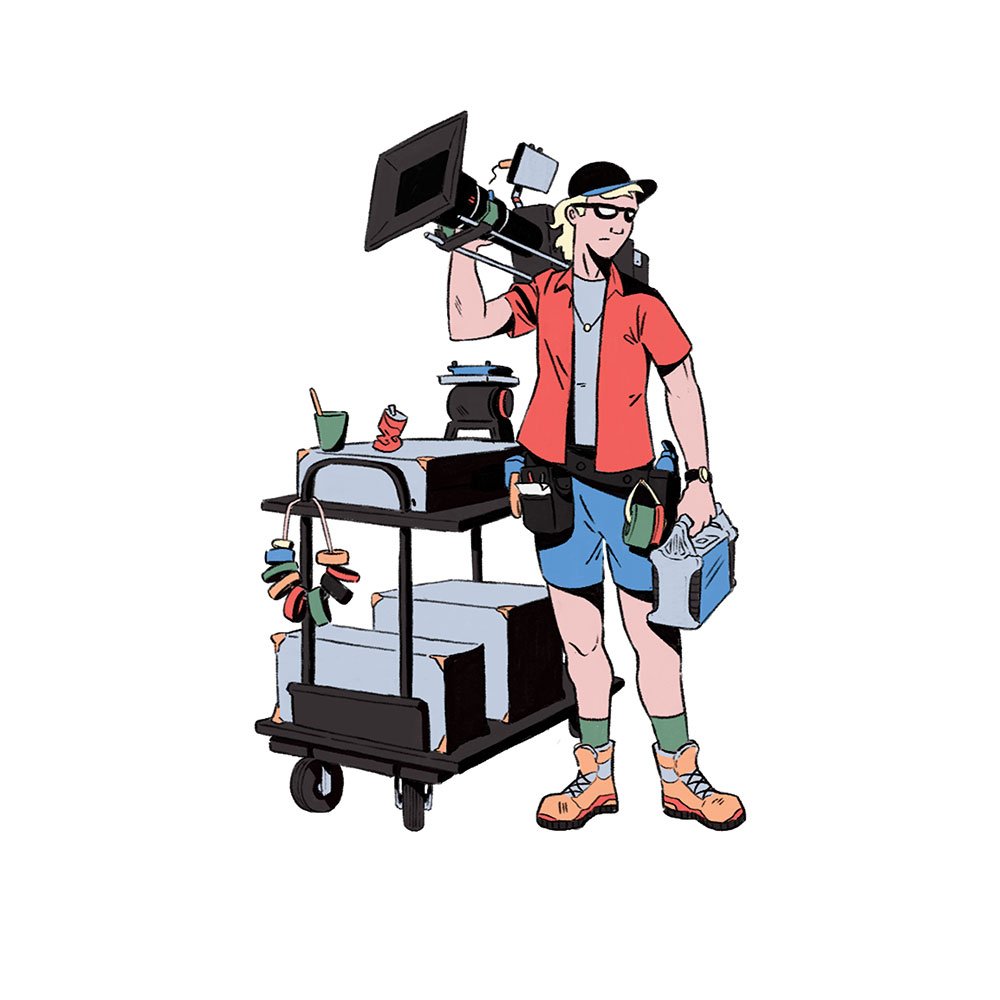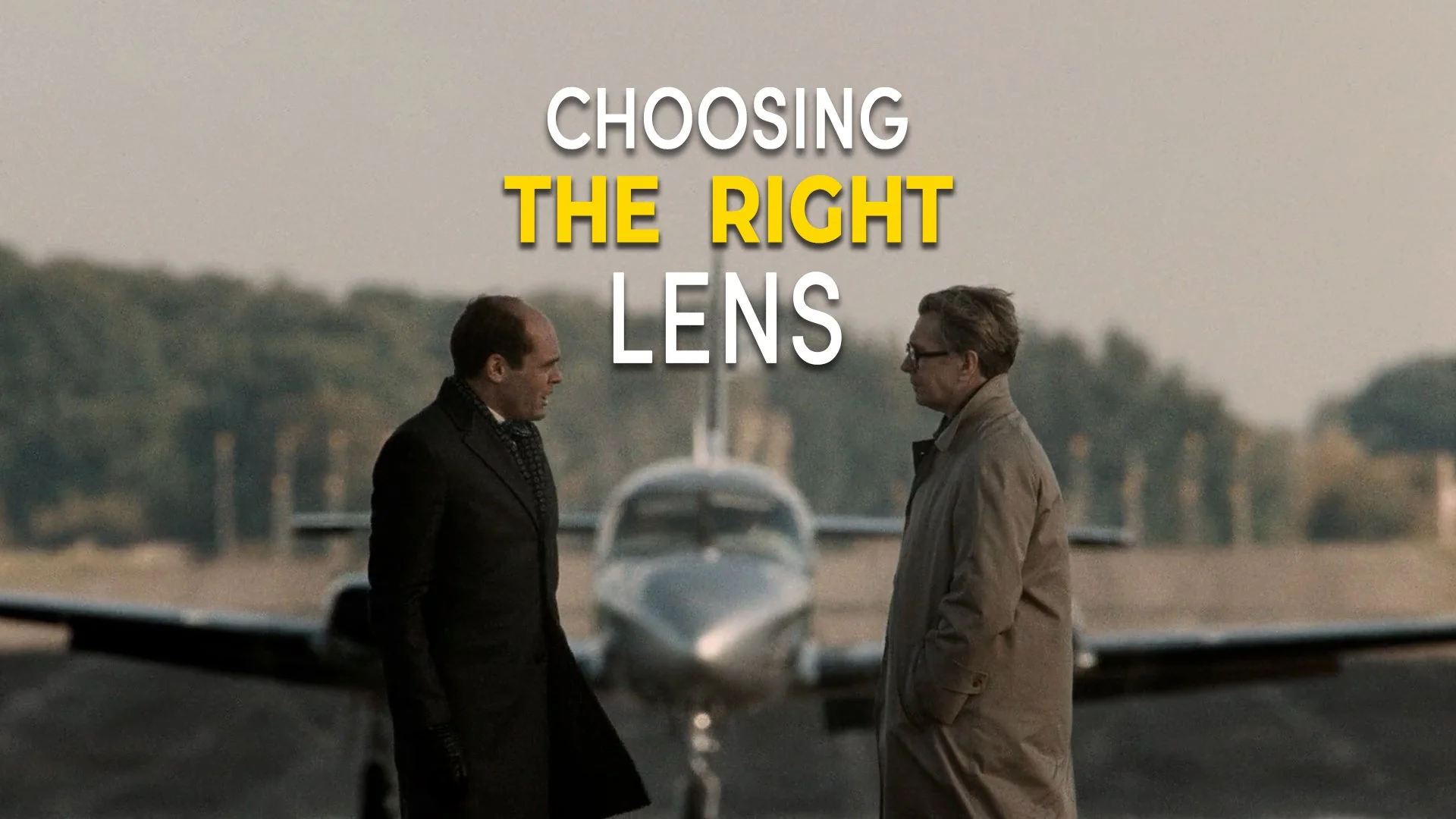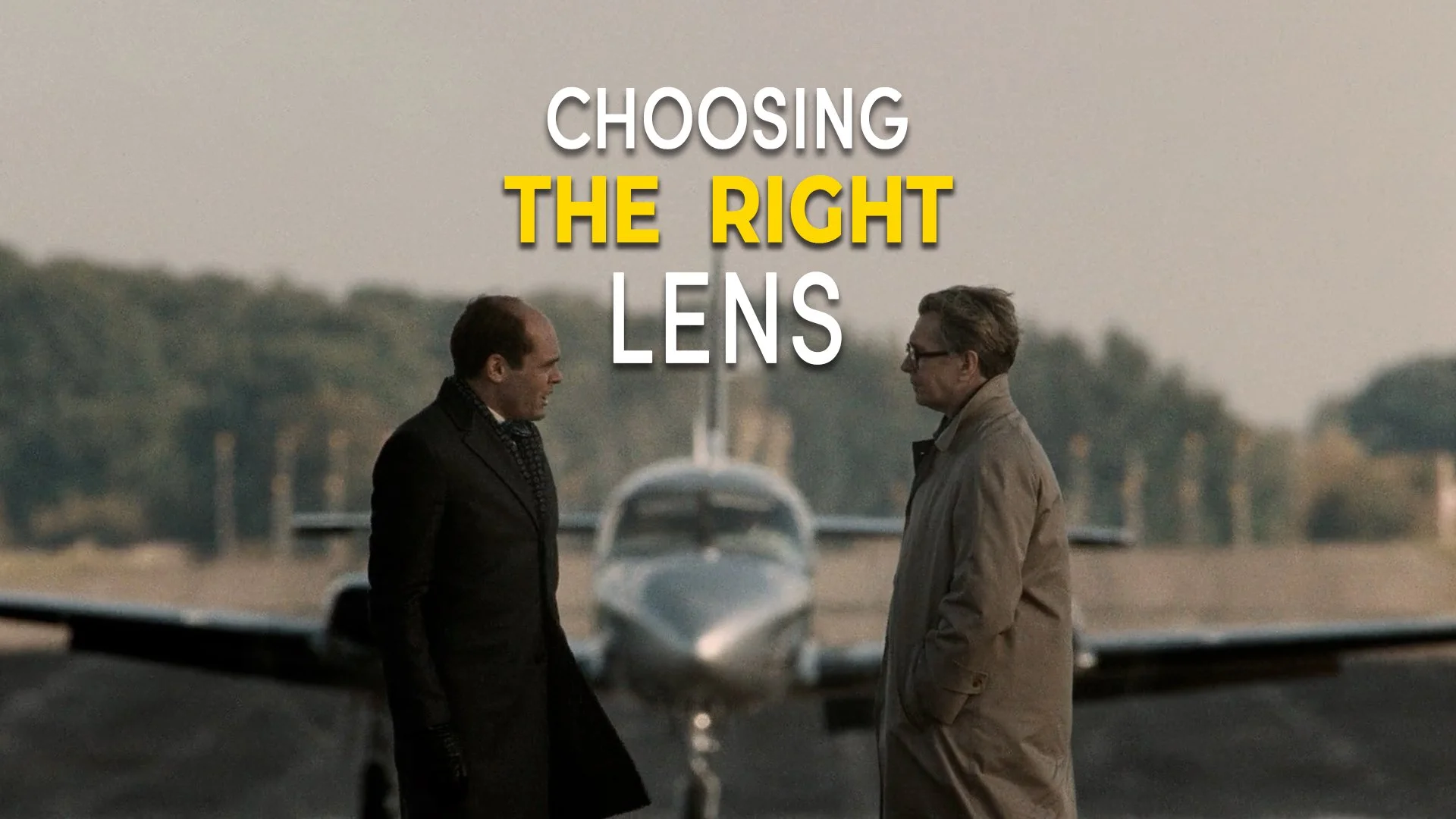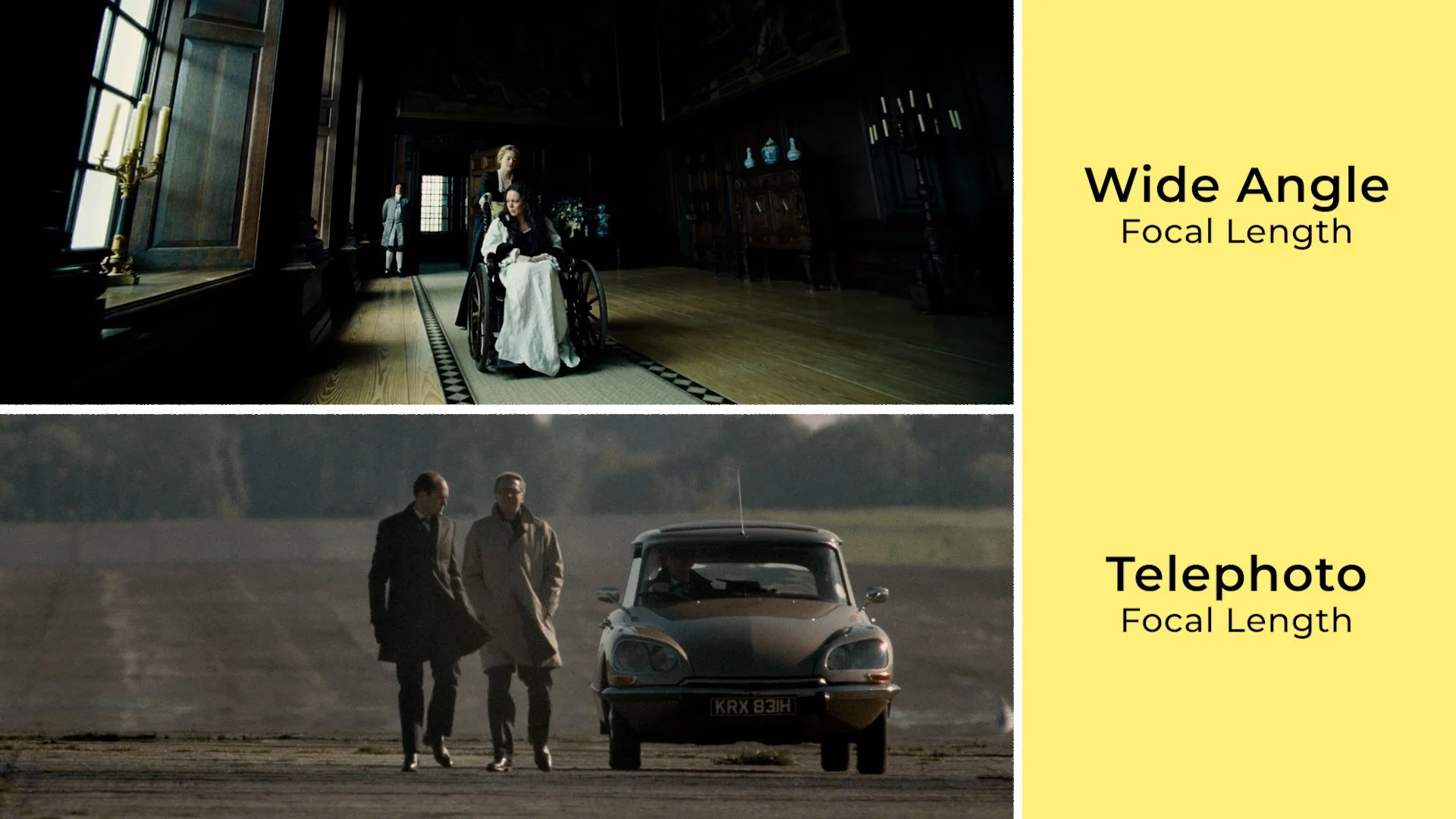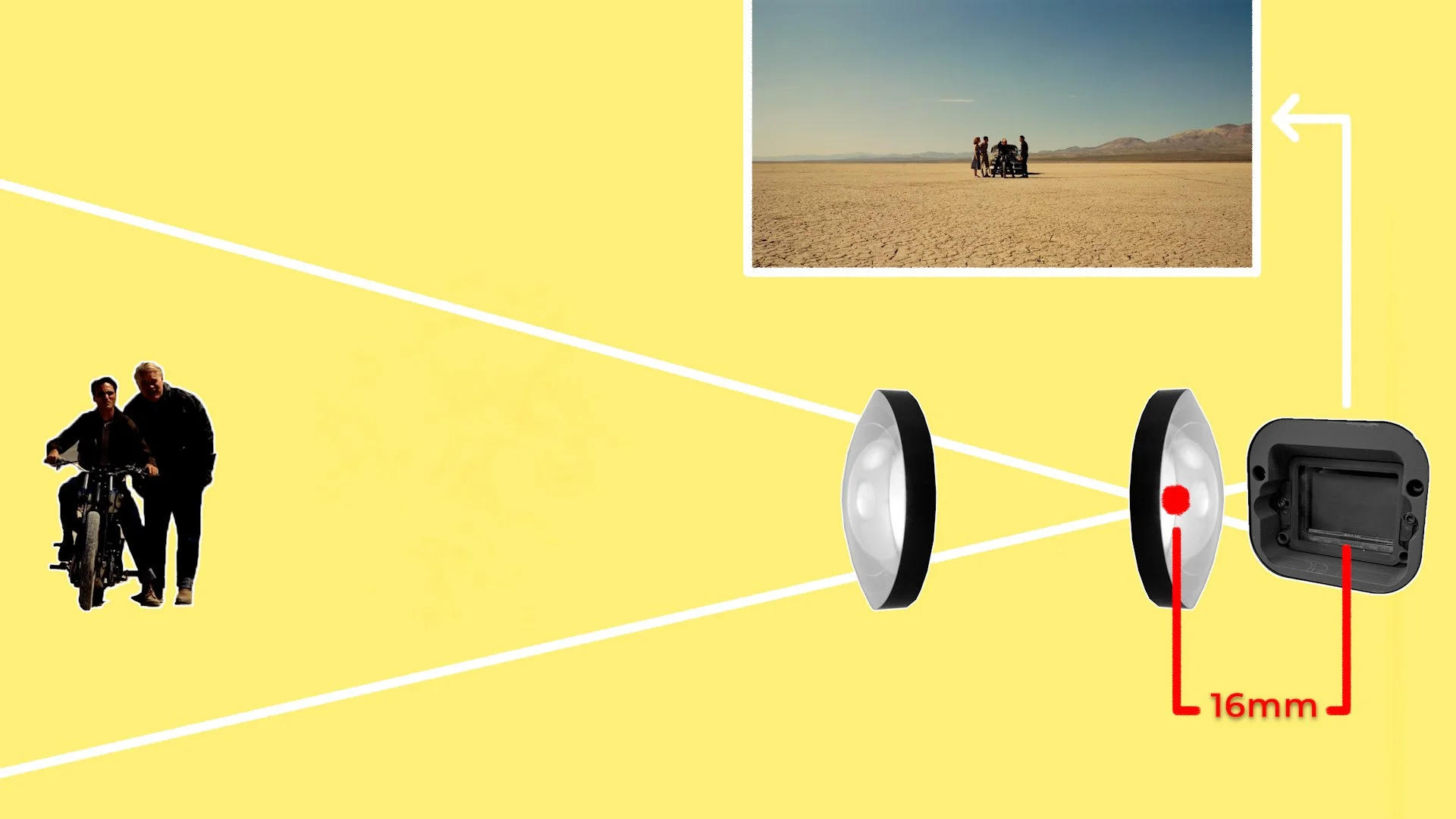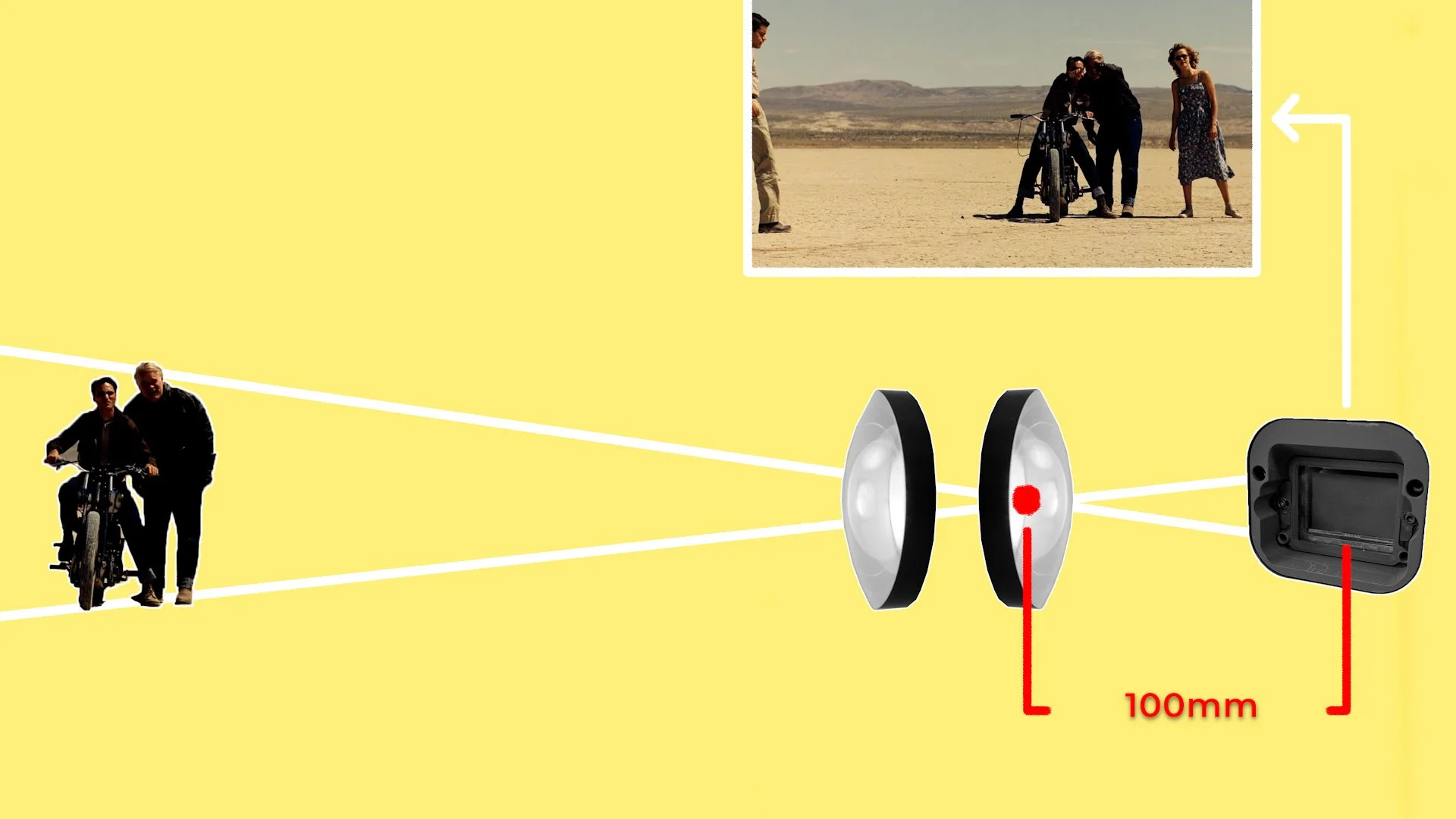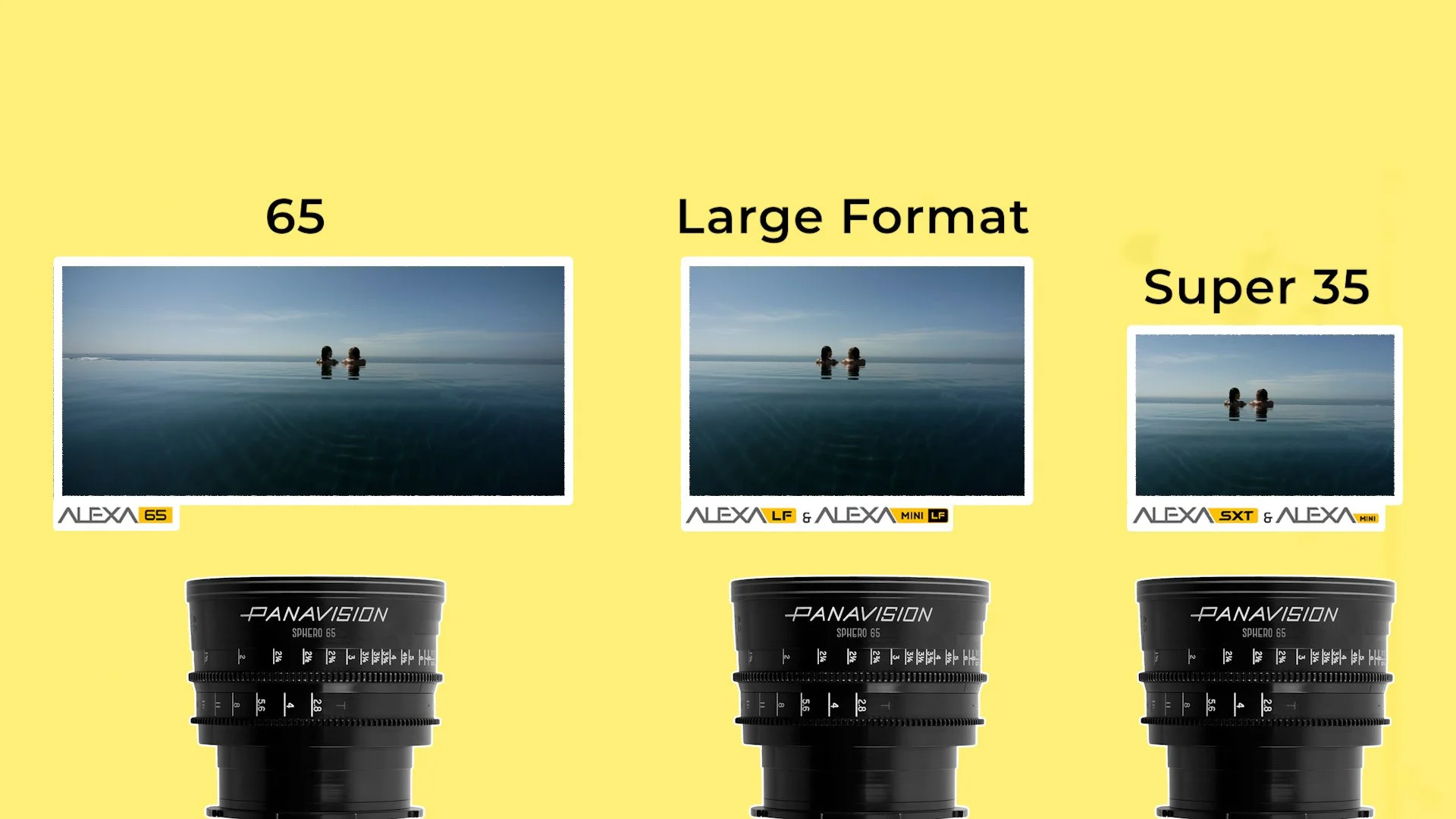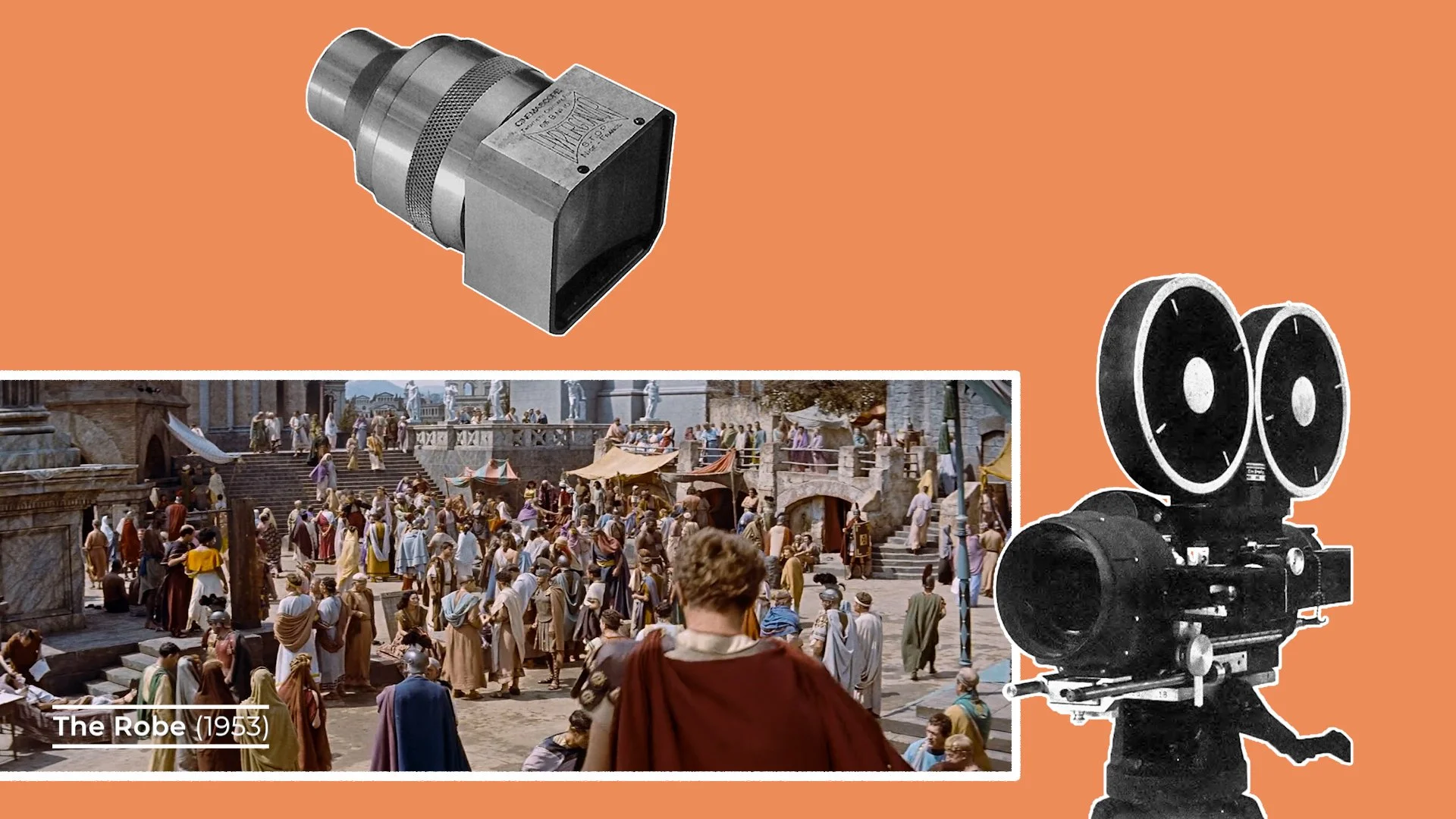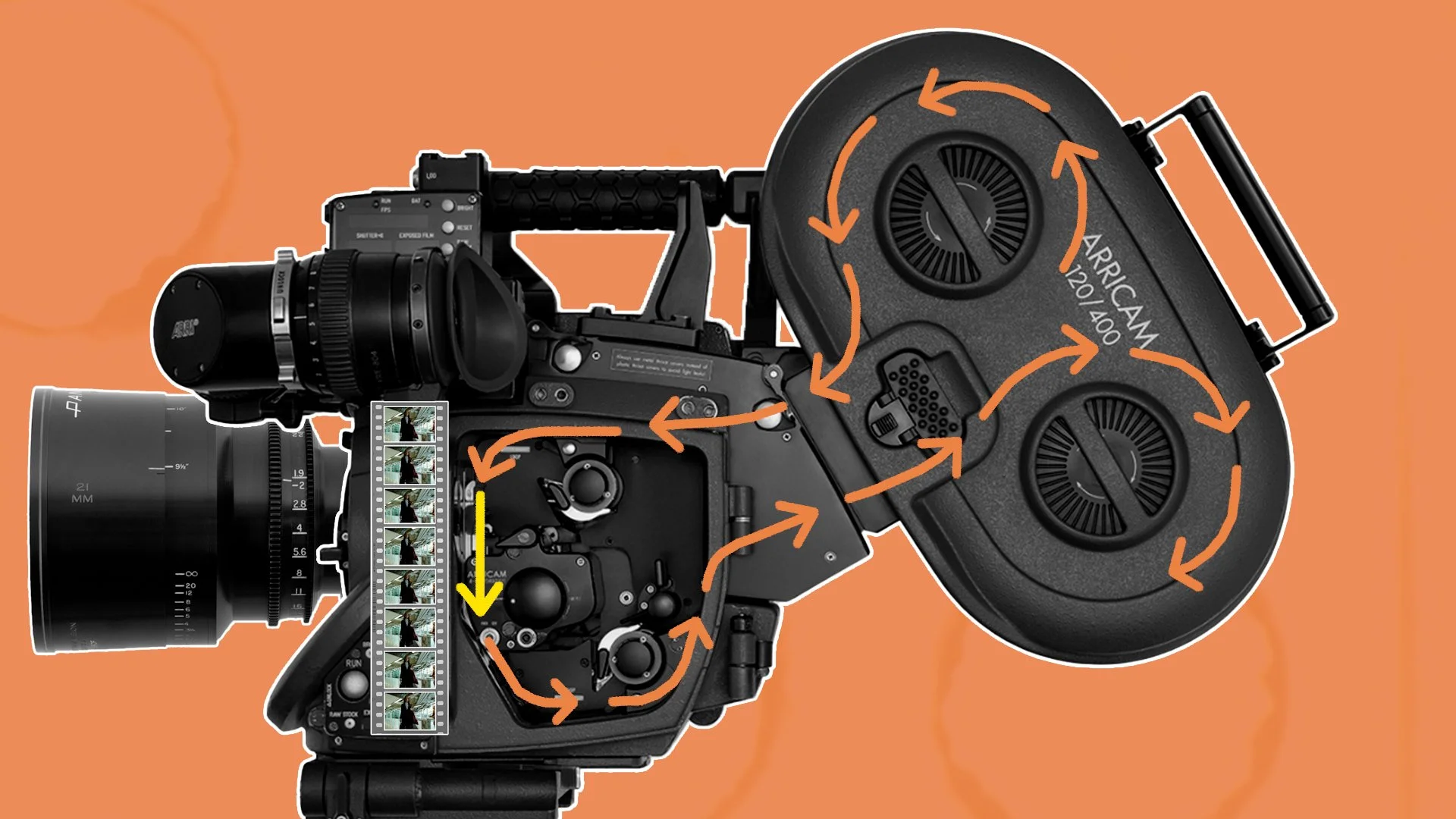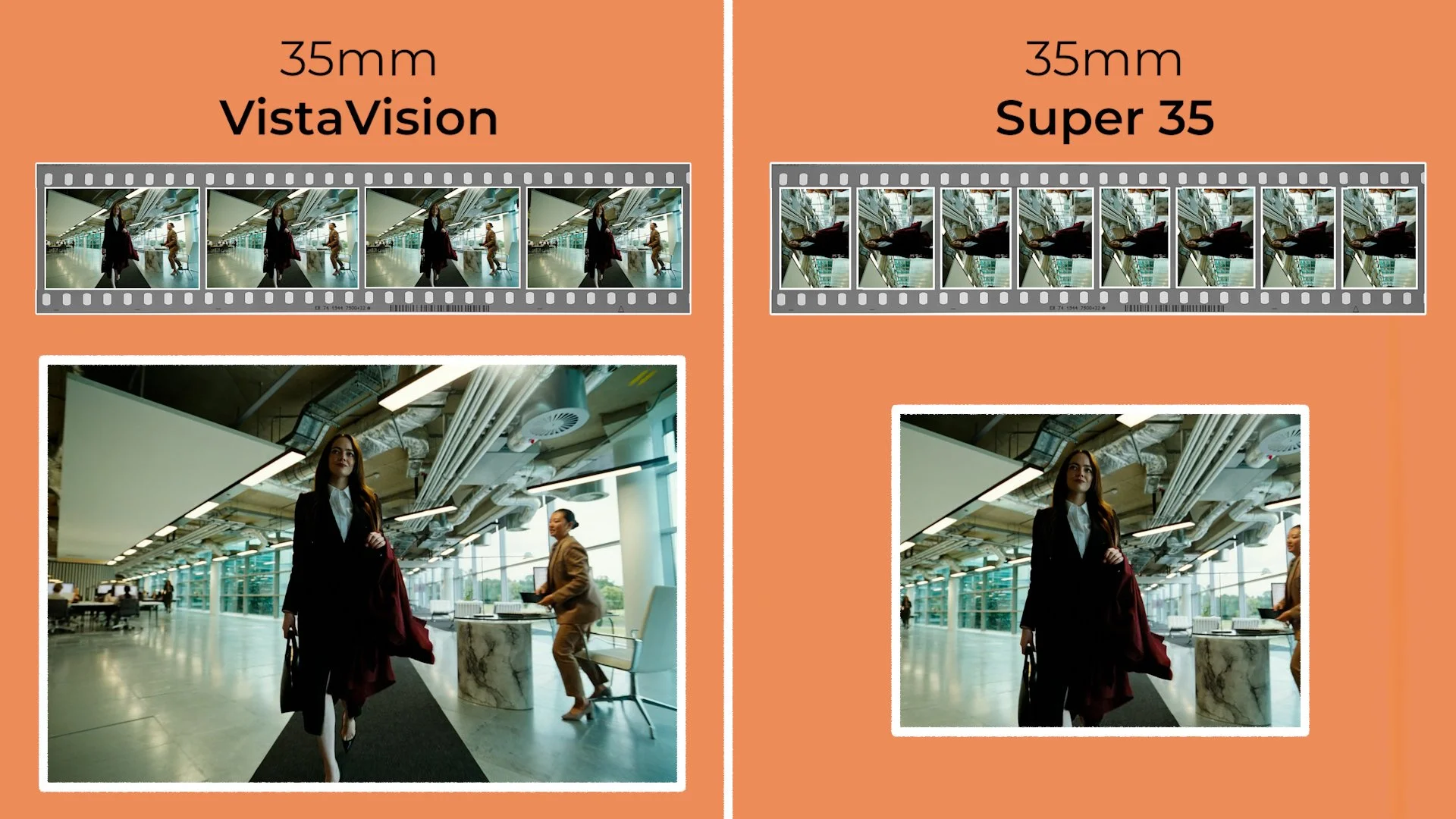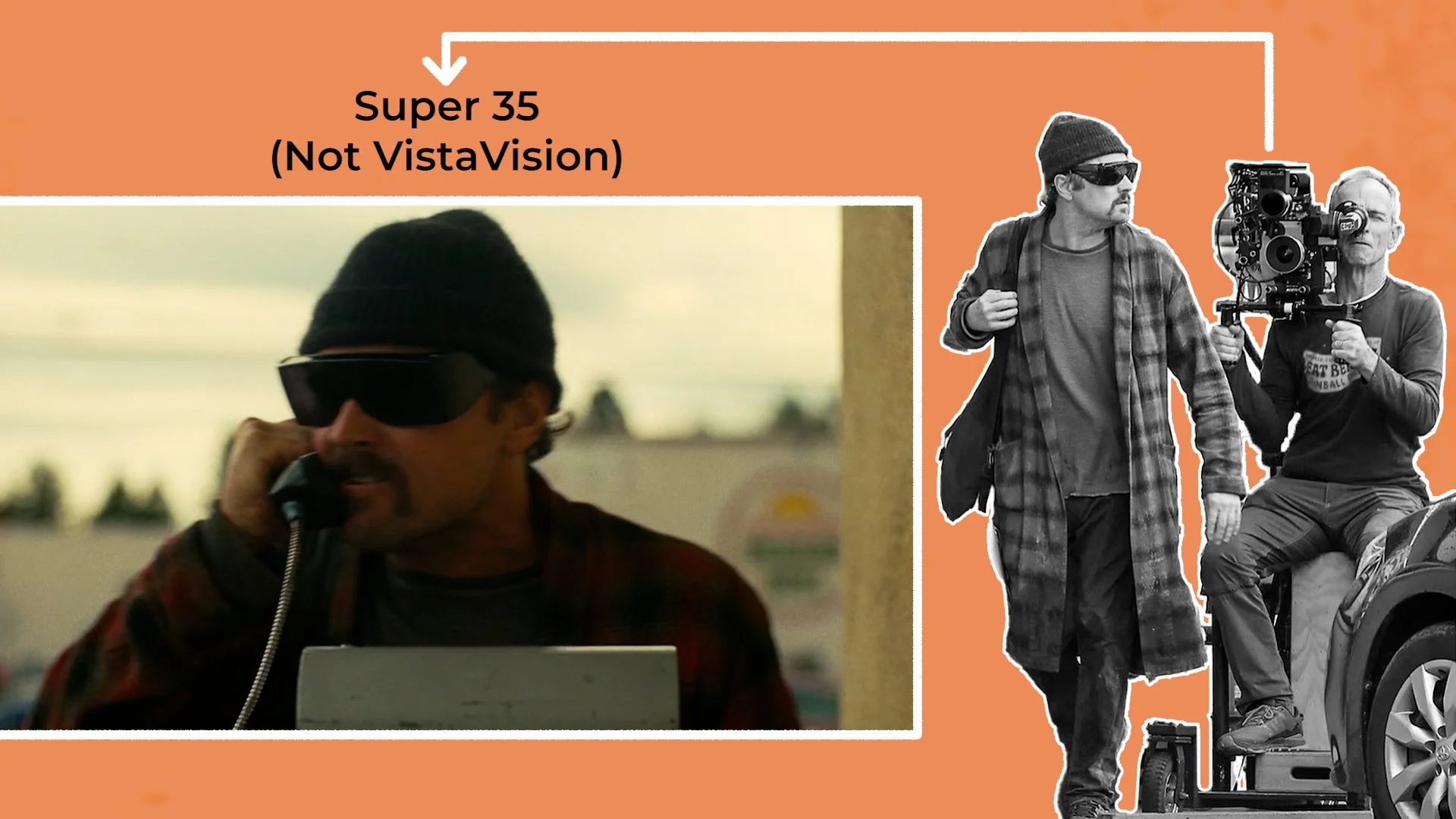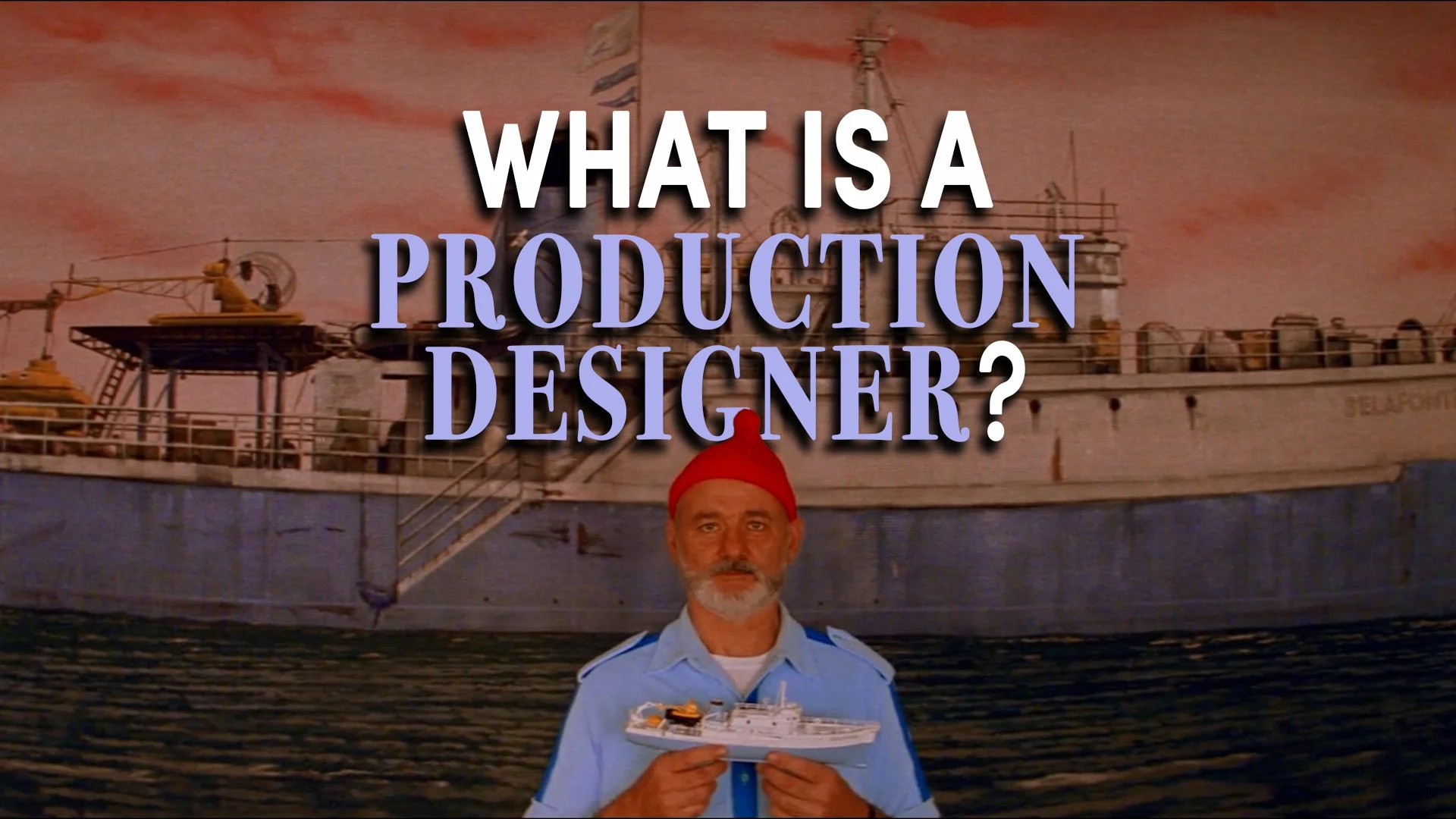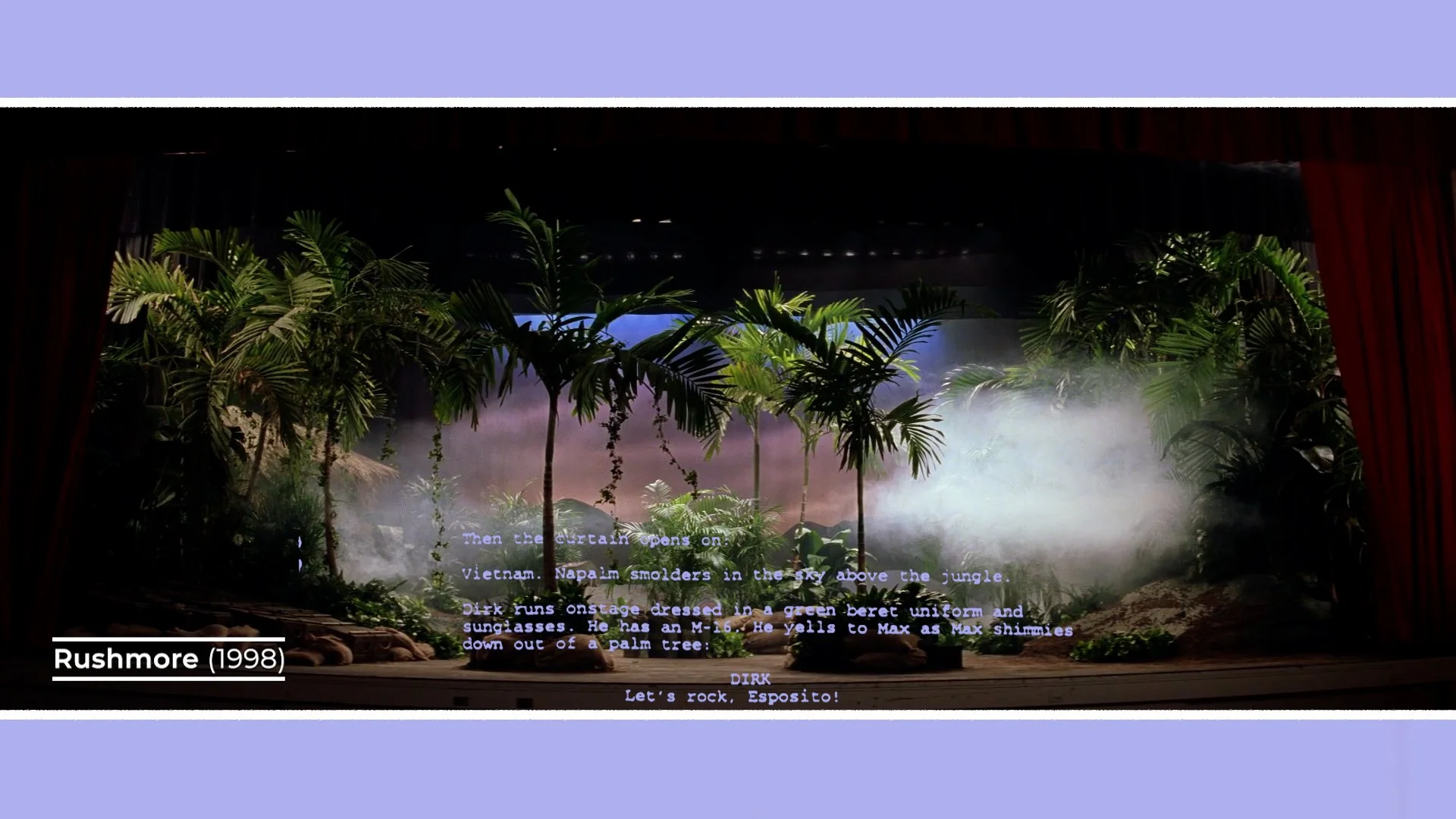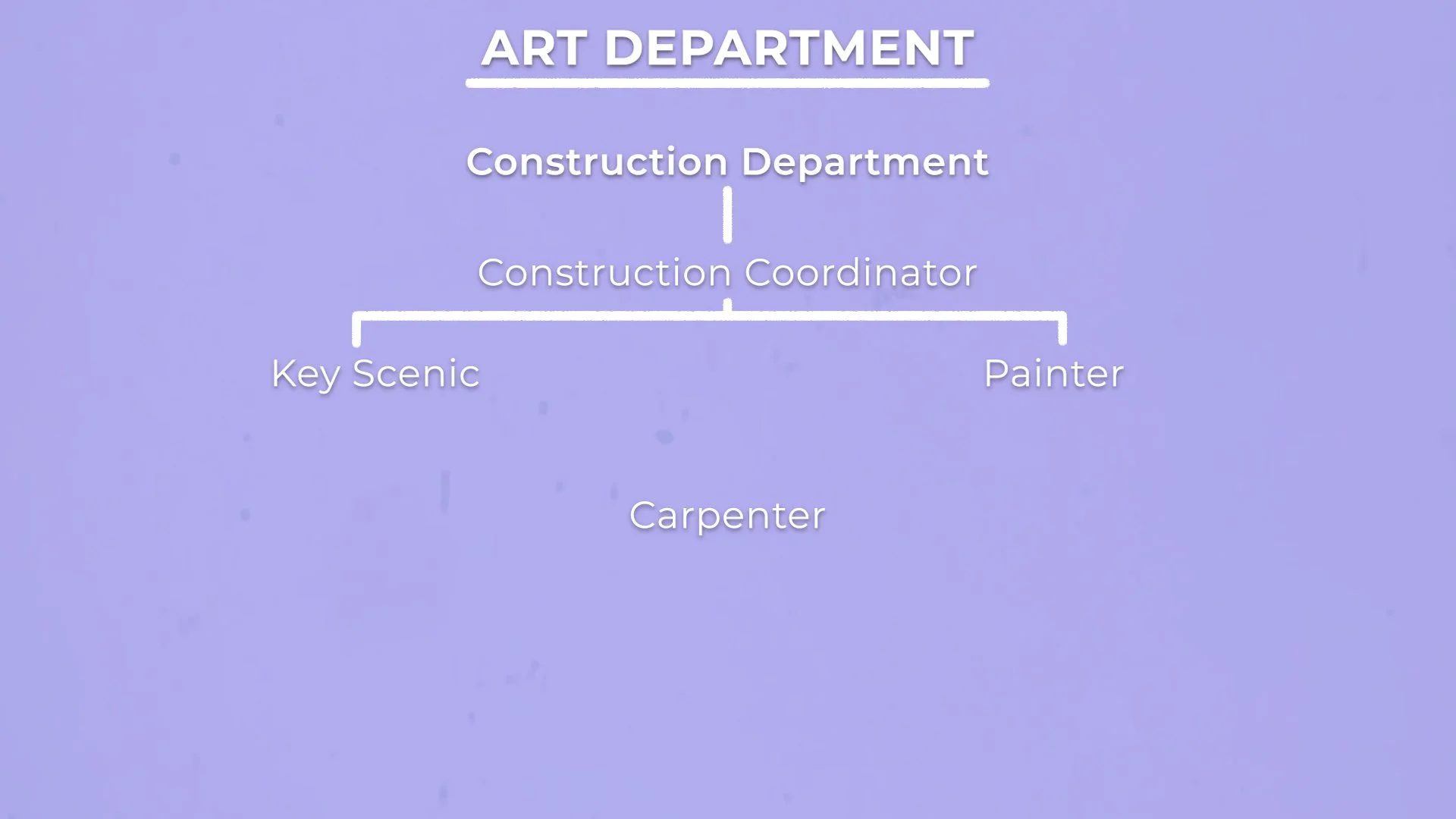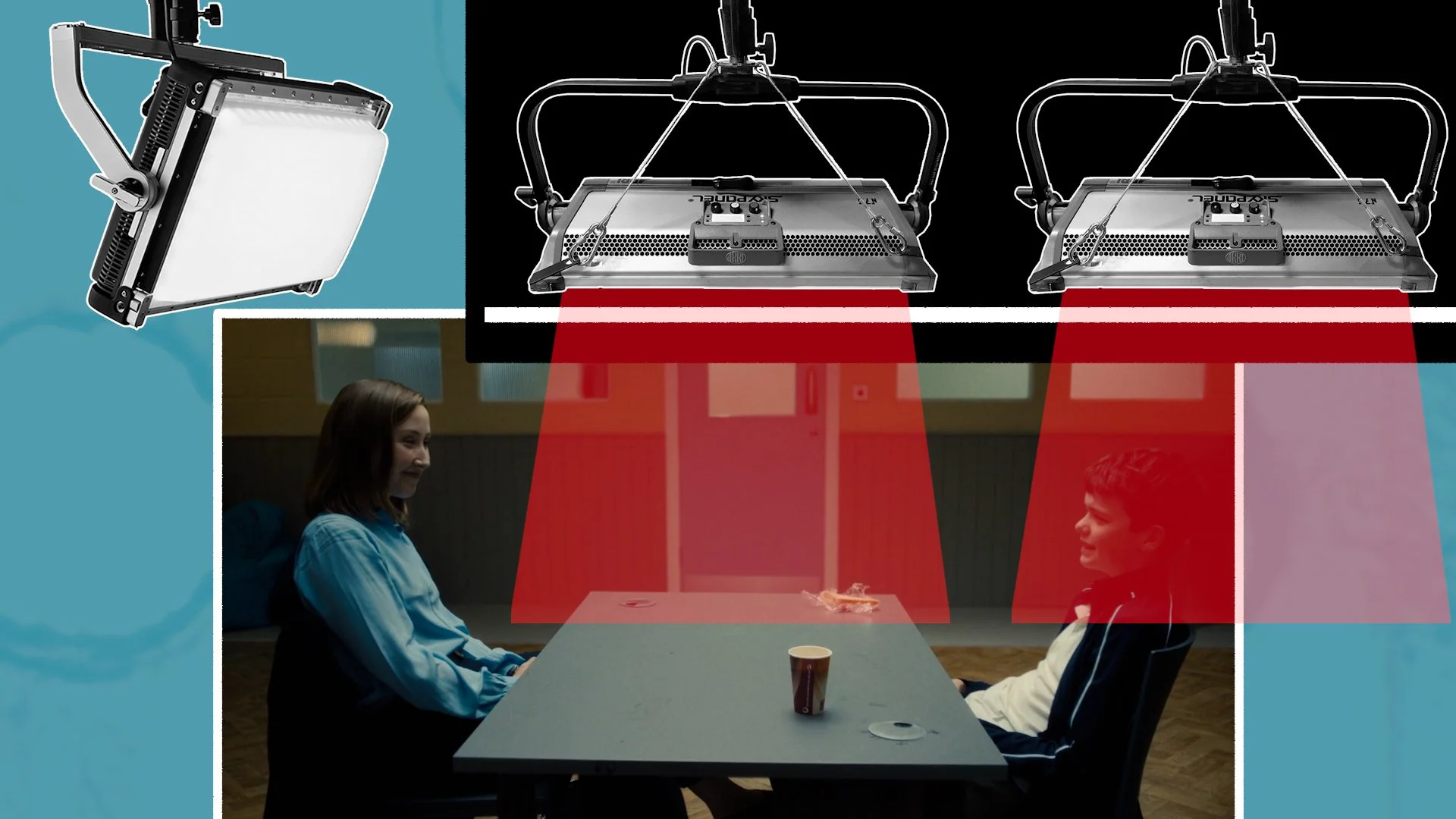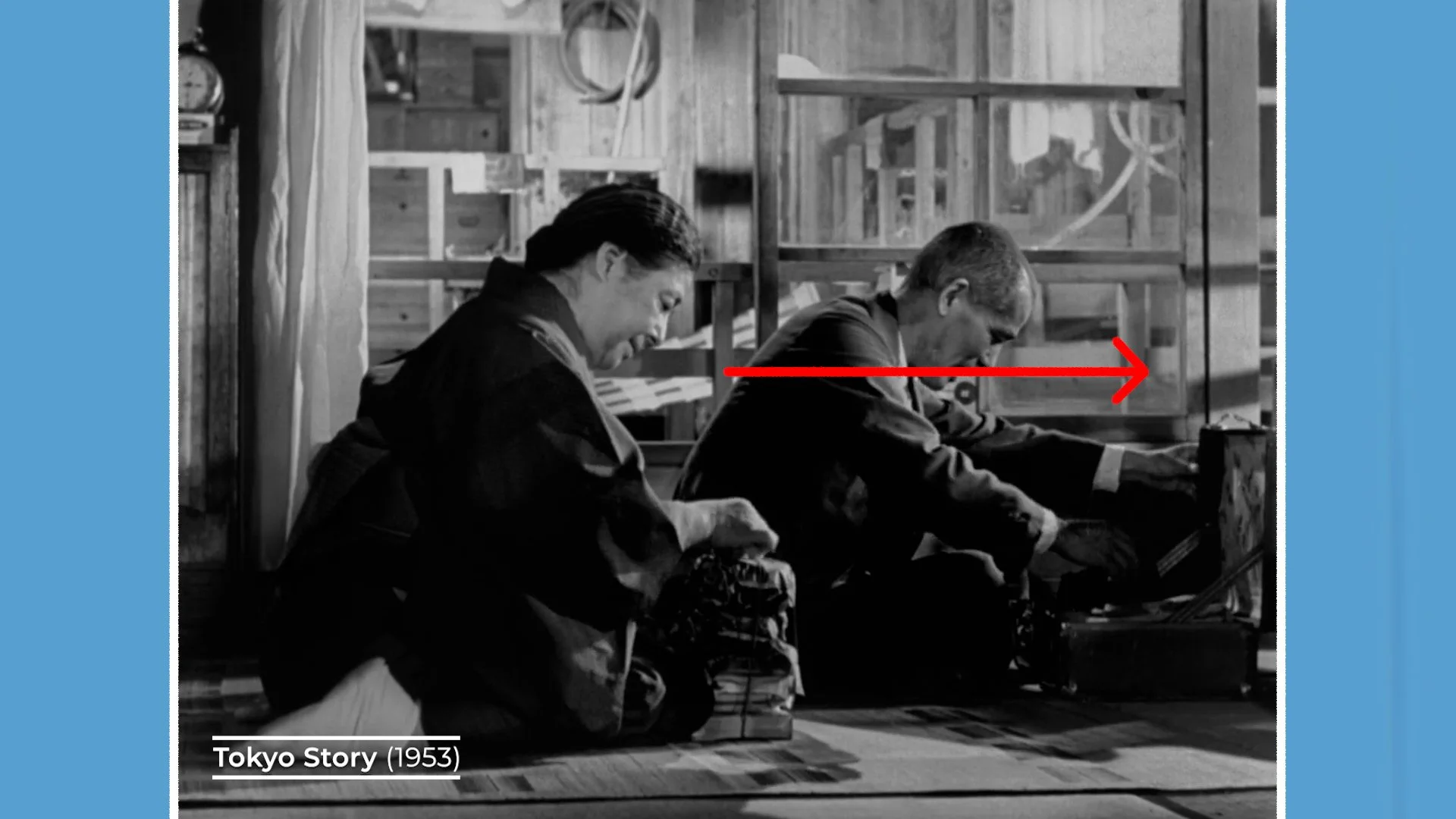Understanding Focal Length In Cinematography
When you watch a movie you’re looking through a lens that has a specific viewpoint, a specific way of interpreting depth, scale, and distance. And that viewpoint, expressed as a focal length, affects everything.
INTRODUCTION
When you watch a movie, you’re not just looking through a camera, you’re looking through a lens that has a specific viewpoint, a specific way of interpreting depth, scale, and distance. And that viewpoint, expressed as a focal length, affects everything.
Today, we’re going to explore what focal length actually is, how it works, how different formats can change the field of view, how focal lengths shape emotion, and most importantly how filmmakers can use lenses as creative tools.
WHAT IS FOCAL LENGTH?
At its core, focal length is a measurement for each lens, usually written in millimetres, that affects how wide the image feels, how compressed or expanded the space is, and how connected, or distant, the audience feels from the characters.
Inside every lens are glass elements that bend and converge light. When these elements bring incoming light rays to a point of focus, that point has a physical distance from the sensor.
Focal length is therefore calculated as the distance between the optical centre of a lens and the camera’s sensor or film plane when the image is in focus on objects far away at infinity.
A shorter focal length, such as 16mm, bends light more strongly, producing a wider field of view. While a longer focal length, like a 100mm, bends light less, producing a narrower field of view.
This physical behaviour becomes the foundation for the visual language of wide angle, normal, and telephoto lenses.
WIDE ANGLE LENSES
Wide angle lenses, all the way from a 6mm fish eye, to 18mm, 24mm, or 25mm focal lengths, capture more of the environment with a wide field of view. They stretch space, exaggerate distance, and make movement across the frame feel more dynamic and easier to track by a camera operator.
When the camera is placed physically closer to the subject, such as when getting a close up, wide lenses create a sense of immediacy. Faces feel more intimate, the world feels larger, and motion feels alive.
However, because of how these wide lenses bend light, it may also start to distort spaces or people’s faces in an unnatural, exaggerated way, especially as the lens gets closer to the subject.
MEDIUM LENSES
Lenses around 35mm to 50mm sit in a sweet spot that feels natural and what we call a medium, normal or standard focal length. They don’t distort space too much like wide angle lenses do, nor do they compress it too heavily like telephoto glass does.
A 35mm gives a slightly wider, more energetic perspective, while a 50mm often feels clean, honest, and somewhere around what we associate with the natural field of view of how our eyes see the world.
Filmmakers often use these focal lengths when they want the audience to feel like an observer rather than a participant, on wide angle lenses, or a voyeur, on telephoto lenses.
TELEPHOTO LENSES
Telephoto lenses, such as 75mm, 100mm, 135mm all the way to 200mm zooms and beyond, compress space and offer a much tighter field of view. This means that to get a similar width to the frame of a wide angle or medium lens, you’ll need to move the camera much further away from the subject.
Not only does this make the footage feel more voyeuristic, but it also establishes a more voyeuristic relationship between the person on screen and the camera operator.
This spatial relationship may not always be desirable, such as when filming a sit down interview, where you may want the person asking the questions to be closer to the subject and able to empathise and interact with them more personally and casually, rather than shouting from across the other side of the room behind a telephoto lens.
Objects captured by telephoto lenses appear closer together. So backgrounds can be made to seem much nearer to characters than they are in reality. This can be used for moments of action or to make dangerous objects or animals appear like they are right next to the actor.
Backgrounds blur into soft washes of colour, and characters feel isolated from their surroundings.
These lenses flatten depth, slow down the feeling of movement, and often create a sense of tension or emotional distance.
Focal lengths come with another practical effect. The longer the lens is, the shallower depth of field it will have. Therefore, wide angle lenses will have a less blurry background, and be much easier and more forgiving to pull focus on and keep the subject sharp. Telephoto lenses will have a much softer, more out of focus background, and are much trickier for 1st ACs to accurately keep moving subjects sharply in focus.
CREATIVE USES OF FOCAL LENGTHS
Focal length isn’t only about technical behaviour. It’s a creative choice that can be used by filmmakers to subtly support and add to the visual storytelling.
Emmanuel Lubezki is famous for his extreme use of wide-angle lenses. Often for directors like Alfonso Cuarón, Terrence Malick and Alejandro González Iñárritu. In films like The Revenant, Children Of Men, and The Tree Of Life, he often uses 12mm, 14mm, or 18mm lenses which yield an incredibly wide field of view which often leads to faces distorting when framed for close ups.
Because of this extra width, camera bumps and shakes will be less prominent and noticeable - which makes these wider lenses better for smoother, less shaky handheld footage.
By seeing more of the background, the world becomes a character. You sense the cold, the terrain, the vastness, or the cityscape. The camera can move intimately close to actors while still preserving context - partly because of the expanded view and partly because wider lenses have a deeper depth of field where the background will be less blurry and soft and still distinguishable. Wide lenses dissolve the barrier between the audience and the scene, creating an almost first-person feeling.
The purpose isn’t just to go wide. It’s to bring the viewer into the environment and make the footage feel more immersive and subjective.
This technique is certainly not bound to one cinematographer, and has been used early on by directors like Orson Welles, Stanley Kubrick, or later, by Wong Kar-Wai, to visually exaggerate and distort faces, spaces, motion and emotion.
Moving a little tighter to more medium focal lengths like a 35mm or a 50mm - we have filmmakers who prefer to photograph in more of an objective and natural style.
Yasujirō Ozu famously preferred the 50mm lens and would use it almost exclusively in most of his movies. To him, it was the closest approximation of how humans perceive the world: simple, respectful, and honest.
He didn’t want to impose perspective onto the audience. Instead, he wanted the camera to observe, quietly and truthfully, as life unfolded.
A 35mm has been used to create a similar naturalistic window into the world in films like Call Me By Your Name, or a similar 40mm lens on Son Of Saul.
On the furthest end, the Safdie Brothers have mainly used long telephoto lenses for a completely different emotional effect: from 75mm to 360mm anamorphics or even a ridiculously long Canon 50-1000mm zoom.
In films like Good Time, Heaven Knows What, or Uncut Gems telephoto glass creates a compressed, chaotic, almost claustrophobic world.
Characters feel boxed in. Backgrounds crowd them from all sides and are blurred so that the characters are the sole focus.
This tension becomes part of the storytelling, and feeds into the traits of the characters and fast paced trajectory of the plots. Every shot feels like it’s vibrating with nervous energy.
Michael Mann is another director who consistently uses telephoto lenses, especially in urban environments in action thrillers like Heat or Collateral. Often favouring a 75mm or longer.
These lenses compress and isolate characters and create a visually tense, voyeuristic filmmaking language which creates a feeling of surveillance, alienation, and existential pressure. Making his characters appear trapped inside dense urban grids, like they are always being watched and moving through hostile spaces.
FORMATS & FOCAL LENGTHS
A final note is that the same focal length can yield a different wider, or tighter field of view when they are used on cameras with different format sensors or film gauges.
Super 35, whether on film or with cameras like the Alexa Mini or 35, is the traditional cinema standard. This format is usually what cinematographers have in mind when they think about the field of view of a focal length.
In comparison, 16mm film or similar sized sensors have a relatively small image area. Lenses therefore appear longer and images more cropped in. This gives 16mm its signature tight, intimate, energetic feel.
Full frame digital and large-format film captures a much bigger image area. Lenses therefore appear wider on these sensors. This format gives footage a sweeping, spacious feel with a very shallow depth of field, and portraits that have a sense of scale.
The focal lengths of the lenses themselves don’t change when they are put on different cameras, however smaller or larger sensors will just reveal more or less of the lenses field of view.
So, a 35mm focal length on a Super 35 camera will have approximately the same field of view as a 25mm lens on a 16mm camera, which should also be similar to a 50mm lens on a full frame sensor.
CONCLUSION
Filmmakers choose focal lengths not just to capture images, but to create unspoken meaning, to shape perspective, to draw the viewer in or push them away, to make characters feel vulnerable or powerful, connected or isolated.
The more deeply you understand focal length, the more you realise that every shot carries an emotional weight determined not just by what you point the camera at but by how you choose to see it.
What Is VistaVision?
Despite its vintage roots, VistaVision has quietly re-entered the modern filmmaking landscape through an influx of new movies shot on this 35mm film format. What is it, why did it disappear, and why is it suddenly popular again?
INTRODUCTION
Many, many decades before full frame cameras became all the rage, VistaVision emerged as the original, old school, magical, large format option. Influencing everything from camera design to the way modern cinematographers think about resolution and texture.
But despite its vintage roots, VistaVision has quietly re-entered the modern filmmaking landscape through an influx of new movies shot on this 35mm film format.
So in this video, we’re going to look at what VistaVision actually is, why it disappeared, and why it’s suddenly everywhere again.
HISTORY OF VISTA VISION
VistaVision was introduced by Paramount in the 1950s as a premium theatrical exhibition format.
At the time, Hollywood was in a technological arms race with movie studios experimenting with wider, sharper, more immersive 35mm images - on formats like Cinemascope which used anamorphic lenses to get a wider aspect ratio.
They hoped these new formats would pull audiences back into cinemas, after attendance massively declined with the invention of home viewing on TVs.
For a while, VistaVision delivered that larger than life, enticing visual experience with higher resolution, wider field of view images. Films such as Vertigo, The Ten Commandments, North By Northwest and The Searchers made full use of the format’s clarity.
But as the ’60s and ’70s arrived, VistaVision’s popularity declined. New widescreen formats, cost pressures, and the success of anamorphic 35mm meant that VistaVision workflows became too expensive and too cumbersome for most productions. And so, the format faded away.
However, I think cinema technology is kind of like fashion in that preferences for different technical gear often goes through cycles. And, much in the same way that TV in the 50s challenged cinema’s dominance, I’d argue that so too has the recent rise of streaming services forced studios and filmmakers to seek out larger than life exhibition formats and viewing experiences like Imax, or VistaVision to try to draw audiences back to the cinemas.
From 2024, VistaVision saw a small but meaningful resurgence. Films like The Brutalist, One Battle After Another, and Bugonia embraced it as a deliberate creative choice that provides those tactile qualities and large-format characteristics that are unique to VistaVision.
WHAT IS VISTA VISION
But why is VistaVision different and how does it technically work?
In order to understand this larger film format we first need to know how regular 35mm film capture works.
Normal 35mm cameras store film stock in what’s called a magazine. When the camera rolls, the unexposed film exits the mag, and passes vertically through a film gate where each frame is captured, before the exposed film is then stored once again in the magazine. The regular Super 35 format captures each image in a frame that is 4 sprockets or perfs tall.
VistaVision uses the same 35mm film, but captures each frame in a different way.
Instead of running the film vertically through the gate, it moves across the film plane horizontally. By feeding the film sideways, VistaVision is able to capture frames that are eight perforations long, which is roughly double the size of a standard Super 35 frame.
This is why VistaVision cameras look so distinctive. The film magazines are rotated 90 degrees compared to a typical 35mm camera, so that the magazine sits horizontally, feeding the film laterally across the gate.
That’s the essence of VistaVision: the same 35mm film - just used in a different orientation to maximize the negative size.
VISUAL CHARACTERISTICS
The appeal of VistaVision isn’t just technical: it’s mainly due to the visual traits it comes with.
Because the negative size is physically larger than Super 35, more information is captured over a bigger area. This means that VistaVision offers exceptionally good clarity, detail and a highly resolved image.
Because of this high resolution, which helps with special effects, it was used as a specialist camera to shoot miniatures, such as on Star Wars, many decades before high resolution digital cameras were a thing.
When this high fidelity film image is scanned or projected the grain structure will appear tighter and less apparent due to the increased image area. Even high-speed stocks filmed in low light situations will have a slightly cleaner texture than Super35.
A secondary effect of this larger negative is that it yields a naturally wider field of view at equivalent focal lengths. For example, if you shoot a frame on a 50mm lens with a VistaVision camera and with a Super35 camera and place them next to each other, the Super35 frame will be about 1.5x narrower than the larger format image.
Practically this means that you can shoot on slightly longer focal length lenses and still maintain an expansive perspective, while getting the added benefit of a shallower depth of field, even in wide shots. Which many find to be quite a cinematic look.
Or, if you put a wide angle lens on a VistaVision camera, then it’ll expand the space even more. That’s part of why this format feels so immersive and dimensional.
Like a 35mm stills camera, the native VistaVision frame is closer to 1.5:1 or 3:2. Which is a slightly squarer frame with more height. Historically it was often cropped or optically printed to widescreen ratios like 1.85:1. Although occasionally some movies, like the recent Bugonia, decided to stick to the original 1.5:1 ratio of the negative.
Modern productions shooting VistaVision which will be finished with a digital post production workflow can choose almost any delivery aspect ratio while retaining the format’s inherent resolution advantages.
PRACTICAL CONSIDERATIONS
For all its beauty, VistaVision comes with trade-offs.
VistaVision cameras are big - much larger than standard 35mm motion picture camera bodies. Their horizontal magazines add bulk, and the film transport mechanism requires space.
There are a couple different types of these old VistaVision cameras - like the Wilcam W-11. This camera is especially large and heavy, which means they are basically only designed to be used on a camera platform like a dolly or on a tripod.
One reason for the W-11’s bulk is that it's blimped. This means that when the motors run the film through the camera it is quiet enough to still record sync sound dialogue.
There is another slightly smaller and lighter VistaVision camera made by Beaumont. Although it’s a bit smaller than the Wilcam it’s still pretty enormous by modern digital cinema camera standards.
It is technically possible to shoot handheld or mount these Beaumont cameras to other grip rigs like a stabilised head or a car rig, yet their large size still makes it pretty impractical and challenging to do so.
A trade off for this smaller form factor is that these cameras are excessively loud, which makes it difficult if not impossible to record usable sound for dialogue scenes - especially indoors.
Another practical downside, which cinematographer Robbie Ryan spoke about, is these old cameras tend to get jams from time to time where the 1,000 feet of 35mm film flying through the camera gets stuck. If this happens it means the take will have to be aborted and started again.
The larger frame means standard Super 35mm lenses will not cover the VistaVision image area without vignetting. Cinematographers have far fewer lens options to choose as they are forced to select from glass which has sufficient coverage, often pulling from specialized large-format or vintage glass sets.
On top of tracking down the lenses, the rarity of these VistaVision cameras themselves can make them very tricky to source. Their age also means most of these cameras don’t have modern features like a good video tap - which means directors and DPs may not be able to view a clear image of what they will shoot on a monitor.
Because the VistaVision negative is twice as large, you burn through 35mm film stock at double the rate. Every take costs more and every reload is more frequent and the length of the takes you can shoot with one magazine is shorter. The budget implications can therefore be a serious consideration.
CONCLUSION
VistaVision sits at a fascinating intersection of old and new - born from mid-century innovation, abandoned for decades, and now rediscovered by modern filmmakers searching for a specific kind of cinematic texture.
It’s a reminder that film technology isn’t a straight line of progress but a series of cycles, with each generation finding new meaning in old tools. And as long as filmmakers continue exploring the expressive potential of the format, VistaVision will remain a powerful - if niche - option for creating images that feel both timeless and unmistakably tactile.
Cinematography Style: Dan Laustsen
In this video, we’re going to break down the visual language cinematographer Dan Laustsen often returns to - in his work with bold, imaginative directors like Guillermo del Toro and Chad Stahelski - and explore the technical film gear that he uses to do so.
INTRODUCTION
Dan Laustsen’s cinematography feels less like a collection of images and more like an atmosphere you step into. His work blends precision with a kind of dreamlike intensity, using bold, expressive colour palettes: rich greens, steel blue, deep ambers, and vivid contrasts that carve shape and emotion into every frame.
Paired with his preference for wider focal length lenses, which pull the viewer deeper into the environment, his images gain a sweeping, immersive quality. In this video, we’re going to break down the visual language Laustsen returns to and explore the technical film gear that he uses to do so.
BACKGROUND
Dan Laustsen’s path into filmmaking began in the 70s when he trained at the National Film School of Denmark and quickly found his footing shooting early projects with directors like Søren Kragh-Jacobsen. These films helped shape his instinct for strong visual storytelling through images that were expressive, stylised, and driven by atmosphere rather than strict realism.
As his career expanded beyond Denmark, he became known for collaborating with international directors who embraced bold, imaginative worlds, most notably Guillermo del Toro and Chad Stahelski.
Across these partnerships, Laustsen often gravitated toward elevated genre filmmaking - like action, fantasy, sci-fi or horror - where heightened visuals were expected. It’s in these spaces that his signature style thrives: rich colour, dramatic contrast, and a painterly sensibility that transforms fantastical stories into something operatic.
VISUAL STYLE
Perhaps the element in his work which most strongly stands out, is his expressive use of colour palettes. Nowhere is this more obvious than in his collaborations with Guillermo del Toro.
“Guillermo and me, we agree about the way that we like to make movies. We like the strong colours. We really love, as everyone can see, we love steel blue. We love that colour so much and we think it’s so good with the contrast with the amber and the red.”
This preference isn’t arbitrary, it’s grounded in one of the most fundamental principles of colour theory: complementary colours. On the colour wheel, blue and orange sit directly opposite each other, meaning they create the strongest natural contrast when placed together in the same frame.
This contrast isn’t just visually striking; it helps guide the viewer’s eye, define depth, and create an emotional tone that feels both heightened, fantastical and harmonious.
Laustsen uses this steel blue and amber palette often in his work, through a very deliberate approach to lighting. He often washes the majority of the environment in a cool steel-blue ambience, establishing a moody base layer that shapes the world and its atmosphere.
Then, cutting through that coolness, he introduces warm accents, such as pockets of amber or red from practicals like candles, lanterns, or lamps. These warmer sources illuminate key details, separate subjects from their surroundings, and bring a sense of visual rhythm - so that the colour in the frame doesn’t feel too monochromatic.
The push-and-pull between the dominant blue-green and the strategically placed warm highlights creates a pleasing colour separation, making the image feel both dimensional and emotionally charged.
Although Laustsen sees himself as a technician who is there to support the vision of the director, there are often some stylistic similarities to the films he shoots which extend beyond the lighting palette.
For many films that he works on, the camera takes on an almost third person, omniscient perspective, which represents the filmmaker guiding the audience’s eye around the space.
He does this by using a wider field of view which sees more of the set, rather than shooting everything in tight close ups with a shallow depth of field. This wider frame then often glides around the set, floating through the space, or following subjects like a wandering, observing, all knowing eye.
“I think that is the goal or the key. To shoot it wide and beautiful. As wide as we can.”
Whether capturing fluid, moving action sequences like in the John Wick films, or slowly tracking the walk of characters in the various Del Toro movies, he likes the camera to have lots of width and to be dynamic.
GEAR
When it comes to gear, Laustsen consistently chooses tools that support his expressive, stylised approach to cinematography. His lighting setups rarely aim for strict naturalism; instead, they embrace a heightened, almost theatrical quality.
A signature example of this is his use of strong, warm, single-source lighting. While these lights might be motivated by elements of real life, like a window catching late-day sun, their intensity, hardness, and direction often go far beyond what real sunlight would produce.
He frequently relies on large tungsten units like T24 or T12 fresnel spotlights or multi-bank fixtures like Dino lights. These have a warm colour balance, which becomes even warmer when he places ¼ CTS gels in front of them, and can be used to punch hard, sculptural beams into a room, or even to add or shape light outside into a strong beam such as simulating the sun rising.
The light will usually follow a single source approach, lighting actors from only one side and not using a counter fill light on the other side, so that the contrast remains high and the shadows are crisp and black.
He usually avoids placing film lights inside interiors, preferring to light through windows and with practicals, as it frees up the actors and the camera to move anywhere within the space that they’d like without needing to avoid capturing gear in the shot.
To create the warm, cool palettes in interiors or for night scenes that we mentioned before he’ll usually use LED sources, like Creamsource Vortex8s or Skypanel S60 or S360s, as they are easier to control and dim.
These lights will either get programmed with a specific RGB Steel Blue colour value, or he’ll do it the old school way with gels. For this method he’ll dial the lights in to a 3,200K temperature. A Lee #117 Steel Blue gel will then be added to the front of them. He’ll then set the white balance of his camera to 3,200K which will give scenes this pale, green tinted wash.
Next, he’ll fill in the warmer accents either with 2,800K light, or with other warm practical sources.
A method he loves to follow is to always pre-light spaces. In other words, he’ll explain the lighting setup to his gaffer or provide lighting diagrams. These will then be set up before the main technical unit and the director arrives on set to shoot.
Laustsen also shapes his images in-camera through filtration. He often uses a ¼ Pro-Mist diffusion filter, placed behind the lens, rather than the common method of mounting the filters to the front of the lens with a mattebox. This helps to avoid ghosting or filter reflections being captured while still blooming highlights just enough to soften the digital edge. This diffusion helps maintain that painterly quality without sacrificing clarity.
Lens choice plays a central role too. Laustsen gravitates toward wide-angle lenses, usually around a 24mm, 25mm or 27mm focal length, which allows him to see more of the environment when framing characters and maintain that wide, immersive look.
He’s fond of sharp lenses like the spherical large format Leitz Thalia primes, or the Super 35 Zeiss Master Primes, or crisper anamorphics like Arri ALFAs or Master Anamorphics.
Although he of course shot his earlier work on film, in recent years he’s enjoyed working with various Arri digital cinema cameras. Pairing these wider lenses with large format cameras, like the Alexa 65 or Alexa LF, gives him a grander field of view while still preserving shallow depth of field when needed. It’s a combination that expands the set and exposes the audience to more of the location.
“Nightmare Alley we shot half of the movie 65 and the rest of it on an LF camera because the Steadicam operator could not carry a 65. So this time I said to my Steadicam Operator, ‘We have to do it all the way through.’”
If the camera is not floating around on a Steadicam it’s usually moving in another way, such as on a Scorpio or Techno30 telescoping crane. His team can set down the base of this technocrane and then use the extendable arm to move the camera anywhere within the space, jibbing up or down, swinging it side to side, or wirelessly panning the stabilised remote head left or right.
This, along with other tools like a dolly or even a Spidercam allow him to execute that smooth, gliding movement that feels almost omniscient. Whether following high pace action or drifting through intricate sets, the camera often becomes a floating observer that is precise, controlled, and dynamic.
Together,this use of stylised lighting, bold colour, wide lenses, large format sensors, diffusion, and dynamic camera movement, form the technical backbone of Laustsen’s unmistakable visual style and help him to bring the director’s fantastical, thrilling, or frightful stories to life.
CONCLUSION
Dan Laustsen’s cinematography stands as a reminder that images don’t always need to realistically or naturalistically tell stories. They can also be expressive, intentional, and emotionally charged.
Whether he’s illuminating a fantastical world, shaping tension in a horror sequence, or guiding the audience through intricate action, his work shows how technical choices can assist directors to elevate storytelling far beyond the literal. And for cinematographers, his approach offers a valuable lesson: embrace the tools, understand the craft, and don’t be afraid to let the image become a world of its own.
The Imperfect Cinematography Of Paul Thomas Anderson
The photography in acclaimed director Paul Thomas Anderson's films feels alive: not because it’s perfect, but because it’s honest. In this video, we’ll look at five different techniques that he uses in his films to build emotion not through perfection, but through presence.
INTRODUCTION
The photography in acclaimed director Paul Thomas Anderson's films feels alive: not because it’s perfect, but because it’s honest. His camera moves with a kind of quiet confidence, gliding through space in long, unbroken takes that observe rather than dictate. Shot on film, often in the anamorphic format, his images carry a texture and depth that mirror the imperfections of real life.
Over the years he’s worked with different DPs, from most of his work which was shot by Robert Elswit, to The Master photographed by Mihai Mălaimare Jr., and his recent collaborations with Michael Bauman. Throughout these different relationships certain stylistic trademarks persist.
In this video, we’ll look at five different techniques that he uses in his films to build emotion not through perfection, but through presence.
1 - LONG TRACKING SHOTS
If you had to narrow down all the filmmakers which influenced Paul Thomas Anderon’s approach into a single director, especially in his earlier work, it would be Robert Altman.
“I think what happens is that it’s in my DNA. It’s that I grew up watching those movies. It’s just informed me and informed how I want to tell stories. I learned from that and hopefully can bring something new.”
One of the visual traits of both directors is not overly chopping up their edits with quick cuts to multiple shots and angles, but rather filming more considered master shots, which often track the actions of a character, and letting those breathe in drawn out takes.
More often than not they keep their films dynamic, like their characters to be moving and for the camera to track that movement by following them.
Whereas Altman would often create frame movement by zooming the lens, Paul Thomas Anderson and his team usually used two different tools to film these long tracking shots: either a Steadicam or a dolly and lots of track.
A Steadicam mounts the camera directly to an operator via a vest with an arm and a gimbal-like stabilisation system. It gives footage a smooth, floating, fluid motion and allows the camera to move anywhere that a person is able to walk.
He’s used this for long takes, where the camera navigates through doorways, turns corners, or moves around various characters.
Because Steadicams are strapped directly onto the body the movement can come with little bumps, vibrations and small imperfections. Rather than removing these imperfections from his recent work with post production stabilisation software, he opts to keep it in. This makes the camera language feel alive, living and breathing, with a subtle handmade quality to it - something which is felt in most of his work.
Sometimes he’ll play out large portions of scenes in one, long Steadicam take. Or combine it with another technique like a crane step off, where the Steadicam op, starts on a crane platform, which then jibs down to the ground, and gives them a chance to step off the platform and continue with the rest of the take on foot.
Dolly movement on the other hand tends to be a bit smoother. A dolly is a heavy camera platform with wheels which can be pushed along tracks. Unlike a Steadicam, which can move anywhere that the operator can walk, a dolly on tracks usually sticks to one straight axis of movement.
Although there are also curved dolly tracks for doing a circular or semi circular movement.
PTA’s dolly tracking shots often follow characters as they walk or run, alongside a straight line of track.
For more stationary scenes when characters are seated he’s also used a dolly to do push ins on them, moving closer and getting inside their heads.
2 - FILM FORMATS
One thread that runs through all the movies that he’s directed is that they have all been shot on film, rather than digital cinema cameras.
Of the 10 feature films he’s made, 6 were made with a widescreen aspect ratio, while the remaining 4 used a taller frame. The size of the frame that he uses to present these worlds on screen has shifted over time, with his first 5 movies using a 2.39:1 aspect ratio, and most of his later work presented in 1.85:1.
Not only is he fond of the widescreen aspect ratio, but more specifically he likes shooting in the 4-perf 35mm anamorphic format with C and E-series Panavision anamorphic lenses.
These lenses squeeze the image horizontally by a factor of 2 to fit each frame onto a piece of film that is 4 perforations tall. This creates a higher resolution but distorted frame. This image is later desqueezed by a factor of 2 to get it back to its original proportions, which gives it its widescreen aspect ratio.
This anamorphic format also comes with additional characteristics, like more stretched, oval shaped bokeh, horizontal flares which the vintage Panavision lenses render in blue, and more distortion and focus falloff around the edges of the frame.
On the other hand much of his more recent work uses spherical lenses and either the Super 35 format, large format 5-perf 65mm film (in The Master), or 35mm VistaVision on his most recent One Battle After Another.
Spherical lenses create footage without an exaggerated squeeze factor, which renders images more truly, with less distortion, rounded bokeh and a squarer frame.
3 - INTIMATE FRAMING
One of the most distinctive aspects of Paul Thomas Anderson’s cinematography is how he shifts between observational wides and intimate close ups within a single sequence. His wide shots often feel detached, almost documentary-like.
When shooting in the anamorphic format he’ll often use a wider focal length for this, like a 40mm anamorphic lens, that bends the edges of the frame with distortion. This allows the viewer to observe characters in their environment to see how they occupy space and how that space defines them. But when the emotion of a scene peaks, Anderson moves in close, often with a slightly more telephoto lens, such as a 75mm, letting faces fill the frame and gestures carry weight.
This push and pull between distance and closeness reflects the emotional rhythms of his storytelling. A wide shot might hold a moment in tension, giving characters room to breathe, while a sudden close-up collapses that space, drawing us directly into their internal world.
In The Master, for instance, the switch between wide compositions, which even includes a fisheye lens shot, and tight, centered portraits of the characters, some of which were shot on a 300mm telephoto lens, creates an almost hypnotic intimacy.
4 - NATURAL, IMPERFECT LIGHTING
Paul Thomas Anderson’s approach to lighting has always leaned toward naturalism and imperfection. He’s comfortable letting the highlights from windows or even in daylight exteriors blow out, for practical bulbs to clip, and the shadows to fall away into darkness. This goes against the conventions of trying to preserve the dynamic range of what the camera captures to maintain detail in both the shadows and highlights.
Like the little vibrations and bumps in camera motion, this lighting philosophy gives his films a tactile, lived-in quality - like the images haven’t been overworked or overconstructed.
Working with cinematographers like Robert Elswit, Anderson often lights scenes using available or practical light sources like windows, candles, photographic lights, or table lamps, enhancing them subtly rather than replacing them with totally artificial setups.
Early in his career, Anderson and Elswit frequently used hard light, perhaps inspired again by some of those Robert Altman movies he grew up watching. You can see hard shadows from actors cast against walls.
Another aspect of imperfection comes from the occasional lapse in lighting continuity between shots. In There Will Be Blood, the famous oil fire sequence transitions between shots at night which were filmed after sunset lit by flames, to later shots filmed at dusk with a blue sky. There’s a similar lapse in continuity in a chase scene in his most recent work. Rather than being a negative, it’s another one of those little imperfections which gives the film its hand constructed feeling, by focusing on the chaos in the story rather than technical perfection.
5 - PRACTICAL FILMING
One of the most important visual aspects that gives his films their scope and sense of reality, is that he pretty much only uses real world, practical locations. He never builds sets on soundstages, well, unless the location in the script is a soundstage.
He also favors in-camera effects and practical setups over CGI, grounding even the most cinematic moments in reality. From that oil fire that we already mentioned which was shot with real flames erupting from a full-scale rig, to car crashes, stunts or confrontations. By capturing things for real, they feel real.
This preference for the tangible gives his images a sense of weight. Explosions, accidents, and even simple moments like a curtain billowing or dust hanging in the air are real phenomena happening in front of the lens. Combined with his other photographic techniques, it results in an image that feels textured, imperfect, and human - that can’t quite be replicated through digital trickery.
CONCLUSION
Paul Thomas Anderson’s cinematography is a study in controlled imperfection. His long, fluid camera moves, choice to shoot on film, clipping natural light, and his preference for practical locations and effects all point toward the same idea: that truth in cinema doesn’t come from precision, but from presence.
He builds emotion not by polishing every frame, but by allowing each one to breathe. In a time where so much of filmmaking is about control, Anderson’s images remind us that, just like in the work of his cinematic influences, beauty often lies in what’s unpredictable, fleeting, and imperfect.
How A Filmmaker’s Palette Shapes Tone
Filmmakers have three powerful colour tools at their disposal: production design, lighting, and colour grading. Each plays a distinct but interconnected role in controlling the emotional and visual tone of a story.
INTRODUCTION
If you look at footage of a scene lit by cool light and then one lit by warm light, how does each frame make you feel?
Does the whiter CCT light feel higher in clarity, more clinical, professional and emotionally distant, while in comparison the warmer light feels more comfortable, cozy and nostalgic?
The reaction each person has to colour may be highly subjective and dependent on the individual, however I think it’s safe to say that colour does have a subtle effect on how we interpret images and how we feel about them.
3 WAYS TO CONTROL COLOUR PALETTE
Filmmakers have three powerful colour tools at their disposal: production design, lighting, and colour grading. Each plays a distinct but interconnected role in controlling the emotional and visual tone of a story.
Production design establishes the foundation through the choice of sets, costumes, and props that introduce colour into the space.
Lighting then determines how those colours are perceived: whether they feel warm and inviting or cold and distant.
Finally, colour grading refines and unifies the image in post-production, determining things like saturation, contrast, and tint to create a cohesive visual identity.
1 - PRODUCTION DESIGN
The reason I list production design first is because it probably has the largest impact on the film’s palette. This is because it’s what is in front of the camera, like the colour of the walls, furniture or the props that performers interact with.
The colour of these sets can be used to support the story. Do The Right Thing positions characters against warm coloured backdrops, like red walls, or interiors full of brown and yellow wooden tones to visually amplify the scorching heat and growing tension in Brooklyn. The warm palette turns temperature into emotion as the environment itself begins to boil over with conflict.
Or, the design can lean totally the other way, in a film like Tár that uses sleek, modern interiors with cool greys, muted blues, and glass surfaces. This palette supports the titular character’s emotional detachment and need for control in a cinematic world drained of warmth and humanity.
Carefully choosing the costumes that characters wear is also an effective and sometimes more cost effective way for filmmakers to control the palette. As the actors and what they wear usually occupy a large amount of screen real estate, and it’s often easier to dress a person than an entire location.
A show that uses wardrobe colour to influence the tone and thematic interpretations of characters quite effectively is Breaking Bad. This is done by giving key characters a costume colour palette which is roughly followed throughout the series.
Walter White often wears shades of green, which perhaps hints at themes and ideas like sickness, from his cancer diagnosis, as well as his growing greed. Whereas his more reckless, dangerous, impulsive and unpredictable partner Jessie, often wears more saturated, abrasive tones, like reds and yellows.
These palettes also extend beyond wardrobe into production design, through the vehicles that they drive.
Skyler, his wife, undergoes a very subtle and gradual change in wardrobe palette throughout the series. Starting out in lighter more relaxing tones, like blue, which transitions to black in later seasons as she starts to learn more about her husband’s dark profession. I’m sure there’s also a metaphor about mourning her past life somewhere in there too.
2 - LIGHTING
Other than what is in front of the camera, another way that cinematographers can shape the colour palette is through lighting.
This is classically done by illuminating scenes with a warmer glow or with a cooler light. They can use a sliding scale of light which measures the CCT colour temperature of sources in Kelvin.
At the warm end there are light sources like candles with a reading of somewhere around 2,000 Kelvin. Or tungsten incandescent sources around 3,200K. This light can feel more romantic, nostalgic or comfortable.
Then there are more neutral 4,300K lights, like fluorescent office tubes, all the way to cooler, 5,600K daylight HMIs, cooler LED sources, or natural light at dusk. Neutral light generally feels a bit more clinical, and appropriate for professional settings like offices, or hospitals, while the cooler we go the more emotionally detached, or even lonely the tone may feel.
Although of course these emotional interpretations are highly reliant on the subject of the story and mindset of the character. Sometimes specific interpretations of colour theory can remain ambiguous and rather create an overall feeling or tone that runs throughout the film as a whole.
For example, Euphoria is lit with vivid palettes which tend to use either lighting on the more extreme sides of the CCT spectrum or colourful RGB light. These support the emotionally elevated states of the teenage characters. Every part of their young adulthood is intensely and passionately experienced in a heightened way.
Similarly, Ballad Of A Small Player was lit with a vivid neon palette that mixed different types of light sources of different colours: from steely, saturated teal, to warm tungsten practicals and real world RGB signage of all colours.
Pushing the lighting into saturated RGB tints and away from the regular CCT spectrum of light, visually supported the explosive, manic, panic induced mindset of the gambling addict protagonist.
Contrast this with the character in I, Daniel Blake, whose plain life, drained of glamour, is depicted though far more realistic, neutral lighting with evenly balanced colour temperatures that don’t push an unnatural spectrum of colour.
3 - GRADING
After filmmakers have dressed their location, lit and shot it, the final step where they can determine the direction of the palette is during the colour grade.
Although the famous tongue in cheek saying goes, ‘just fix it in post’ it’s normally not advised to stretch the look too far beyond what has been recorded. This is because by this stage the palette of the lighting and set are of course burned into the image.
However, there’s certainly still room at this stage to subtly push the look of the colour in different directions.
The Matrix did this by colour timing scenes that took place in the undesirable digital world in the most unappealing colour they could think of. They added a green tint, especially in the mid tones, to all the scenes that took place in the Matrix world and also digitally enhanced the skies to make them more artificial and white, removing blue.
These little tweaks moved the palette in this artificial world away from a real colour space, giving images the feeling that something was slightly off, a bit grimy, unnatural and unpleasant.
Then, when cutting to scenes that took place in the real world, filled with a dark reality, they kept the colour correction and tints neutral, with a subtly cooler, shadow laden look.
Grading software also has other tools beyond adding a colour tint. For example, a key decision during the post production process is deciding on the level of saturation and contrast - which determines how vivid or washed out the colour feels.
We mentioned the lighting of Ballad Of A Small Player, well part of what supports this is how the footage was treated during the grade. They pushed the contrast and saturation to the extreme. This led to highlights clipping, shadows getting crushed and skin tones that were at times overly saturated and right on the edge of breaking apart altogether.
If you bring down the saturation and contrast it loses some of its manic visual tone and tense emotion.
When it comes to grading, a trick that cinematographer Rodrigo Prieto used when working with colourist Yvan Lucas in Baselight grading software is to create different LUTs, looks with different colour, contrast and saturation levels, that were based on actual photochemical filmic techniques.
For example a Technicolor ENR-process look that is contrasty with particularly rich blacks but subdued colors, a look that replicates Kodak film negative printed on Kodak print stock - which has more saturated, natural tones, or a vintage Autochrome look which is less saturated with colours emulationing the early film stock.
They then apply these different looks to different scenes depending on their emotional content and what is happening in the story.
Such as using the more saturated Kodak look for a magical, transcendental moment, then cutting back to reality on the same angle but with a more desaturated look. Or for a pivotal scene wrought with destruction, guilt, shock and confusion, applying the ENR look that is contrasty with heavy shadows but desaturated colors.
Prieto used this same idea on Barbie, using a more saturated, three-strip Technicolor style LUT for more playful scenes in her larger than life, fantastical world, and using a desaturated look with less vibrant colour and skin tones for the more depressing, less spectacular real world which was stripped of magic and joy.
CONCLUSION
Colour isn’t just something we see, it’s something we feel. Whether it’s through the sets and costumes that shape the world in front of the camera, the lighting that determines how those colours come to life, or the final grade that unifies it all, filmmakers use colour as a quiet language of emotion.
A shift from warm to cool light can turn comfort into isolation. A change in wardrobe can track a character’s internal decay. And a subtle tint in the grade can transport us into an entirely different dystopian world.
What’s remarkable is that these changes often work subconsciously, without us being aware that the filmmakers are subtly manipulating how we feel about the story. We don’t have to notice the hue of a wall, the colour of a costume or the tint of a light to feel their effect.
Because when colour is used with intention, it doesn’t just decorate the frame it deepens our connection to the story. And that’s the real power of a film’s palette: to shape not just what we see, but how we experience the world on screen.
Cinematography Style: Philipe Le Sourd
In this episode of Cinematography Style, we’ll explore the visual language of the French DP and the filmmaking gear and techniques he selects to make it happen. Examining how his use of texture, light, and composition creates a cinematic world that’s both romantic, natural and restrained.
INTRODUCTION
In the world of cinematography, Philippe Le Sourd’s images feel like paintings in motion that are elegant, deliberate, and deeply atmospheric. From the soft, desaturated candlelight of The Beguiled to the poetic grandeur of The Grandmaster, his work captures not just how a scene looks, but how it feels.
In this episode of Cinematography Style, we’ll explore the visual language of the French DP and the filmmaking gear and techniques he selects to make it happen. Examining how his use of texture, light, and composition creates a cinematic world that’s both romantic, natural and restrained.
BACKGROUND
Le Sourd has been working as a director of photography since the 90s. While he began his career shooting for French filmmakers in his home country, he has since collaborated with a wide range of international directors. From Ridley Scott to Wong Kar-Wai - which earned him an Academy Award nomination for Best Cinematography - and more recently through his ongoing collaborations with Sofia Coppola.
PHILOSOPHY
Before thinking about the technical side of filmmaking, like camera gear, the first point of departure between a director and a cinematographer is usually to begin building an idea or imagining of the visual language for the film.
This could be a singular visual idea, such as needing the overall palette to feel more neutral or desaturated throughout the movie, or, more often than not, a collection of different visual vocabularies that become a language, like choosing an aspect ratio, a style of lighting, a softer texture to the lensing, an approach to the framing, or a cool-warm palette duality.
Le Sourd acknowledges that the process for developing this visual language changes depending on the director he’s working with.
For his collaborations with Sofia Coppola - the script and underlying emotions that the characters are experiencing are the first points of reference.
“She doesn’t want to have the image too strong compared to the emotion. So, you try to match very closely what could be the emotion and what the format should be for the film.”
They’ll build this look and tone using research, references and camera tests. He’ll start by doing research, such as looking at examples of Civil War imagery on The Beguiled.
They’ll then go over some more specific visual references, which are often from photographers, such as a still from Saul Leiter with a bright, blowing background that influenced the look of Priscilla’s interiors, or the portraits of Julia Margeret Cameron with their washed out tonality of grey which informed The Beguiled.
Based on this idea he’ll then usually conduct more technical gear tests of lenses, cameras and filmstocks to arrive at the look ahead of shooting.
Since Coppola writes her own screenplays, which often means living with the material for years before it is shot, she’ll usually have a broad idea of how to represent each scene, such as whether the camera is further or closer to characters, or whether it plays out in a single shot.
For more complex scenes with a greater number of characters they’ll work together to create a list of shots on set based on the blocking. They like to do this by using a still camera to take photos from different angles during the rehearsal, then decide on which of those shots are needed. Trying to visually simplify things by not overshooting too much coverage.
Other directors, like Ridley Scott, work differently with a more straightforward, production oriented approach and a producer’s eye.
“I don’t think he’s the type of director who has a discussion about the visual language. I think he’s about setting it up, the number of shots and schedule. He will tell you very directly if he likes it or not.”
They didn’t decide on a visual style going in and rather let the film’s design be determined by the locations he selected around the south of France - which built in a large part of the look. With warmer, earthy exteriors lit by natural, dappled light under oak trees.
Working with Wong Kar-Wai presented yet another different collaborative relationship. In a highly unusual working style, they went into production without having a fully written screenplay. Instead, Kar-Wai would work things out as he went along. Writing a few pages based on a character, a location, or a story idea - which Le Sourd would then shoot. The director would then review the rushes and either write a few new pages, or reshoot the scene they had already shot, but this time perhaps with a new narrative idea, a different actor, or with a freshly dressed set.
“It’s really step by step and you never know where you will go. You have no idea. About the script, the cinematography and the actor.”
The challenge of creating the visual language became largely about how to maintain continuity over a production timeline that eventually lasted around 3 years. To create a coherent look he’d keep extensive notes about all the gear he used, and how he set it up and positioned it for each scene. So if he needed to come back to a space he could recreate a look.
In this way, they cobbled The Grandmaster together by slowly adding different segments until they finally reached a product with a complete story.
All of these different approaches for the various directors he worked for meant he needed a range of technical tools and techniques which he could use to create each movie’s visual language.
GEAR
Although as we’ve seen Le Sourd’s work doesn’t fall neatly into one style, but is rather created afresh based on each script and director he works with, there are a few characteristics which he carries through.
He tries to not do too much with the camera by creating a language which is naturalistic, yet is slightly elevated for cinema, with often underexposed, darker lit, shadowy interiors.
I’ve also noticed that the movies he shoots often push one of two looks.
Either, one, a cool and warm colour palette with a good level of filmic saturation. Or, two, a more desaturated look which maintains contrast with large amounts of dark shadow.
This first look can be seen in films like A Good Year, Seven Pounds, The Grandmaster and On The Rocks.
He creates this cool-warm look partly by using lights with different colour temperatures. If we look at a few examples of this lighting style you can see a common theme emerge - most of the palette is cool, with a few accents of warmth.
The first step to this look is shooting with a cool white balance. Since almost all of his work was shot on film, he’d usually select a tungsten balanced film stock for these interiors - such as Kodak 500T.
These stocks have a colour temperature of approximately 3,200K - which is what you could set the camera to if shooting digitally.
Next, he'd use lights to create a level of ambience - which is like an overall soft fill that envelops the location. This is done with cooler light set to somewhere around 4,300K or 5,600K.
He then uses practical sources that can be seen in the shot, like candles or lamps with incandescent bulbs with a warm colour temperature, such as 2,800K. Creating little warm hotspots that offset the cool look and create a colour contrast.
Sometimes, instead of it being a practical, the warmth comes from using a warmer key light on the actors’ faces while keeping the background ambience lit by a cooler source.
With the capabilities of grading software like Baselight, he can combine old school 35mm film capture with new school colour manipulation. Pushing more of a cyan look into the cooler tones.
He also likes pushing a warm look for exteriors - which is probably mostly done in the grade. And, especially in films like The Grandmaster, giving interiors an overall warmer palette, by only lighting with warm, probably tungsten, sources - and removing his cool ambient fill source.
Remember we mentioned he likes shooting camera tests ahead of production. Well, a colour workflow he has used is to give those tests to a colourist, who will then build a custom show LUT. This LUT can be applied to dailies - which Le Sourd views on an iPad on the Copra app. He can use this app to make grading notes or corrections which his colourist can then implement.
The second more desaturated look which I mentioned he’s pushed mainly on his more recent work on period dramas with Sofia Coppola, like The Beguiled and Priscilla.
A technique he likes to use is pull processing film by one stop. This is where you overexpose the film. So if he’s shooting 500T, a 500ASA film, he’ll rate it at 320ASA, a stop brighter.
When the overexposed film is processed it is then underdeveloped in the lab to get it back to its correct exposure. Pull processing is done to retain more detail in the shadows and in the highlights and reduce the film grain. It also decreases the saturation - which created less vibrant colours in The Beguiled.
He created a similar desaturated look on Priscilla - however this was done digitally in post production rather than photochemically.
Le Sourd almost only shoots features on 35mm film - with the one exception being Priscilla - which for budgetary reasons was shot digitally on the Alexa 35. Opting for the more classically traditional Super 35 format over using large format cameras.
Unlike the trend of using wide angle lenses for everything, Le Sourd prefers to select more medium focal length lenses - most commonly a 40mm, 50mm, or 75mm. He also shies away from anamorphic lenses, preferring to shoot with spherical, Super 35 glass and then crop to widescreen aspect ratios if they’re required.
Most of his films are serviced by Panavision, on their spherical prime lenses. From the Primos, to the PVintage, or the Super Speed or Ultra Speeds.
Although on The Grandmaster he selected Cooke S4s and used an Angenieux Optimo zoom for some of the telephoto shots.
CONCLUSION
Le Sourd’s cinematography is a study in restraint: a reminder that visual beauty often lies in what’s left unsaid. Whether working within Coppola’s delicate emotional worlds or Wong Kar-Wai’s improvisational chaos, he adapts his craft to serve story and tone above all else.
His images feel timeless not because of flashy technique, but because of how quietly they observe character and emotion.
How Sofia Coppola Shoots A Film At 3 Budget Levels
Let’s take a look at Lost In Translation ($4 million), Priscilla ($20 million) and Marie Antoinette ($40 million) to see how Sofia Coppola used the resources she had to tell powerful stories about women protagonists framed by desaturated, pastel palettes, a mature restraint, and an almost musical sense of stillness.
INTRODUCTION
Sofia Coppola’s films feel like quiet daydreams. With worlds of isolation, luxury and honest human relationships, captured through a lens of melancholic beauty.
Throughout her career she’s directed films at various budgets, from the indie level, semi-gun and gun Lost In Translation, to the larger scope but time pressed Priscilla, all the way to the luxury-laden high budget Marie Antoinette.
Let’s take a deeper look at each of these three productions to see how Sofia Coppola used the resources she had to tell powerful stories about women protagonists framed by desaturated, pastel palettes, a mature restraint, and an almost musical sense of stillness.
LOST IN TRANSLATION - $4 MILLION
A core component of Coppola’s work is that not only is she a director but also a writer. Having written the screenplays of all of the features that she had directed.
While traveling and spending long stretches in hotels, Sofia Coppola began imagining a story about two lonely Americans adrift in Tokyo - which stood as a microcosm of a relationship.
She wrote the Lost in Translation screenplay over six months: a quiet exploration of disconnection, misunderstanding, the camaraderie between foreigners, fleeting moments of intimacy and everything lost between the lines.
To get the approximately $4 million production budget, Coppola and her team pursued more of an independent model of financing than a studio style one - where a single company buys and owns the film. In this approach, the filmmaker sells distribution rights separately across different international territories, using those presales to finance the film.
Because the film was not controlled by a single studio or U.S. distributor it allowed her more creative control and gave her the final cut.
The relatively low budget allowed them to shoot the short length, approximately 70 page feature script over 27 days. It also meant they had to use a smaller technical crew and a more compact gear package.
Coppola and her DP Lance Acord embraced these technical limitations by adapting a production style characterised by working with the real world environments which are available - rather than trying too hard to construct a world which isn’t real though built sets, or supreme control of lighting.
They felt they could create a visual middleground by embracing a similar approach to other movies with this real world feel like Festen or The Anniversary Party that were shot on the digital video format which was still in its infancy, but elevate this look by instead shooting on 35mm film and subtly supplementing light in these real world environments when needed.
Since their low budget meant it wasn’t possible to lock off large sections of the city, they filmed most of the Tokyo exteriors in a run and gun, semi-documentary style (allegedly without a shooting permit). This allowed them to get incredible shots of the actors walking around at iconic locations like Shibuya crossing - with real people as extras in the background.
To get away with filming in this style they shot handheld with a lightweight 35mm camera, and a skeleton crew of Acrord, Coppola and his 1st AC Mark Williams, pulling on an old school manual follow focus judging distance by eye - without any monitors in sight.
They used two camera bodies on the production - mostly the small 35mm Aaton 35-III which was used for handheld or other scenes, or the larger Moviecam Compact which was needed for close quarter applications like shooting in hotel rooms or bathrooms where the Aaton made too much noise.
He paired these cameras with a set of Zeiss T/1.3 Superspeed primes - mostly shooting on the 35mm focal length, which gave the same perspective as that of a tourist’s point and shoot camera.
They also carried a long Angenieux Optimo zoom for picking actors up in public spaces from far away with the more compressed telephoto lens.
Even for locations which they did have more control over, like the solo hotel room scenes with Johansson, they employed a similar, technically minimalist approach. Only Coppola, Acord and Johansson were allowed in the room - with occasionally the wardrobe, make-up and AC allowed in to check all was going well. Acord would operate and pull focus, often without even rolling sound, to give these scenes a handheld, intimate feel.
Although much of the framing and shot selection was worked out in the space, they did on occasion jot down some notes detailing character movement and shots, especially for sequences which involved more complex movement.
True to this real world approach Acord used lots of natural light. He shot all night exteriors using only the real available mixed light sources in the city, like sodium vapour, neon and lanterns, without adding any additional film lights. To do this he shot night exteriors on Kodak’s high speed, lower contrast 500T film stock 5263. While he used a 320T 5277 stock for daylight scenes or interiors.
The fast Superspeeds allowed him to shoot wide open or at T/2 to have enough light for some of these night exteriors. However, in the more populated and brightly lit areas like Shibuya he’d actually stop down to around T/4 or T/5.6 and underexposed to keep a low contrast, low saturation look.
For some interiors, like the subway or arcade they’d rely mostly on the location’s available fluorescent tube lighting. However, Acord did get his team to supplement the arcade scene with a few 4 foot 4-bank Kino Flos, with cool daylight bulbs.
Or the hotel bar, which was mainly lit by warm practical lamps, supplemented by some added film lanterns that were the same colour temperature.
Instead of cutting and shaping light with large 4x4 floppies, diffusion frames or black flags and lots of c-stands, which may happen on a traditional industry set, his electricians would just use little off-cuts from diffusion gels and black wrap, which they’d rig on the light with croc clips. Which is much faster and leaves a minimal gear footprint.
Coppola was able to pull off this beautiful film on its relatively low budget, by writing a shorter screenplay that focused mainly on two actors, which largely took place in one controllable hotel location. And then shooting most of the exterior scenes which would’ve usually needed more control, permissions and budget, in a run-and-gun style with a skeleton crew, to give the story its feeling of authenticity and scope.
PRISCILLA - $20 MILLION
Lost In Translation’s 70 page script was made for $4 million. So when you hear that Priscilla’s 80 page script was budgeted at $20 million - you may imagine that this would come with much more time and control for Coppola.
However, since it was a period drama, based on IP, with a larger art department and wardrobe scope, they were actually only able to get 30 shoot days out of the budget.
Also, if you factor in inflation that $20 million would be roughly the equivalent of a $12 million budget at the time when Lost In Translation was shot.
Coppola wrote the screenplay about Priscilla Presley’s life between the ages of 15 to 27, based on her memoir Elvis and Me. The film plays out through Priscilla’s eyes and chronicled the ups and downs of navigating a complex relationship - with both its dark and lighter side.
Before production started, she had to cut out 15 pages from the initial script in order to limit shoot days and make the budget work.
Funding was sourced by Italian producer Lorenzo Mieli through the shareholders at Fremantle, under the name of a production company called The Apartment Pictures.
To keep costs down and best utilise the budget they shot in Toronto and built sets on soundstages for the Graceland interiors.
Coppola teamed up with one of her regular cinematographers Phillipe Le Sourd to create the film’s visual tone. They stayed away from recreating iconic historical moments in a photocopy style, and rather created a language that felt like a memory that was specific to the film and Priscilla’s point of view.
A reference that informed this was a backlit, black and white photograph of a woman in silhouette by Saul Leiter. Many frames lean into this look, framing characters against a strong, single source backlight such as a window which blew out with overexposure. This backlight often washed out the shadows and gave images a lower contrast - which Coppola has always been a fan of.
Another budget compromise they had to make was gear related. Le Sourd, who had only ever worked on film, was forced to select a digital cinema camera. He chose an Alexa 35 with Panavision Ultra Speed and Super Speed lenses.
Although they did use little snippets of 16mm 250D stock shot on a Bolex H-16 and Super 8mm 50D or Ektachrome 100D to create period appropriate home video style footage.
Coppola and Le Sourd found ways to push the tone with the cinematography. A long, slow zoom out on an Angenieux HR 25-250mm lens created a sombre feeling of alienation.
They used a handheld camera for emotionally heightened moments.
A shifting orange, red neon lighting from Skypanel S360s and other LEDs inside the room gave the scene a feeling of love, living, blood and hurt.
Overall, Coppola used Priscilla’s budget to tell an intimate portrait of a relationship through the experiences of its protagonist.
The period setting required larger art department set builds and greater scope production design, a larger cast and greater control over technical setups and locations - with no room for run and gun shooting.
MARIE ANTOINETTE - $40 MILLION
In a similar vein to Priscilla, Marie Anoitnette was Coppola’s first big introduction to making a period film about a well known figure in history.
She based the script on the book Marie Antoinette: The Journey by Antonia Fraser - which chronicled her life leading up to the French Revolution. Coppola sought to create an impressionistic interpretation of Marie Antoinette which would let the audience get lost in her luxurious world and imagine what it would be like to experience life in Versailles during that time.
To create this larger than life scale portrayal that was full of visual set pieces, an enormous wardrobe department and meticulous, audacious production design - required a larger budget of approximately $40 million (somewhere around $65 million when adjusted for inflation).
To raise so much capital required backing from one of the big studios: Columbia Pictures.
All it takes is watching the film to see where some of that spend ended up. The film is laden with a large cast and loads of extras all kitted out in truck loads of fabulous wardrobe, set against opulently designed sets and locations which included access to the real Palace of Versailles.
All of this takes lots of planning, crew, resources and time. They were therefore able to shoot from January to April, far longer than the approximately 30 days she had for her other productions.
Again, she worked with DP Lance Acord to develop a visual approach. Coppola didn’t want to fall into the conventions of period filmmaking being dark, cold, and neutral. Instead they wanted to reflect her luxury environment by making it brighter and more pop with a colourful, pastel palette.
Another convention they pushed back against was a widescreen aspect ratio. Instead opting to shoot the film in the taller 1.85:1. This gave frames more height and meant wides could capture more of the architecture and high ceilings.
Lighting these large spaces in a more high-key style required a larger team of technicians and more gear. For example, for day scenes his team built a lighting platform outside the windows, or used crane lifts, and pushed through rows of 12K HMIs. The windowpanels out of the frame were covered with a thick diffusion. This created giant, soft panels of light.
Unlike the electrical team on Lost In Translation who would use natural light, black wrap and offcuts of diffusion, the lighting in Marie Antoinette was much more traditional and larger in scale with a full collection of frames, flags and lights.
For night interiors Acord tried to create a candlelit look using film lights. His team built different strings of bulbs - with either 60 watt or smaller 15 watt bulbs - that had a colour temperature of 2,800K.
Some of these lines were rigged onto or around styrofoam balls, or 4x4 or 8x8 frames with diffusion. They also used rope lights, placed on tables or actors' laps to give soft light from below.
These cast a soft ambient glow across the spaces and gave enough exposure to be able to shoot on the 500T 35mm film stock used for interior and night scenes. This had a slightly softer contrast than the Kodak 250D stock that they used for exteriors which was more vibrant and saturated.
Like on Lost In Translation his camera package consisted of a lightweight Aaton which he paired with an Arricam.
He used old Cooke Speed Panchros from the 50s and 60s which were rehoused by Van Diemen. This vintage glass gave a soft diffusive quality to images - which complemented the pastel look, and lowered the contrast with a veil effect when they were shot against a bright backlight.
CONCLUSION
Ultimately, the size of a film’s budget shapes everything: from the scope of production design, costume and locations, the size and notoriety of the cast, to the crew size and gear choices, and, perhaps most importantly, the time and level of control you have on set.
As Coppola’s work shows, working within those limits isn’t just about money; it’s about adapting your approach to tell the best story with the resources you have.
What A Production Designer Does On Set: Crew Breakdown
In this video, we’ll break down what a Production Designer does on set to bring a film’s visual language to life.
INTRODUCTION
Every frame tells a story. Not just through the actors, lighting, or camera movement, but through the world those elements exist in: the color of the walls, the texture of the furniture, or the objects which actors hold. The look of the space shapes how we feel about the story unfolding before us. Behind that world is one key creative: the Production Designer.
In this video, we’ll break down what a Production Designer actually does on set, how they collaborate with the director and cinematographer to bring a film’s visual language to life, and why their work begins long before the camera ever rolls.
ROLE
Production design is the backbone of what filmmakers call mise-en-scène. The phrase comes from theatre (literally meaning “putting on stage”) and describes everything that appears within the frame and how it’s arranged. For example, how the set or location looks and what objects or props are placed in that space.
It’s the job of the Production Designer to create mise-en-scène which transforms abstract ideas or places described in the script into physical reality, giving the audience something to see and feel.
They do this, as head of the Art Department, by translating the director’s vision, into the film’s tangible shooting environments.
Since there’s an expectation that these sets will be mostly ready to shoot by the time the crew arrives at each location - the Production Designer and their team will need to put in a lot of work in pre-production.
They’ll start by reading the script, researching, talking to the director, cinematographer and costume designer and conceptualising the film’s main environments. Often creating a mood board, sketches, or some kind of pre-visualisation document that depicts the overall style, color palette, and aesthetic influences.
The design required could change vastly depending on the subject matter or tone the director wants. Is the tone of the film whimsical, comedic, light, neat, symmetrical and theatrical, or does the movie need a realistic, darker, neutral, historically accurate set?
Some scenes may want to adhere to a strictly limited colour palette which feels almost cartoonish. Others may want a more tonally subdued or neutral environment, a space which is bright and saturated, or to create a subtle feeling of unease and sickness by dressing in objects which are off green or have a yellow tinge.
Another idea is to lean thematically towards either a warmer, homely space, with wood, warmer colours and softer textures, or create a cooler set, with hard edges and glass, which is more sparsely dressed.
As well as creating a feeling or tone, production design can also be used to more literally inform the audience or tell the story. This could be done by creating a realistic environment of an historically accurate and researched space. Or by adding details which hints at the character’s life, such as a photo of their family, or a placard that signifies their job title.
Often this will be explicitly described in the script, however these ideas may also be put forward by the Designer.
With these concepts in mind they’ll liaise with the production team, the director, location scout, cinematographer and sometimes other crew, to come up with physical spaces which work on an aesthetic, budget and practical level.
This will usually be a real world location, but in some instances may have to be a set built on a soundstage.
The design of the film is usually broken into a couple of elements. One, set design, which is dressing the physical location, such as painting walls or selecting furniture. Two, props, which are key objects on the set integral to the story, or which the actors interact with.
These spaces will then be recced to see whether they are suitable and if so, if there are existing props or dressing in the location which will work, and what kind of dressing will need to be purchased, rented and brought in. Measurements will also be taken to determine what props will fit in the space, or in case special modifications or alternations will need to be done.
Deciding on a shooting location is of course largely determined by its aesthetic appeal, however, Production Designers will also collaborate with cinematographers on its practical merits.
For example, is an interior space large enough to film the wide shot and do the kind of camera moves which are imagined? Can a dolly fit through the doorway and get into the location? Is the location easily accessible for parking technical vehicles and getting gear inside quickly?
The DP will also collaborate with them on lighting. Since practicals, light sources which are part of the set, are such an important part of lighting nowadays, the Production Designer and DP will work together to find a placement for each prac, how they will be powered and determine what kind of source it is or colour temperature it will have - such as an overhead fluorescent, an LED film light built into the walls, or a warm, incandescent bulb in a lampshade.
They may also decide on other lighting decisions, such as whether the windows have curtains which light will come through, and if so what diffusive material is chosen.
The Designer's job may also extend a bit beyond just finding a location and dressing it. For example, they may need to source cars which the actors drive, create the logos of fictional companies, or design practical visual elements which will be displayed on TVs or phones.
ART DEPARTMENT CREW
To set up these various spaces Production Designers will need to manage probably the largest team on the set - the Art Department.
Under the Designer is an Art Director, who sometimes also has assistants. They oversee the overall execution of creating sets - often ahead of shooting - and may work with the Designer on admin tasks like managing the budget.
There is usually also a Standby - whose job it is to be on each set as the production is shooting to make sure all aspects of the production design are kept in place.
With all these people to manage, on large jobs there may be a co-ordinator who organises the team’s schedule, tasks, admin and budget.
There may also be a dedicated previs team - such as storyboard or concept artists.
Some jobs, such as for sets built on soundstages, will require a whole team of construction contractors: from carpenters to painters.
There may be a subsection of the Art Department called the sets department, with decorators, dressers and buyers - that purchase objects and furnish the location. Some exteriors may even call for a greens team - who specialise in landscaping film sets.
Then there is the property department, with the props master and their assistants, who need to acquire, store and make sure all the correct objects are on set at the right time.
For example, if the script describes that a character needs an acoustic guitar then they are responsible for that object being there on the correct shoot day and scene. For certain props they may also co-ordinate with the wardrobe department to determine who needs to provide it.
For jobs with firearms or weapons, an armourer will be required, who usually falls into the property section of the art department.
Acquisition or sourcing of production design elements happens in various ways: objects may exist in the real locations which are selected, some are rented from specialist prop or art houses, purchased from a shop, designed and built from scratch, or may even come from the Designer’s personal collection.
AVERAGE DAY ON SET
An average day on set for a Production Designer is all about supervision, collaboration, and problem-solving.
They usually arrive early to check the day’s sets which should hopefully already have been set up in advance. Making sure everything is dressed and camera-ready. They’ll walk through the set with the art director, double-checking details like prop placement, and continuity from previous scenes, to determine whether things are in the same place as before, or if they need to be moved around a bit to indicate the passage of time.
Throughout the day, they will probably go ahead to dress the next day's shooting locations, while leaving a Standby to manage their set. They will stay in close contact with the director and cinematographer, updating them with photos of newly dressed spaces, and ensuring the visual design aligns with the story and shot composition.
Once the director arrives in the space or after the shot has been lined up, the standby may be required to make tweaks to the design. For example, if a background element is standing out too much they may remove it from the set.
The Standby Art Director may also need to make specific changes based on the camera’s position and the lighting: like tilting a mirror to catch a character’s reflection or moving a plant into a space to populate and cover an otherwise white wall.
Between takes, the Standby is also responsible for restoring the set to its original condition. These resets may mean collaborating with the continuity supervisor, for example making sure that at the beginning of each take the food on each character’s plate, or in their glass remains the same.
They may also have administrative duties to perform, such as doing a budget meeting or reconciliation with the coordinator, to make sure they are on track to not overspend their allotted budget.
CONCLUSION
One of the greatest elements of visual storytelling is its mise-en-scène. The work of a Production Designer plays a massive role in giving a film its world, its texture, and its sense of reality or unreality.
Every wall color, every prop, every carefully chosen detail is a piece of visual storytelling that shapes how we experience the story.
From the earliest concept sketches to the final frame on set, the Production Designer ensures that what we see on screen feels cohesive, intentional, and in tandem with the vision of the director. They’re not just decorating a space - they’re building the emotional and thematic foundation of the film itself.
Cinema Lenses Vs. Photography Lenses
What are some difference between cine and photo lenses?
INTRODUCTION
There’s a world of difference between the price of cinema lenses and those designed for still photography. So, why is it that almost all industry film shoots for series, movies or commercials use these bank breaking pieces of glass over more cost effective consumer options?
Lets go over the practical and aesthetic advantages and disadvantages of cinema versus photography lenses, to determine which is the better choice in which situation.
ERGONOMICS
The biggest immediate difference between photo and cinema lenses are their construction and ergonomics.
On average, cinema lenses are larger, heavier and are specially designed to be compatible with professional cinema camera accessories. For example, they have a sturdy, rounded front lip which clip-on matteboxes can be clamped directly onto.
They also have focus, aperture, and sometimes zoom rings, with geared teeth on the outside of the barrel which can be used to manually adjust these settings.
Cine lenses often come in a consistent size and length across prime lens sets, as well as with a consistent front diameter - which makes it easy to do things like balance it on a gimbal or quickly put on a mattebox with the same sized back when changing lenses.
Modern photo lenses are often designed to change aperture electronically by flicking through a switch on the camera body (although some do come with an additional manual iris ring). They can screw circular filters onto the front thread of the lens rather than using clip-on matteboxes.
FOCUS
Although these technical differences may seem small, the biggest practical effect they have is that photography lenses and cinema lenses are designed to be used in different ways by different sized crews.
Photo lenses are more geared towards solo operators, whereas cinema lenses are manufactured for use with a full camera team consisting of a camera operator, a 1st AC and a camera assistant.
This is because of the different ways that these lenses are designed to focus.
Photography lenses can autofocus when used with compatible cameras - such as mirrorless bodies or certain models geared towards broadcast or entry level cinema use, like the Sony FX series.
They use internal motors to automatically move lens elements, or pieces of glass, until the image is sharp.
Modern mirrorless cameras combine phase detection autofocus and contrast detection systems. Phase detection compares two images - one from the left side and one from the right side of the lens - to determine whether the subject is in front of or behind the focus plane. The motor will then move the elements until the two images align perfectly and the subject is in focus.
While contrast detection analyses the image from the main sensor until it finds the point where contrast (or edge sharpness) is highest - which means the subject is in focus.
Practically these systems are now very accurate, fast and can even be used to track subjects. This makes photography lenses a great tool for gimbal shots, where the focus can automatically latch onto a subject, and where it’s difficult and impractical to do manual focus pulls.
A disadvantage of autofocus is that sometimes these pulls can feel too quick or too electronic and less natural or organic than manual focus pulls. They may also latch onto the wrong thing, for example pulling focus onto a person’s hand when they make a gesture in front of their eyes during an interview.
Cinema lenses solve these issues. 1st ACs will attach a wireless follow focus motor to the rods of a camera and line it up with the gear teeth on the lens. They can then use a handset with a rotatable grip to wirelessly and manually move the motor and focus gear to adjust how far or close the focus plane is.
This puts control into the hands of a creative human being who can determine what is in focus as well as the speed and timing at which the focus moves from one subject to another. For example if you’re after a dreamy in and out focus effect that portrays the discombobulated point of view of a character.
Cinema lenses often have approximately a 200 to 300° focus rotation, compared to around the 90° or less of photo lenses. Being able to rotate the focus ring on cinema lenses more makes it easier to do more incremental and smoother focus pulls - especially useful when throwing focus from one subject to another or gradually bringing a subject into focus.
One main disadvantage to cinema lens focusing is that, because it’s operated by a human - even though it's a very skilled human - they are still capable of making mistakes and not hitting focus perfectly every time.
If you get a focus puller then you’ll also need extra gear: a monitor for the focus puller to judge sharpness, a wireless transmission system to send a video feed to that monitor, a wireless follow focus system, a base support for the camera with rods to mount the focus motor, and d-tap or 2 pin ports and enough battery power to run these accessories.
Not only do these accessories cost money to rent (or buy) but they also make the camera build larger and potentially make it incompatible with certain solo operator rigs such as smaller, prosumer gimbals.
To sum it up then: cinema lenses are better suited to an industry style shooting workflow which has the budget for camera crew and extra cinema gear, while photography lenses are generally used more for documentary, events or other solo shooting situations.
Having said all that, it is still possible to work with cinema lenses as a solo operator and manually pull focus on the barrel or with a manual follow focus - but why would you want to do that?
APERTURE
Now that we’ve covered focus we can move onto the aperture: the hole which can open or close to let more or less light into the camera.
Most photo lenses have click stops. In other words, if you want to open the size of the aperture from f/4 to f/2.8 you’ll have to abruptly change from one to the other.
Cinema lenses however are de-clicked. This means the iris can be gradually opened or closed incrementally, allowing exposure to adjust more slowly and subtly.
The reason this is important to some professional filmmakers is that they may want to do what is called an iris pull. This is where, just like with the wireless follow focus, a motor is attached to the iris ring which can be manually closed or opened.
This can be used to change the stop during the shot to balance exposure without the audience being aware that this setting is being changed. For example, when going from a very bright environment like an exterior location to a very dark environment like an interior or visa versa.
T-STOP VS. F-STOP
Another difference between cinema and photo lenses is how aperture is measured. Photography lenses will do so in f-stops, while cinema lenses use t-stops. Although these measurements are similar they do have a technical difference.
F-stop uses a mathematical formula to calculate approximately how much light will reach the sensor. A t-stop is an actual measurement of how much light is let through, which includes the light which is lost inside the lens through reflections and glass coatings.
This just means that cinema t-stops are more accurate.
Many modern prime lens sets will also have a consistent t-stop across all primes.
Being able to shoot with all the lenses at the same wide open aperture means you can change a lens during a scene without the exposure of any of the shots changing at all and without needing to do any lighting tweaks.
Therefore cinema prime lenses with consistent stops can help you to work faster and more accurately.
ZOOM
So far, we’ve gone over the aperture and focus rings which all cinema prime lenses have, but cinema zooms also come with an additional ring which can be used to change the focal length of the lens.
Photo zooms can do this by turning a section on the barrel of the lens, however they don’t have geared teeth. Cinema zooms can therefore be lined up with a motor and a device that can be attached to the tripod’s panhandle called a Preston Micro Force.
They can use a button to set the speed of the zoom to be consistent: which makes it great for slow zoom push ins during a shot. Unlike photo lenses which are almost impossible to do a consistent speed zoom with by manually turning the barrel.
Cine zooms are parfocal which means the focus distance will remain unchanged even when the lens zooms in or out. Whereas the focus on many photo lenses will shift when you zoom - which means you may start the shot in focus but end out of focus.
Another separating point between cinema and photo zooms is that usually the length of still lenses will elongate as the lens zooms and the elements inside are moved further away. Whereas with cinema zooms this movement happens completely internally, so as not to twist, turn or extend the barrel which may collide with or rotate a mattebox.
IMAGE STABILISATION
An added bonus that comes with many still lenses is they have image stabilisation. This makes it possible to just pop a lens on and shoot run and gun handheld footage on longer focal lengths with a much greater degree of stability. Unlike unstabilised cine lenses which will have more of a shake.
LOOK
A final advantage of cinema glass is their look and colour reproduction. Of course it will depend on the lens which is chosen, but generally cinema lenses will have more consistent optical performance. Their flares will be a bit more cinematic and rounded. This is due to them usually having more iris blades, which makes the opening more circular compared to some photo lenses.
Modern cinema lenses are designed so all prime focal lengths in the same set will render skin tones, contrast, and colour consistently.
Cinema lenses also come with a range of different looks from sharp, crisp, neutral and modern to more painterly, warm, vintage glass. This means filmmakers can choose a cinema lens with the visual characteristics which best suit their project.
The same can be said for many vintage photo lenses, the only difference being that this older glass will come without autofocus. Whereas vintage cinema lenses can still be controlled perfectly well by a focus puller.
Modern cinema glass will create a coherent aesthetic when a movie is shot using different focal lengths. However, this is negligible when using many modern, high quality photo lenses - which should also produce pretty consistent visual performance.
CONCLUSION
Ultimately the choice between whether you shoot on cinema or photo glass comes down to budget, workflow and control.
If you need exceptional optical performance, to control the speed of the focus, zoom speed or do iris pulls during a shot, and you also have the budget, crew and resources to support this choice then choosing a cinema lens makes total sense.
However, if you’re doing a lower budget, solo, run and gun documentary, with a prosumer gimbal, need to move incredibly fast, not be tied down by heavy glass, and want the accuracy of touch screen autofocus, then using a photo lens would be the best choice.
As ever, let your gear selection be guided by your practical environment as well as the kind of content you want to capture.
Full-Frame Vs. Super 35 Cameras
From field of view and depth of field to lens compatibility and noise performance, we’ll explore how each format influences your image, your workflow, and ultimately, your story.
INTRODUCTION
In digital cinematography, sensor size isn’t just a technical detail - it’s a storytelling tool. For decades, Super 35 dominated cinema, shaping the look of everything from intimate documentaries to Hollywood blockbusters.
But in recent years, full-frame - or large format - digital sensors have reshaped the industry. From early prosumer cameras like the Canon 5D MkII to modern cinema workhorses like the Sony Venice and Arri Alexa Mini LF, they’ve opened up new aesthetic possibilities.
So in this video, let’s break down the differences between Super 35 and full-frame sensors. From field of view and depth of field to lens compatibility and noise performance, we’ll explore how each format influences your image, your workflow, and ultimately, your story.
TECHNICAL DIFFERENCES
The reason Super 35 and full-frame cameras look different comes down to sensor size.
Before digital, most films were shot on Super 35. This used 35mm film running vertically through the camera, recording an image area roughly 18mm tall by 24mm wide.
Large format systems like VistaVision, 70mm, or IMAX did exist, but they were niche tools used for only a handful of productions.
So when digital cinema cameras arrived, most manufacturers modeled their sensors on Super 35 dimensions.
Later down the line however, manufacturers started to produce digital cameras primarily designed for still photography, which could also record video.
Unlike 35mm cinema cameras which recorded the image onto vertical strips of film with perforations on either side, still photography 35mm cameras, also called 135, were designed so that the film was flipped horizontally, with sprockets on the top and bottom, to capture frames with a greater surface area of approximately 24mm tall by 36mm wide.
So, when these digital photography cameras which could also record video, such as the Canon 5D MKII, started getting produced they had a 24mmx36mm sized sensor. To differentiate this larger sensor video format from Super35 sensors - it was labelled as ‘full-frame’.
Today, cinema cameras like the Sony Venice, Arri Alexa Mini LF, and Blackmagic Pyxis continue this full-frame tradition, sitting alongside the more traditional Super 35 options.
FIELD OF VIEW
The most obvious difference between the two formats is field of view.
If you put the same lens on both sensors, the full-frame camera captures more of the lens’s image circle, resulting in a wider frame. Super 35, being smaller, crops in, producing a narrower frame.
This “crop factor” is about 1.5x. So, a 35mm lens on Super 35 gives you a field of view closer to a 50mm lens on full-frame. To match framing, you’d need to use a wider lens on Super 35.
For example a 35mm lens on a full frame camera gives approximately the same field of view as a 24mm on Super 35.
So as a very rough rule, Super 35 needs a prime lens about one focal length wider to match a full-frame shot.
But here’s the key: changing focal length doesn’t just change framing - it also changes the look of the image.
DEPTH OF FIELD
Because framing on full-frame often requires longer focal lengths, the result is a shallower depth of field. This means backgrounds fall more out of focus, even in medium or wide shots, creating a stronger sense of separation between subject and background.
On Super 35, you’ll typically use wider lenses for the same framing. Wider lenses have deeper depth of field, so more of the scene remains in focus. This contributes to the classic “filmic” aesthetic of 20th-century cinema.
Full-frame often feels more immersive and dimensional, with compressed backgrounds and a pronounced bokeh. Super 35 feels more traditional, with images that keep characters and environments more evenly balanced in focus.
LENS COMPATIBILITY
Super 35 also has a practical advantage: lens availability.
Because the format has been standard for so long, most cinema lenses - especially vintage glass - were designed to cover Super 35, not full-frame.
Each lens comes with an image circle which is the diameter of the circular cone of light projected by the lens. Most cinema lenses from the past were manufactured with an image circle which was only wide enough to cover the size of Super 35 film or sensors.
Many of these older Super 35 lenses will vignette heavily on full-frame.
Full-frame sensors therefore require lenses with a larger image circle. That means your options are often limited to either modern cinema lenses built for large format, or rehoused stills lenses originally designed for 135 or medium format photography. These can be more expensive and harder to source.
The upside for choosing a Super 35 camera is that full-frame lenses will always cover its sensor. However, Super 35 lenses won’t necessarily cover full-frame cameras.
There’s also a special format that uses a special type of lens called anamorphic. If you want to shoot with anamorphic lenses which produce this widescreen format, then you’ll most likely have to use a Super 35 camera, as most 2x anamorphic lenses are designed to cover this smaller sensor.
There are a few niche lenses for large format with anamorphic squeeze - which year by year are being manufactured more frequently. However, even more so than with spherical glass, with anamorphic the options for large format are still quite limited.
In short, if you’re drawn to the vast world of vintage cinema glass, or anamorphic lenses, then Super 35 offers more choices.
NOISE
Sensor size also impacts low-light performance and noise.
If two sensors have the same resolution, the larger full-frame sensor will usually have bigger pixels. Bigger pixels gather more light, producing a cleaner signal-to-noise ratio.
This translates into full-frame sensors generally having better high-ISO performance in low light conditions, cleaner shadows, and often more usable dynamic range - since you can recover more detail from the shadows without noise overwhelming the image.
Of course it depends on the model of the camera, but as a general rule, full-frame cameras will produce a cleaner image in low light conditions than Super-35 cameras. You’ll usually be able to push the ISO or sensitivity on full-frame cameras higher before noise becomes noticeable. Although, for high end cinema cameras this is negligible.
LOOK
Ultimately, neither format is “better” - they’re just different tools.
If you’re shooting in locations with tight spaces and need a wider field of view then a full-frame camera may be better. Or, if you’re after a greater variety of vintage lenses then Super 35 may be better.
Full-frame offers wide, immersive frames, shallow depth of field, and strong low-light performance. Super 35 delivers a more controlled, classic film look, with a wider variety of lens availability and deep ties to cinematic history.
The choice comes down to story, location, and budget. Do you need the expansive depth and dimensionality of full-frame, or the vintage glass and timeless feel of Super 35?
The Easy Trick For Cinematic Portraits
There is one basic trick which I often like to use when shooting close ups. I like to call it: framing on the shadow side.
INTRODUCTION
Part of what makes cinematography and lighting a difficult thing to learn is that the real world offers a range of different environments and locations. In certain spaces, some techniques may work better than others.
It’s the job of the DP to adapt and be able to light each location they are faced with: adding light to the background here, a brighter keylight in this space, or perhaps a backlit silhouette. Therefore, it can be tricky to give broad, general rules for creating beautiful footage in different situations.
There is however one basic trick which I like to use, which is also often used by many other working cinematographers today. I like to call it: framing on the shadow side.
You can do this in just two steps. Number one you need to decide where you place your key light, and number two position the camera in a specific relation to the subject and the key light. But what is a key light?
POSITIONING THE KEY LIGHT
Well, if you look carefully at the lighting across professionally filmed content, you’ll probably notice that often people are lit to be brighter on one side of their face and darker on the other side of their face.
You can very clearly see this in black and white footage - where the brighter side goes to a whiter tone, while the darker side goes to a shadowy grey or black.
Creating this lighting contrast on faces is done very easily with what is called a ‘key light’. This is the brightest light source which is used by filmmakers to illuminate the subject.
What determines whether faces have this split light and shadow or not is how the key light is positioned.
Imagine that there is a semi circle around the subject. If you place the key light directly in front of the subject at 90 degrees and shine it straight at them, then their whole face will be illuminated and there will be no shadow.
However, if you move the light source around the semi circle until it’s completely profile to the subject at 0 degrees, you’ll see much stronger contrast. Now, half the face will get hit by light, while the other half is masked in shadow, as it's blocked from being hit directly.
The most common position for the key light is to split the difference between these two extremes and move the source back around the semi circle to an angled position of about 45 degrees to the subject.
This creates a middle ground where one side of the face is more strongly illuminated than the other, with a clear split in exposure down the middle of the face. However, some of the key light also spills onto the shadow side of the face, creating a triangular spot of illumination which lifts the darker side.
This 45 degree positioning of the key is referred to as Rembrandt lighting - named after the Dutch painter who often used this style of lighting in his portraits.
The position at which you place the key light in relation to the subject has a direct influence on the mood of the scene. The more frontal the direction of the light is, the more fully illuminated the subject will be, and the lighter and brighter the shot will feel - both in appearance and in tone. Which is why this style of lighting is often used for comedies, or upbeat, positive commercials.
While, the more side on the key is, the more shadow will be cast across the face, which gives images a darker, moodier tone. This style of lighting is more suited to genres like drama, horror, noir, or filmmaking that wants to impart a darker feeling to scenes.
FRAMING ON THE SHADOW SIDE
When framing a close up of a subject filmmakers can choose to place the camera, just as they did the key light, anywhere along the semi circle, from a frontal shot to a profile.
The easy trick that many cinematographers like to follow is to place the camera on the opposite side to where the key light is placed. So if the key light is placed on the right hand side of the subject, then the rule states that the camera should be positioned on the left hand side of the subject.
In other words, place the camera on whichever side of the face has shadow. Framing faces on the shadow side is a technique which has been used in various visual mediums from painting to photography and of course filmmaking.
WHY DO THIS TRICK?
Now we know how to position our key light and camera to get this higher contrast look. But why should we do this in the first place?
One practical reason for following this rule is to avoid casting any camera shadows. If the camera is on the same side as the key light, then there is a risk that the camera may move across this light and cast a shadow of filmmaking equipment against either the subject or the background.
However, it’s more often done for aesthetic reasons.
The key light can be frontal or on the same side as the camera - however, this does tend to flatten out shots as everything in the frame will then have the same luminance.
Basically it gets rid of shadows - which may decrease the feeling of dimensionality as there is no contrast in the lighting which would otherwise create a feeling of depth.
This flatter, high key look may however be desirable in certain situations, such as for lighter comedies or in commercials which want to achieve a brighter, lighter happier feel.
However, if you're after a little more mood, drama or tension then framing on the shadow side can help to visually support that feeling.
You can therefore bend this rule depending on what look you are after: using more frontal lit shots framed on the key side for a brighter, lighter feel, or more side lit shots taken from the shadow side for a more dramatic tone.
POSITIONING ACTORS
Creating this lighting setup and framing is easy for say a sit down interview in a studio. However, more thought may be required to apply this principle in real world settings.
Many modern filmmakers want their lighting to be motivated by the natural lighting in the location. For example if there is a window then the key light should come from the same direction as the window to mimic that real world effect.
In this way, the position of the lighting becomes fixed.
So, if the lighting is fixed, then how do you frame on the shadow side? Well, all you need to do is position the subject to best suit the location by placing them so that the key light is on one of their sides.
For example, make them sit perpendicular to a window, rather than them directly facing the window. Then frame your shot so that the camera is on the opposite shadow side to the light coming through the window.
FILMING EXTERIORS
This same idea can even be applied to exteriors. You can’t move the sun around as your key light, however you can control where you place the subject and camera in relation to the sun.
To frame exterior portraits on the shadow side you can orientate the camera so that the sun is on the opposite side of the actor. The only caveat is to get the sun in this position you’ll need to shoot in either morning or late afternoon when the sun is low on the horizon.
Where you place the camera in relation to the sun will affect the mood of the shot. For example, you can position the subject so that they are side lit, and the camera is on the shadow side to create some contrast.
Or, for maximum effect, you can shoot what we call ‘backlit’ - with the subject positioned between the sun and the camera. This will create more of a silhouette and an edge light, or glowing outline, around the subject.
You can choose to either let the lens flare by letting the sun directly hit it, or mask the flare by positioning the subject directly in front of the sun on the shadow side - for maximum beauty.
Cinematography Style: Bruno Delbonnel
In this episode let's take a look at the cinematography of Bruno Delbonnel.
INTRODUCTION
It’s often said that cinematography is like painting with light. I’d say this is especially true in the work of French cinematographer Bruno Delbonnel.
His approach to photography is painterly and stylized, rather than being strictly naturalistic. He’s never afraid to bend the rules of realism for emotional or symbolic effect.
Let’s use this video to unpack his work by looking at his approach to cinematography as well as breaking down some of the gear and techniques he uses to achieve those images.
PHILOSOPHY
If you go through some of Delbonnel’s earlier work, particularly with director Jean-Pierre Jeunet on films like A Very Long Engagement or Amélie, what immediately stands out is his expressionistic use of colour.
The palette is an affirmation that the images are not reality, but rather a cinematic world onto itself. They lean into a stylised unnatural hue, for example in some scenes, hair may have a green tinge to it, or in others paler skin tones may skew into orange tones.
However, these hues are not monochromatic. Although they have a tint to them, there is still a separation with other colours. Images with a green cast still have reds, yellows, blues and other tones.
This use of colour isn’t arbitrary, and usually connects back to the story in some way. For example, A Very Long Engagement divided the palette of the film - using warmer tones to depict the world in times of peace, and cooler colours when shooting the wartime trench scenes.
While inside Llewyn Davis stuck to a single palette and look for the whole movie - using desaturated, cool tones to reflect the melancholic, sad, wintry feeling that was in the script.
He used a similar idea when photographing Harry Potter, shooting emotionally darker or tense moments with cooler tones, or in some cases an almost black and white monochromatic look, while saving warmer, autumn tones for emotionally lighter scenes.
However, this isn’t to say that all of his work carries the same style of palette. For some stories, or when working for directors who have a particular look in mind, such as Wes Anderson, the palette conformed a lot more to their style, taking on more saturation and a truer reproduction of colour with more natural skin tones.
Ultimately, his job is to create images which translate the vision of the director to the screen.
Another factor which makes Delbonnel’s work stand out is his lighting, which I think can be characterised by two things: it’s soft and it is high contrast.
This lighting creates a visual language which feels very similar to a Baroque painting. These art works often have a strong, single light beam that comes from one side which illuminates characters and leaves the rest of the frame in shadow: heavy contrast.
He avoids using frontal light sources, which are placed behind the camera and directly face the character, as they tend to spill onto the background of the shot and flatten out faces.
Like the feathered brush strokes in Baroque art, the light he uses isn’t sharp and crisp but rather soft, beautiful and gentle on the skin. The light gradually falls off into shadow. This soft, high contrast technique can be seen in much of his work, such as Dark Shadows, Inside Llewyn Davis, Harry Potter and The Tragedy of Macbeth.
This softness evokes a feeling of memory and subjectivity, which may romanticise the story or the past in period films, give the footage a slightly magical feeling, or in other contexts may make it feel like the character is passing through the world in a dreamy daze.
The interplay between brighter and darker scenes is another feature of his work. As he says, “For me it’s as if the images are the melody in a musical score, moving with contrast, between light and dark at different paces. Cinematography is about how you articulate the melody of the light.”
This idea can be seen in Darkest Hour, where in our introduction to Churchill, the character emerges literally and perhaps also thematically from almost complete darkness into the light.
GEAR
Although, as we’ve established, Delbonnel does switch up his style based on the content of the story, when it comes to selecting lenses he has a fairly consistent methodology.
He almost always favours wide angle lenses. When shooting with Super 35 cameras he’ll usually select a spherical lens in a focal length in approximately the 14mm to 32mm range.
These shorter focal lengths give a more exaggerated, distorted perspective with a deeper depth of field than telephoto lenses. He feels that this increased perspective heightens the three-dimensional feeling, especially when the camera moves, and keeps more of the background visible behind the character which contextualises them in the space.
For example when photographing Audrey Tautou on A Long Engagement he felt the best focal length for her face was either a 25mm or a 27mm, with an 18mm being a bit too distorted, especially when combined with the low angle shots favoured by the director, and a 35mm lens a little too long.
Likewise in his work with the Coen Brothers, both Inside Llewyn Davis and Buster Scruggs were almost entirely shot with a 27mm lens.
Like his consistency in focal lengths, he also consistently chooses the same brand of spherical prime lenses - Cooke - specifically the Cooke S4s. He likes their warmth and what he calls their ‘roundness’ and has used this set on many films, such as A Very Long Engagement, Dark Shadows, Darkest Hour, Harry Potter and The Phoenician Scheme. He mostly uses Super 35 cameras but on MacBeth, which was shot with a large format camera and lenses, he selected the Cooke S7s.
He has however sometimes broken this trend and used Arri/Zeiss Master Primes on The Ballad of Buster Scruggs and Disclaimer which he co-DP’d with Emmanuel Lubezki.
He’ll usually pair his prime lens set with a convenient zoom lens: either an Angeieux Optimo zoom, like a 17-80mm, or the 24-290mm if a long lens telephoto shot is required, or a Fujinon Alura 18-85mm or 45-250mm.
An example of when he uses a zoom occurred in The Woman In The Window for extreme close ups on Amy Adams’ eyes. When shooting such a tight shot he finds using a zoom lens easier to quickly make small adjustments to the frame than using a macro lens with a fixed focal length and adjusting the position of the actor millimeters left, right, forwards or backwards to adjust the frame.
In the past he used to use filters to manually get either the colour or level of diffusion in the right place, or as close as he could. Such as using a 81EF filter to give frames a blue-ish tint with a green fill.
However with modern post production tools he prefers to shoot without any effects filters in front of the lens and rather fine tune any of these adjustments in post with his colourist - often Peter Doyle using Base Light software.
For example, creating a very restricted color palette with a very specific gamma and contrast, as well as adding a softening or diffusion layer using grading software.
We’ve mentioned his soft, but high contrast painterly lighting. The key to, well, his key light, is using strong, high output light sources and placing them as far away from the actors as possible. Then passing that light through a diffusion material like a grid cloth or through a diffusion gel on a frame - as can be seen in some behind the scenes photos.
The more powerful and further away a light source is the more it can be softened and diffused. Think of the sun’s far off rays passing through a cloud and how that big light in the sky gets beautifully softened on overcast days.
Some of Delbonnel’s large key sources include Dinos or large HMIs. For one scene in Darkest Hour he fired 17 Arrimax 18Ks through the 17 windows of a corridor in Buckingham palace.
Like much of his other work this encouraged the actor to pass through different areas of light and dark, creating his contrasting melody of light. To get more contrast on one side of the face, he likes to key from the side and uses minimal, if any, fill light on the other side of the face.
He also sometimes combines one of these high output sources, placed as a backlight behind a character, with haze to create hard silhouettes.
A final stylistic flourish which characterises Delbonnel’s work is an aversion to handheld. In most of the movies he shoots, shots are locked on interesting compositions which often feature either low or high angles, or the camera maintains a fluid, smooth motion with the camera usually operated with a geared head or wheels.
Whether that is from a Steadicam, a dolly, or one of his favourite tools - a Technocrane with a stabilised head - which can be used to do sweeping, floating movements.
The small Stabileye is his stabilised head of choice - which can be fitted to a crane, a helicopter or drone for aerial footage, or even used handheld by an operator in specific circumstances such as tracking down a very narrow corridor.
These floating movements, soft, high contrast light, and an unconventional colour palette all effectively push his images away from pure naturalism and into a heightened cinematic world all of its own.
How This Series Was Filmed In Only 1 Shot: Adolescence
Unbelievably, this four episode series directed by Philip Barantini and shot by Matthew Lewis, decided to attempt the impossible and shoot each of these approximately 60 minute episodes in one, single take. In real time without any post production trickery that moulded different shots together. Let's break down how they did it.
INTRODUCTION
A number of productions have tried to pull off shooting large portions of a movie in only one single shot to give cinema the illusion that it’s playing out in real time. However, many of these productions do this by using invisible cuts: stitching two different shots together during a whip pan or with a wipe.
Adolescence is different. Unbelievably, this four episode series directed by Philip Barantini and shot by Matthew Lewis, decided to attempt the impossible and shoot each of these approximately 60 minute episodes in one, single take. In real time without any post production trickery that moulded different shots together.
CAMERA SETUP
To do this, they needed to come up with a system for operating the camera in a stabilised way for extended periods of time. After testing various options Lewis landed on DJI’s Ronin 4D with a Zenmuse X9 6K camera.
There were a few reasons for this. Firstly, they needed a gimbal system which would stabilise the camera movement. Not only does the 4D have a 3-axis gimbal which smoothes out the tilt, the up and down motion, pan, the side to side motion, and roll, camera rotation, but it also has a 4th type of stabilisation.
It comes with an arm that the 3-axis gimbal sits on that can isolate and get rid of the excessive up and down motion that comes from the footsteps of the operator when walking or running.
This was needed for some of the fast moving camera operating that would need to be done, as well as for hiding the motion of camera handovers - where the rig would be passed from person to person - or, even, from person to drone.
Secondly, at around 5kg, this camera was lightweight - compared to most high end cinema cameras at least. The operators could therefore handle the camera for longer periods without introducing camera shake from tired arms.
Although for episode three, which took place in one room and was solely operated by DP Matthew Lewis, he used a Tilta Float to reduce the strain of the gimbal system on his arms.
This features a vest with a stabiliser arm that the gimbal system attaches to - taking weight off the operator and keeping camera movement - especially slow camera movement - even steadier.
The full-frame Zenmuse X9 comes with an interchangeable lens mount which meant that Lewis could use a cinema lens.
He chose to shoot the entire series on a little 32mm Cooke SP3 at a stop of T/2.8. These lenses were lightweight enough to be supported by the gimbal’s payload, had the focal length he was after, came with the beautiful Cooke look and it was capable of mounting a front variable ND filter system.
The SP3s come with gear teeth which were lined up with a lightweight follow focus motor. Focus Puller Sean Beasley did an incredible job of keeping these entire long takes in focus, using a DJI high-bright monitor with a FIZ handset, along with DJI’s lidar system which could be used as an autofocus tool on these manual lenses to track subjects and keep them sharp.
CAMERA MOVEMENT & GRIPS
While Lewis used the 4D gimbal for much of the movement, there were also a few occasions where they had to use some other rigs.
Excluding episode three, each operator would usually carry the camera for around five minutes or less before passing it off to another operator. This passoff was either done so that they didn’t lose too much energy and start to shake, or because the camera needed to be put into a new configuration, or go through a narrow space like a window.
For example going from handholding the gimbal to positioning it on the Tilta Float arm, or even going from a crane on a vehicle to handheld gimbal mode - like they did in the first episode.
As well as being controlled by a gimbal operator the 4D can also be wirelessly controlled by an operator using DJI Master Wheels. This shot started on a jib arm mounted to a vehicle. Next to the driver a camera operator could pan and tilt wirelessly using wheels.
Once it came to a stop another operator could grab the 4D off the jib arm then continue to use it as a handheld gimbal all the way inside the house.
CAMERA MOVEMENT - EPISODE 2
While all this camera gear made it technically possible to shoot these long takes, designing and executing the camera motion was a whole other creative and practical undertaking - that required hundreds of different calculations.
Adolescence at its heart is a social realism story which looks at a multi month ordeal in just four different vignettes or moments. Playing these situations out in single takes makes the audience feel almost like an omniscient observer who floats around with different characters witnessing the action unfold in a real time, immersive experience.
The director, DP duo did a similar thing on their earlier film Boiling Point which was also filmed in a single take. Although that movie was shot handheld on an Easyrig and to me had a bit more of a documentary feel, the floating camera of Adolescence gives the footage more of an ethereal feeling, like we’re floating around as a spectator to a realistic theatre production.
Nowhere was this feeling stronger than towards the end of the second episode where, in a surreal moment, the camera finally drifts off a character up into the heavens, soars across the town, and latches onto another character.
Rather than walking the camera on the ground between the two locations as was originally scripted. The filmmakers felt flying the camera would make the audience feel it wasn’t attached to and operated by a person which would create a more ethereal sensation and perspective.
This was done with another handoff. A latch mechanism was rigged onto the 4D’s top handle. Two crew members could then take the propeller section of the drone and attach it to the 4D. Another operator with the Master Wheels could then operate the camera wirelessly while the drone pilot flew it. Before it eventually came down on the other side, where the drone was caught by crew who could finish off the rest of the shot.
CAMERA MOVEMENT - EPISODE 3
Some parts, like this section, involved a high degree of technicality, while other parts, such as episode 3 which took place entirely inside a room were more about the nuances of storytelling.
The challenge was how to keep the camera language engaging and dynamic enough, while at the same time not letting it be distracting or drawing attention to itself.
Rather than making traditional storyboards, Lewis instead created what he called ‘movement plans’ inside the Hollywood Shot Designer app. He broke each take into sections then animated them with keyframes to feel out the beats of the script and what the camera should be doing.
The key was always using the characters, their emotions and the story as motivation for the camera movement.
For example, this section started with a wider two shot. The width of the shot accentuated the awkwardness the characters were feeling at the beginning of this scene. Then as it progresses and they start engaging with each other, the camera starts to slowly and tentatively circle from left to right, getting a bit closer, mimicking the way that the two characters are slowly feeling out each other and getting more comfortable.
LIGHTING
Another challenge when shooting in this 360 degree style was the question of where to place lights.
To add exposure and shape the light Lewis got his team to rig lights to the ceiling. Mainly LED panels like Skypanel S60s or Vortex 8s.
Rigging lights overhead meant the light would fall straight down onto characters. He couldn’t often set up a key light through windows as this would've cast a shadow of the camera operator if they passed through the light beam.
The team also built lots of practical lights, which could be seen in the shot, into the sets - such as controllable LED Astera Titan tubes which were made to look like fluorescents.
Lewis also sought to try to get in an eyelight to better illuminate characters' features whenever possible. One tricky way they did this was by mounting a little Astera Hydra panel behind an A4 sheet of paper on a bulletin board. They kept the light off when the camera saw it, then once the camera moved around onto the lawyer and the paper was out of shot, they could dim the panel up to give the actor more fill light.
Although they were able to shoot in 6K RAW - which on a 1 terabyte card gave them 65 minutes of recording time - preserving the highlights, so that they weren’t blown out to white, and keeping some information in the shadows, so they weren’t crushed to pure black - was still a challenge.
Especially since they would be moving between interiors, with much dimmer lighting, and exteriors which have much brighter light levels. To help balance this they used a Tilta Mirage variable ND system. The strength of this ND can be changed with a gear which can be controlled using a wireless lightweight focus motor.
The loader on the job was tasked with pulling the ND. They could change the ND from 1.5 stops if the environment was darker in an interior to 5 stops if it got brighter - such as when they came outside.
Being able to change the ND meant Lewis could keep a consistent stop of T/2.8 throughout each long take - instead of needing to change the iris to control exposure. The benefit of this was that he could keep the exact same shallow depth of field for the duration of the take.
CONCLUSION
Shooting these long takes was a true team effort by the entire crew and cast: from the actors who could perform the whole piece like a stage production, to the multiple camera operators, the lighting team who would dim lights up and down as they went, and the art team who designed the sets and collaborated on placing the practical fixtures.
Adolescence is a case study in just how much work goes into filmmaking, to try, just for an hour, to suspend the audience’s disbelief and immerse them in the world of the story.
The Film That Brought Colour To The World: Technicolor
Let’s explore the technical evolution and history of Technicolor, and look at how this groundbreaking process brought hues to life, transforming filmmaking forever.
INTRODUCTION
When you think of the early days of film black and white images will likely come to mind. With cinematic worlds exclusively portrayed in monochromatic shades of grey.
But then, like a flash of color itself, Technicolor arrived - revolutionising the very way we experience storytelling on the big screen. From the lush, saturated landscapes of The Wizard of Oz to the exquisite palettes in The Red Shoes, it became more than just a tool. It became a symbol of cinematic magic.
Let’s explore the technical evolution and history of Technicolor, and look at how this groundbreaking process brought hues to life, transforming filmmaking forever.
2-COLOUR ADDITIVE PROCESS
At the start of the 1900s when filmmaking was still in its infancy - a few technical innovators, such as Edward Turner, began toying with the idea of creating a 35mm colour print.
However these early experiments were few and far between. Until around 1909 where the first major colour cinematography process called Kinemacolor was invented in Britain. After commercial use faded in 1915 it was followed by Technicolor.
But how exactly did this technology work?
Technicolor sought to almost magically create a colour image while using the black and white film which was available at the time. The first iteration, which was called Process 1, used a two-colour system.
Basically it recorded each frame twice on one roll of 35mm black and white film behind a green filter and a red filter.
This was done by a specialist Technicolor camera, which was initially manufactured by the Waltham Machine company before it was taken over by Mitchell - who dominated early camera manufacturing.
To record these two moving images at the same time this technicolor camera used a beam splitter - where light entered through the lens and was then diverted into two areas through different gates using optics. This allowed two images to be individually exposed to light and recorded next to each other on the same strip of film.
Later, a film print could be played back by a special projector with two lenses - one with an aperture which created a red tinted image and the other with a green aperture. When these two different coloured images were correctly positioned so that they overlapped each other on the projection screen, they produced very rudimentary moving colour footage.
Because just two colours were combined, early Technicolor could only produce a very limited range of colours. They chose red and green because they wanted to prioritise skin tone colours and greener foliage, however at the expense of not capturing other hues like blues or purples.
Combining these two projected images was called the additive colour process. However, it came with many technical glitches, such as the projector technician needing to very frequently re-calibrate and re-position the alignment of the projector lenses.
This first process never really took off. However, it did send Technicolor back to the drawing board to develop Process number 2.
2-COLOUR SUBTRACTIVE PROCESS
Rather than changing the two colour camera system, Technicolor Process 2 decided to alter how the film projection happened. Instead of the first process’ additive colour, this new process used subtractive colour.
What this meant was that rather than projecting two separate red and green images, subtractive colour combined them into one 35mm colour print which could be run through an ordinary projector.
Once the 35mm black and white film rolls that were shot with a red and green filter by the Technicolor camera were developed and printed, they were stuck together then colour toned in a film lab using different dyes.
The black and white film from the green side was given a complementary, or opposite, red-orange tint, while the film from the red side was given a green-cyan tint.
When combined these produced a basic colour print which could be projected in cinemas.
Although this vastly simplified the projection process and increased the quality control of the product in cinemas, it still came with a number of downsides.
Some of these issues were addressed in the updated 1928 Technicolor Process 3, which made the print more hardy, durable, less prone to scratching and able to play in cinemas for longer without getting damaged.
Despite the improvement in the technology Technicolor was still not entirely happy and sought to invent a new, final process which would be able to present a full, saturated spectrum of vivid colour to audiences.
3-STRIP PROCESS
Apart from the technical downsides of the two colour process, the main negative was an aesthetic one. Recording and toning film with only two colours severely limited the spectrum of colours it could reproduce.
To overcome this they decided to bump up the colours they could record from two to three. This required manufacturing a whole new camera in collaboration with Mitchell.
Once the light passed through the lens, it was again optically divided into two different streams by the beam splitter. However this time, instead of recording to one roll of film, each frame was recorded onto three different rolls of 35mm black and white film simultaneously.
One stream of light was split, passed through a filter and exposed one film roll to only green light. The other split beam was first recorded onto an orthochromatic film which absorbed only blue light, before then passing through to a third panchromatic film which captured only red light.
These three rolls of black and white negative film were later sent to a lab where they were developed into a black and white positive, and then, like in the earlier subtractive colour process they were toned with a dye - that was on the opposite end of the colour spectrum.
So the black and white film exposed to red light was given a cyan dye, the image recorded with blue light given a yellow dye and the green light image toned a magenta colour.
When these cyan, yellow and magenta toned images were combined into one - they produced a much more accurate reproduction of colour - closer to what the human eye sees. Being able to capture tones which before weren’t possible such as blues, and many other colours in between.
The first notable use of this three colour process which showed off its broad range of colour capture was on the Disney animated short Flowers And Trees.
This combination of dyes created a unique Technicolor look that came to represent colour cinema from the early 30s to the 50s. It had vivid, rich, saturated colours, with reds, oranges and yellows being particularly punchy and brightly lit paler skin tones having a creamy, bronze, pastel warmth.
This boosted saturation and contrast meant that darker shadows were often crushed to pure black and lacked detail. Suits became dark blobs without texture.
The bright, punchy quality of this colour meant it was often used in Hollywood for lighter, entertaining genres - such as musicals, animation, adventure or comedies. While black and white was often preserved for darker, more dramatic films such as in the noir genre. However, certain filmmakers did opt for Technicolor to create a visual spectacle for some dramatic epics.
DISADVANTAGES
Even though this three colour process vastly improved both the look and the projection limitations of the earlier processes - it wasn’t without some flaws.
Firstly, shooting in this three colour Technicolor Process was expensive. With their three film rolls, they used at least triple the amount of 35mm film compared to movies shot in black and white. Additionally, this process required more complex processing work in the lab to develop the film and to make the colour projection print.
Film studios also couldn’t buy their own three-color Mitchell cameras, but were instead forced to rent them from Technicolor along with one of their camera technicians and colour supervisors - who made sure that the hues of the costumes and sets in front of the camera didn’t push the camera’s limitations.
Technicolor was therefore often reserved for higher budget films, or occasionally, only used for a few select set piece scenes, with the rest of the movie shot in black and white.
Apart from the cost, cinematographers and crews were also challenged. Due to the prism system that split the light beam, along with the low speeds of the black and white film stock of the time they had to rate the film incredibly low at around a mere 5 ASA. This required an enormous amount of light - especially when lighting large sets.
This light usually came from carbon arc sources, which ran so hot, that they would smoke - raising the temperatures on sets to extreme heights.
Another practical downside was sound. When 35mm film runs through a camera it makes a whirring sound. Having three times the amount of film pass through the camera made these cameras very noisy - so much so that you couldn’t record sync sound with them without using what was called a blimp - a cover that dampens the camera noise.
The blimps for these Technicolor Mitchell cameras were outrageously big. And made moving this hunk of machinery around much more difficult than with a standard Mitchell camera.
THE DEATH OF TECHNICOLOR
Three colour Technicolor had a great run from the early 30s to the mid 50s - shooting many iconic Hollywood films.
However, the death of Technicolor was inflicted by Kodak in the early 50s - with the invention of 35mm motion picture colour negative film. This Eastman Colour Negative or ECN film process meant that instead of needing an enormous camera, 3 rolls of black and white film and a complex laboratory dying process - all you needed was any 35mm motion picture camera and a single roll of film, which when processed, would give an immediate colour image.
Although the look of ECN was less saturated and more muted than Technicolor. The ease, ergonomics and economics of colour negative film ultimately won out. Leaving behind Technicolor and its beautiful collection of saturated, rich, joyful films.
5 Lenses Famous Filmmakers Love Using
In this episode let's break down five popular focal lengths that famous filmmakers love: how they shape the image, why they’re used, and what they reveal about the filmmaker behind the camera.
INTRODUCTION
In filmmaking, the choice of lens is more than just technical - it’s emotional. A 50mm can feel real and honest. While a 14mm warps and distorts characters’ worlds.
In this video, we’ll break down five popular focal length lenses that famous filmmakers love: how they shape the image, why they’re used, and what they reveal about the filmmaker behind the camera.
WHAT IS FOCAL LENGTH?
Each cinema lens comes with a focal length which is measured in millimetres. In practical terms, focal length determines how wide the field of view is and much of the scene you see, how close or far away subjects appear, and how space and depth are rendered on screen.
Wide focal lengths like a 16mm captures more of the environment and exaggerates depth, while a more ‘zoomed in’ telephoto lens like a 100mm compresses space and isolates subjects.
Even though focal lengths are always consistent, if they are used on different sized camera sensors that capture a greater area, the images’ field of view may appear wider or tighter.
Lenses can either have a fixed focal length which doesn’t change - called a prime lens - or come with a range of different focal lengths that can be chosen - called a zoom.
Different manufacturers produce primes in different focal lengths. However, there are some popular primes that are often used, such as an 18mm, 25mm, 35mm, 50mm, 85mm, 100mm and 135mm.
Most filmmakers and cinematographers use various focal lengths throughout projects depending on what is required for each shot. However, some do have lenses which they hold in higher regard than others.
Let’s take a look at some of these lenses now, starting with a 50mm.
50MM
It’s often said that on a full-frame sensor, a 50mm lens closely replicates the field of view and spatial perception of the human eye. It doesn't distort space like wide lenses, nor compress it like telephoto lenses.
For this very reason Yasujirō Ozu favoured a naturalistic 50mm - so much so that he used it to exclusively shoot almost all of his many movies - abandoning all other primes.
He wasn’t alone in this, with other films such as Alfred Hitcock’s Psycho also apparently shot almost exclusively with a 50mm.
Because of the simple optical design of these lenses, 50mm primes are typically smaller, lighter, and cheaper to manufacture than other lenses. For this reason they’ve often been used all throughout cinema’s history - and can be found in almost every single set of prime lenses which are manufactured - from vintage to modern.
This simpler design also made it possible to manufacture this lens with a fast aperture - making it great for maximising the out of focus bokeh in shots, and allowing filmmakers to shoot in lower light conditions.
A famous example of this is in Barry Lyndon where Stanley Kubrick used a 50mm Carl Zeiss lens with a ridiculous stop of f/0.7 to shoot painterly, dimly lit candlelight scenes.
Even today, when cinematographers want to shoot wide open with a super fast stop, they’ll often select a 50mm prime. Whether it’s a cinema lens like a T/1 Panavision Ultra Speed, or a stills lens like a f/1.2 Sigma Art.
40MM
A focal length which is a little less popular amongst cinema lens manufacturers - is a 40mm. A shade wider than a standard 50mm, it’s a nice middle ground between that and the popular 35mm.
Great for portraits without distortion, yet also wide enough for medium or lightly compressed long shots.
Some 40mm models include the T/2.1 Zeiss Standard Speed, the Cooke S4, or modern large format primes such as from Sigma, Arri and Zeiss.
This focal length was famously used by Gordon Willis to photograph the majority of The Godfather. If you look at the wider shots you’ll see they have a little more compression and no distortion of straight lines, which differentiates them from the more traditional long or medium shots which are shot on wider focal lengths that expand the space and make characters feel smaller in the composition.
Although a 40mm spherical lens, which we’ve discussed so far, is a medium-wide focal length, when a 40mm anamorphic lens is used it actually feels like a much wider field of view which distorts and bends the edges of the frame.
So while a 40mm spherical lens on Super 35 cameras is often favoured for mids and close ups, a 40mm anamorphic lens is regularly used for wider shots.
Much of Wes Anderson’s earlier work which was shot in the anamorphic format used this focal length. In fact his DP Robert Yeoman confirmed that around 90% of Rushmore and The Royal Tenenbaums were done on a 40mm Panavision Primo anamorphic lens.
Because the field of view of this focal length is expanded and feels a little less telephoto when it’s paired with a larger format camera sensor than Super 35 - it can be used as an all purpose lens for both wides and close ups.
This was the case for the long takes in 1917, which were almost entirely photographed by Roger Deakins with a large format Alexa Mini LF and a 40mm Signature Prime lens.
35MM
Switching to one lens wider, we have the 35mm. Like a 50mm, this focal length is also a staple in almost all spherical prime lens sets both new and old.
Unlike the 50mm this wider lens captures more of the background world that surrounds characters. While at the same time still being usable as a portrait lens for close ups - albeit with a bit more width and a bit less bokeh than singles shot on medium to telephoto lenses.
In fact I’d say shooting on a 35mm is about right on the edge for where close ups still feel comfortable, any wider and you start to get into more distorted wide angle territory.
In my opinion, the most natural field of view that feels similar to how our eyes see the world is somewhere between a 50mm and a 35mm focal length - making this range great for not distracting audiences and letting the more naturalistic camera language blend into the background of movies.
The ability to use a 35mm for both close ups and wides makes it a very versatile lens - to the extent that it’s often been chosen by cinematographers who opt to shoot projects with mainly one focal length.
This was the case on Call Me By Your Name: which was exclusively shot with a Cooke S4 35mm lens by cinematographer Sayombhu Mukdeeprom. He chose this focal length, as he says, to photograph the characters “in relation to one another and in perspective with their surroundings.”
27MM
Next up we have a 27mm. Like the more unusual 40mm, which sits somewhere between the standard 50mm and 35mm focal lengths, so too does the slightly less common 27mm occupy a middle ground between the standard 35mm and 25mm lenses.
The 27mm is a little less common in vintage lens sets - with the 25mm being a more popular choice - but is found more often in contemporary Super 35 and especially large format prime kits. Such as, the Sigma Aizu, Blackwing7s or Cooke S8s.
Instead of a 27mm some cinema lens manufacturers make a 28mm or 29mm - such as Leica or the Zeiss Ultra Primes.
When moved further from characters this lens widens frames - giving a more expansive feeling to interiors or locations. When it’s brought closer to people, it starts to subtly distort faces in a more cartoonish way than what the human eye sees.
The 27mm exaggerates space to make figures in the foreground feel larger and characters in the background feel smaller in comparison.
This embellished view of reality is perhaps why this lens has sometimes been used by filmmakers to inject a little more of a comedic undertone into scenes. For example it was used to shoot the entirety of Bottle Rocket - Wes Anderson’s first film.
The 27mm, along with the 32mm, has also been frequently used by Roger Deakins and the Coen brothers to shoot some of their darkly comedic dialogue scenes.
Using the 27mm for both wider coverage of dialogue and close ups.
Other directors, such as David Cronenberg, also favour this focal length even when used for non-comedic purposes. Using a wider 27mm, like he does in many of his films, means the camera needs to be physically closer to the actors, unlike when you shoot on a more optically close telephoto lens which places the camera further away.
Being within touching distance to the actors gives shots a different feeling - which brings the audience physically closer to the scene in an engaging way.
18MM
Finally we arrive at the extreme wide angle world of focal lengths in the teens. A particularly popular lens in this range is the 18mm - which is the widest focal length in many prime lens sets, such as the Zeiss Super Speeds or the Cooke 5/i.
Although some sets do come with some even wider primes such as a 16mm or even a specialist lens like an 8mm.
Traditionally the 18mm was mainly used for wide shots - to optically expand the field of view to better capture vistas or get a wide shot in tight interior spaces. However, through the years many filmmakers have broken convention and used it as a portrait lens for shooting close ups.
This subversion has happened through cinema’s history from directors like Orson Welles, who used an 18mm to intentionally distort the faces of characters in unflattering ways, while at the same time layering important information across different planes of the image from foreground to background.
This has continued into contemporary cinema with certain DPs, like Emmanuel Lubezi, becoming particularly known for pushing this super wide angle look in the work of many directors he collaborates with: from Terrance Malick to Alfonso Cuaron and Alejandro González Iñárritu. Although in some of these films he treats the 18mm almost like his telephoto lens - shooting some shots up to an ultra wide angle 12mm.
Using these lenses to shoot close ups puts us right in the shoes of the characters, being so physically intimate and close with them that the experience becomes visceral.
The 18mm also comes with a deeper depth of field, when combined with the extreme width of the field of view it allows audiences to see much more of the background of the shot - which better contextualises the landscape and makes the world around them feel more immersive and present.
The Precise Cinematography of Yasujirō Ozu
One director whose work has exceedingly powerful visual trademarks bound by order and objectivity is Yasujirō Ozu. What are some of the characteristics of his cinematography and how do they influence how we experience the content of his movies?
INTRODUCTION
To some directors, form is everything. In a medium where 50% of the experience is visual, every photographic decision that is made is a crucial one which shapes the experience of the audience.
When it comes to crafting shots, some directors have such strong stylistic preferences that their work becomes instantly recognisable.
One director whose work has exceedingly powerful visual trademarks bound by order and objectivity is Yasujirō Ozu. So much so that their legacy and influence can be felt in many contemporary filmmakers' work today: from Wes Anderson to Koganada or Hong Sang-soo.
What are some of these visual characteristics, how do they influence how we experience the content of the movie, and what impact do they have on contemporary filmmakers?
ORDER
Perhaps the biggest signifier of the cinematography in Ozu’s work comes from the composition of his frames. They’re almost always rigid, unmoving, straight on and balanced by symmetrical elements.
Take the way that he frames scenes of families inside their homes. He incorporates the square doorways and Japanese architecture to create frames within frames - centering the characters in the living room, balanced equally on either side by walls. For each element in his frames there is an equal, yet opposite element on the other side of the frame.
His shots are the ultimate cinema of order.
Even the way that he positions and layers characters within his frames - which we call blocking - maintains this organised, visual structure. Actors often maintain a perpendicular relationship to the camera or set.
In other words, if the camera is pointed symmetrically towards a doorway, the character will either be positioned directly towards the camera, at 90 degrees to the camera so that they are filmed in profile, or at 180 degrees facing away from the camera.
This style is contrary to the norm in cinema, where the camera and frames are often angled in relation to the set and actors - to create frames which are less flat or straight on and have a greater feeling of dimension and depth.
Instead of deliberately moving the camera in sync with the movement of the characters on screen, Ozu instead locks each frame and lets the performers enter or exit the shot at will. The frame is the frame - observational and objective.
Even his favourite choice of lens, a 50mm, supported this structured approach. It’s a wide enough focal length to be able to shoot a long shot, yet telephoto enough that it keeps the symmetrical and horizontal lines in the frame straight - eliminating any artificial distortion, bending or disorder.
The overwhelming presence of these straight horizontal and vertical lines are another feature of his framing - whether filming interiors or exteriors. Like his use of symmetry, these too give a visual structure to his images.
Now, although these ordered, symmetrical frames may have a certain aesthetic appeal to them - which has influenced many other directors - they also play an important functional role.
Ozu’s cinematography isn’t about visual spectacle but about evoking a deeply felt atmosphere through careful restraint. Many of his stories feature families or relationships which although on the surface may appear peaceful, actually have drama bubbling beneath the surface.
One tension at the heart of many of his films is between tradition and a changing modernity.
Ozu’s symmetrical, static compositions don’t suppress drama - they transform it. The structure of the cinematography counterbalances the disorder and change in his character’s lives.
By emphasizing visual order, they make us feel the disorder in the story and themes. By showing restraint, they reveal emotion. And by holding still, they let us notice the gentle, devastating rhythms of time passing within families.
Minimalism, simplicity and order accentuate the drama and chaos beneath the surface - in stories where conflicts are often avoided or politely danced around - rather than directly addressed.
The world on its surface is presented in perfect, unchanging, static order - while beneath the surface tensions brew as traditions change and time moves forward.
OBJECTIVITY
While Ozu’s manicured framing creates visual order, the cinematography in his movies also helps maintain a strong objectivity.
In other words, rather than presenting deliberately emotional, evocative and subjective images, Ozu instead prefers to back the camera off and observe the action from a detached, more impartial perspective - almost like an observational documentarian might.
So, what are some practical things he does with the camera to create this feeling?
One decision that needs to be made when framing is how low or high the camera will be placed in relation to the subject which is being filmed. Ozu is known for his slightly low angle positioning of the camera - where the lens is often placed either at eye level or just a little bit below the eye level of his characters.
This has become known as the Tatami shot. So called because the camera would be placed on a hi-hat or at the bottom of what he called a ‘crab legs tripod’ - about 1 to 3 feet off the ground - roughly eye level for someone sitting on a tatami mat.
When he needed to shoot close ups or medium close ups of characters his camera team would slightly raise this crab legs tripod by placing it on a higher base. The camera was raised for these shots to avoid the lens distorting the face - which may have been accentuated when shooting at such a low angle.
Placing the camera at the same eye level as his characters gives his shots the feeling that we, as the audience, are right there, sitting on the floor with them - like a silent, objective observer in the room.
This idea that the audience is sitting in the scene is further accentuated when, on certain occasions, he places the eyelines of where the characters are looking so close to the camera itself that it’s almost as if they are staring into the lens - into the eyes of the audience.
We’ve already mentioned his love of a 50mm prime lens - well, part of why he may have been attracted to this focal length is because they say that it gives a similar perspective to that of the human eye. Which again, creates an objective perspective for the viewer which is real - rather than being super distorted and wide angle or super telephoto and compressed.
Another visual technique Ozu used both as a pacing device and to show a bit more of the outside world are what are referred to as Pillow Shots - an allusion to pillow words in Japanese poetry which are decorative or atmospheric interjections.
These are transitional shots of landscapes, buildings, trains, or empty interiors, often unrelated directly to the plot, which act as breathing spaces - evoking a mood, rhythm, or the passage of time.
As we observe these real spaces in real time, they have an almost documentary-like quality to them which builds this cinematography of realism and observational objectivity.
This idea of realism also carried through in the lighting and production design decisions. Although much of his work was shot in black and white, for his later films that were shot in colour he always favoured an earthy, neutral colour palette. With tan browns, greys, blacks, whites and softer colour like blues.
This absence of super punchy colours adds to the realistic, mature visual tone.
Likewise, the lighting in Ozu’s films is what I’d call elevated realism. The direction and placement of the light sources are usually motivated by the real world. Characters are mostly exposed evenly, with soft light.
This style of cinematography has far more of a realistic feel, than for example the hard streaks of light and profuse, dark shadows which were found in many dramatic or noir genre films shot around the same time.
Occasionally, for films that were darker in tone, such as Tokyo Twilight - he did abandone evenly exposed images for more of an expressionistic, shadow laden look.
CONCLUSION
Although many filmmakers may want to make bold, dramatic, colourful visual statements with an ever moving camera, Ozu’s work shows that sometimes the opposite works just as effectively.
His camera language doesn’t do too much or distract from the story - yet is instantly recognisable. Instead the camera blends into the background, preserving order and objectivity. Letting themes, performances and the story slowly bubble to the surface: subtly but beautifully.
5 Apps Every Cinematographer Needs
Rather than focusing on how phones can be used to shoot projects, let's look at how they are more often used by professional filmmakers - not for their filming ability but rather by using various apps as cinematography tools.
INTRODUCTION
From movies like Tangerine, to High Fantasy, or 28 Years Later, it's been proven that using smartphones as a cinema camera is a possibility.
However, rather than focusing on how phones can be used to shoot projects, I’ll instead show how they are more often used by professional filmmakers - not for their filming ability but rather by using various apps as cinematography tools.
Before we start I should note that I don’t have any affiliation or sponsorship with any of the apps mentioned, and that this video is less about recommending specific applications or software than it is about showing the kinds of apps and how they are incorporated into the workflow of industry filmmakers.
1 - VIEWFINDER
The app that is most often used on professional sets by cinematographers is a viewfinder. This is a cheap alternative to the old school method of using a pentafinder - an optical viewfinder which you can attach your different lenses to and look through to pre-visualize the frame.
Using an app to do this both saves on renting a pentafinder and makes it quicker to flick through different lens options with the tap of a button.
These apps exist as a digital scouting tool that simulates how a shot will look on various camera sensors and lenses - without needing the actual camera gear in your hand.
They can therefore be used for pre production planning, to view and capture frames when you’re recce-ing - visiting a location before the shoot: which can later be used as reference frames in your storyboard. Or, it can be used on set, in collaboration with the director, to easily communicate your vision, or flick through different focal length lenses or camera positions until you settle on a frame everyone is happy with.
This precise information about the lens and placement of the camera can then accurately be communicated to your camera and grips team - saving time and unnecessary switching to different lenses or moving the camera around to find the right spot.
The reason you probably don’t want to just use your camera phone, instead of a viewfinder app, to line up a shot comes down to field of view.
The two most popular apps, Artemis - which I use, or Cadrage, are paid apps at $20 or $30 respectively. They come with a wide selection of cameras and lenses which you can plug in based on the gear which you’re using.
This provides a very accurate field of view which will match the shot width of how the actual lens will look on the actual camera, unlike the stock standard camera app which will just show a wide angle field of view.
They also provide options such as adding the frame lines for the aspect ratio you’ll be shooting in, exposure adjustment, and the capability of capturing video or stills for different projects with camera and lens metadata that you can refer back to once you’re on set, or use to plug into storyboards.
2 - LIGHTING DIAGRAM
In the same way that a viewfinder allows you to pre visualize and plan for the exact frame you want, a lighting diagram allows cinematographers to plot exactly how they’d like their lamps set up at each location or set.
This is especially useful for pre-lighting - where certain electrical crew members are sent ahead to the next location, before filming, to rig and set up fixtures before the rest of the crew arrives - which saves on set up time.
Giving your gaffer a detailed lighting plan to work with will ensure the lights are correctly positioned when you arrive.
This blueprint can be created any number of ways: from physically drawing a sketch on paper, to plotting where your lights will be positioned using an app.
My methodology is to bring a notebook to the recce. At each location, I’ll take a couple photos of the space on my phone, then roughly sketch where I imagine placing the light sources.
It’s also possible to use a lidar scanning app, a laser or tape measure to make floor plans with more accurate measurements - if specific distances are required such as for rigging polecats between walls.
After the recce is complete and I have a bit more time, I’ll then use an app to more carefully create a bird’s eye view floor plan of exactly what gear I’ll be using and where it’ll be placed based on the location photos and sketches.
There are some more advanced paid software options for this that also come with 3D modelling capabilities, such as Vectorworks Spotlight.
Or, you can design these plans yourself in software such as Adobe Photoshop or Illustrator, with the option to purchase custom illustrated assets such as from Film Set Objects.
But I usually just use either the diagram feature in Sidus Link - Aputure’s app which is available for free download, or the Nanlink app - which is Nanlite’s free software.
These come with illustrated drag and drop options such as lights, textiles, people, and furniture, that you can use to build your diagrams - which can later be exported and passed on to the relevant crew members who will be assembling these plans in the real world.
Although I like this app workflow, these diagrams can also be created by just roughly hand drawing them - as ultimately it's not the diagrams that’ll be seen and judged but the actual lighting in the footage.
3 - FILM EQUIPMENT APPS
We mentioned how the Sidus Link and Nanlink apps can be used for making diagrams, however they are actually primarily designed for another function - controlling and adjusting film equipment - in this case lights.
Once you have your lights set up, the next step is to turn them on and balance the levels. In other words, different fixtures will need to be dimmed up or down until you arrive at a brightness and colour temperature for each lamp that you’re happy with.
Rather than needing to have a crew member stand next to each lamp and do this manually, it’s much easier to use an app. This allows DPs to stand at the camera or monitor and adjust the exposure of the light levels by eye.
The app required will depend on what brand of lights you’re using. Aputure lamps can be wirelessly adjusted via bluetooth with Sidus Link, while Nanlite fixtures use the Nanlink app.
Some gaffers may also have their own DMX controller board which they link all their lights to - which fulfills the same function.
Then there are other film equipment apps which offer wireless control, such as the Ronin app, for adjusting and calibrating gimbal motors.
Monitoring apps which link to transmitters like the RavenEye which runs through the Ronin app, the HollyLand, or VAxis app which provide a relatively low cost monitoring option. Or apps that can be used to trigger a camera to roll or adjust exposure settings such as the GoPro or Blackmagic app.
4 - WEATHER
One of the most important jobs a DP fulfills is lighting, and, if you’re shooting outdoors, this will largely be determined by the natural sunlight and weather conditions.
Therefore it's important to keep a close eye on the changing weather conditions and where in the sky the sun will be at the shooting location. During the recce, for both exterior and interior locations I’ll consult an app which predicts the path of the sun.
You can then use this as a guide to your lighting, for example finding a frame, blocking, and time of day for shooting where the actors will get a flattering three quarter backlight from the sun. Or, for interiors, check whether the sun either will, or won’t, come directly through a window.
For this I use an app called Sun Seeker. It has a 3D mode, which uses your phone’s camera to highlight the path of the sun and where it’ll be at different times during the day. You can also take photos in this mode during the recce, to remind yourself of sun locations for later.
Another useful free sun tracking tool that I use is ShadeMap - which is especially useful if you aren’t able to recce locations or perform a light study in person. This uses Google Maps data, to give a prediction of what area will be in shadow at a particular time of day.
You can search any location and scroll through different times and dates. It’s an incredibly accurate tool, which takes into account the shadows cast by buildings, trees or other objects.
Apart from these specific studies it's also important for filmmakers to constantly be checking various weather forecasts - so that they know what is coming and try to schedule the shooting of exteriors around any undesired weather as best as possible.
5 - CREATIVE TREATMENTS
If you’re competing for a freelance, HOD job in filmmaking, pitching for funding, or just want to communicate your creative vision you may need to create some kind of a visual treatment.
This could take the form of a slideshow, a mood board, a lookbook, or a more practical form like a storyboard.
There are a number of apps or software that you can use to put together creative treatments. When it comes to a mood board, I like to use Milanote - which is like a freeform page that you can attach references, images, text, or palettes to in order to articulate your vision.
You can also share and work together on this document with other collaborators.
For more formal treatments which you have to present, I like working in Google’s G-Suite on docs, sheets or slides. Although similar software from Apple or Microsoft works just as well.
For each project I’ll create a new folder on Google Drive which I can populate with different templates - such as a camera specs and gear list sheet, a visual treatment slide, grade document, a folder for images from the viewfinder app which were taken on the recce, and a storyboard sheet.
This helps me to stay organised, better prep for each project, and create visual documents based on the director’s input that can clearly communicate the kind of look, tone and style that we’ll try to achieve on set.
How To Shoot A Scene In 5 Steps
Each production should follow a standard process which can be broken down into five easy steps: blocking, technical setup, rehearsal, final checks, and shooting.
INTRODUCTION
The first time you step onto a film set it’ll likely seem like utter bedlam. Different people, hustling around, performing tasks, at a speed, seemingly at random. It may seem chaotic but there is in fact a method to this madness.
Whether you’re on a student film or on an industry film set, each production should follow a standard process which can be broken down into five easy steps: blocking, technical setup, rehearsal, final checks, and shooting. Let's go over these five steps in detail to show you how to shoot a scene.
1 - BLOCKING
Constructing a scene is a very technical process that involves input from multiple departments, and shooting multiple camera angles, or pieces of a puzzle, which can later be assembled into a scene through editing.
It’s of utmost importance that before you begin shooting, everyone on set knows how the scene will unfold and how it will be shot.
A classic beginner, student filmmaker mistake is to just start shooting a scene straight away. This can become a problem if, halfway through shooting you suddenly realise that the actor moves outside of an area of the set which doesn’t have any lighting, that a key prop that the actor needs to interact with is missing, or that an actor performs the scene very differently to how the director imagined it.
To avoid any number of these mistakes, which could mean starting over shooting the scene from scratch and losing a bunch of time, the first step is to perform what is called a ‘blocking’.
Blocking a scene involves planning the choreography, movements and positions of the actors - while also considering their relationship and proximity to the camera, props, set and other elements.
Industry sets are run and organised by a crew member called the first assistant director, or 1st AD. They will make an announcement that there will be a ‘blocking’ and say that it is ‘the director’s floor’.
This signals that all other technical crew, besides the 1st AD, director, actors, continuity supervisor, cinematographer and perhaps the camera operator are to clear the space and be quiet to allow for a creative focus.
The director will then explain the scene to the actors and tell them the positions and movement they imagine them making. The actors will then do a run through of the scene, performing their dialogue and moving through the set. During this process the director may interject with ideas for their actions, performance or position.
If the actors struggle to remember any lines the continuity supervisor will be there to cue them. During the blocking the director and DP may also communicate about the different shots and angles they want to film.
If there are specific positions that the actors need to land on during the scene, then the 2nd AC will place a tape mark - with a different colour for each actor - down on the floor for them as a reference point for where they must stand.
After the key creative crew have viewed the scene it’s time to move to step number two.
2 - TECHNICAL SETUP
The 1st AD will announce that it is now a ‘technical floor’. This is a cue for the actors to leave the space and for crew members to enter and begin setting up for the shot.
By now, the director and cinematographer should have worked out all the shots that they will need to get for the scene - either based on a shot list or storyboard they created during pre-production, or based on ideas they got from watching the blocking.
The cinematographer will then communicate the technical setups that they require to his technical lighting, grips and camera team based on the planned shots. This will include things like deciding on a position for the camera or type of camera movement and what grips equipment is needed for that. Communicating to the camera team what focal length lens, filters or type of camera build they need for the first shot.
And what lights they require for the scene and where they need to be positioned and set up.
DPs who are well prepared may have already created a lighting diagram, or briefed their lighting team on what is needed prior to them arriving at the location. The reason cinematographers will often pre-light is because the time it typically takes to set up lights will be longer than the time it takes to set up the camera or grips equipment.
However, if there is a more complex grip setup for a shot that has been predetermined, like laying a large amount of dolly track, then the grips team may be sent to prepare this prior to the blocking to save on time.
In the case that the electrical team has already ‘pre-lit’ the set before the blocking, at this stage the DP may ask for additional lamps, or repositioning of the fixtures now that they’ve seen the space that the actors will move in it.
Once a camera is placed in position DPs will be able to adjust settings like exposure and white balance. They may also ask for a ‘stand in’ - someone who will position themselves on the actors mark so that they can adjust their lighting or camera positioning to them.
This stand in will often be a crew member, although for high budget, long form jobs they may even hire a person as a ‘stand in’ specifically for each main actor - who has a similar body size and skin tone - so that the exposure and camera height will be matched when the actors come to shoot the scene.
Other departments, like art - who dress and design the look of the set, wardrobe and make up will now also perform their technical tasks. Depending on scheduling and prep time, they may have already done the bulk of their setups and will use this time to refine things based on the blocking.
Once the camera has been positioned for the first shot, lighting is set up and the actors and set have been dressed, it’s now time to move onto the next step.
3 - REHEARSAL
With tech setup out the way, the 1st AD will call the actors to set, who will now all be in wardrobe and make up. It’s time to run a full technical rehearsal which is where actors will fully play out the scene, and the camera operator will practice following the action of the actors.
Rehearsal also gives a chance for other departments to prepare for the first take. For example, focus pullers will be able to find distances for the various marks that the actors will hit during filming.
If any complex actions are involved, such as running, it also gives both the technical operators of the camera and the actors a chance to find a speed which works - syncing the timing of the performance with the speed of the camera movement.
The rehearsal is also a legacy from the days of shooting on film stock, before high quality monitors for focus pullers - when they had to pull focus by using marks, their eyes and distance perception.
Rehearsing and making sure all aspects of the take would be correct before actually starting to film, helped to minimise the use of the precious and expensive 35mm film as they would get a take the director was happy with in fewer attempts.
Now although this step is pretty vital, if I’m completely honest, it is a step which in my experience is gradually phasing out of productions - which these days almost always use digital cinema cameras and no expensive film stock.
In order to maximise the amounts of takes in the edit and potentially save time if technicians get a lucky first take where everything lines up, many modern 1st ADs will push to immediately shoot straight after the technical setup - which is called ‘shooting the rehearsal’.
4 - FINAL CHECKS
Now everyone should almost be ready to shoot. This is the time to do any final touches which were noticed during the rehearsal, and could include things like slightly altering the mark of an actor, moving dressing around in the back of the shot, slightly dimming up or down on a light, or adjusting how the camera will be operated during the take.
At this stage the 1st AD will call for ‘final checks’. This term applies to make-up and wardrobe and gives them a chance to make any minor adjustments to the appearance of those in front of the camera before shooting.
In most cases these adjustments will be small tweaks, like neatening up the wardrobe, or setting the hair in its perfect position. However, for certain specialist shots, which involve more extensive make-up, such as fake blood, this will now be applied.
5 - SHOOTING
With final checks done it’s now time to shoot. To start this process the 1st AD will announce, ‘board in, roll sound’. This is the cue for the 2nd AC to put their clapperboard into frame and for the recordist to roll audio.
Audio is rolled first as, again, in a throwback to the old days of film, audio tape was cheap, but 35mm film was much more expensive and you’d therefore wait until the last second to roll the camera to avoid wasting money.
With the board positioned in the centre of the frame and the sound rolling, the 1st AD will call ‘roll camera’. The focus puller will press the red button and announce ‘speed’, the 2nd AC will then announce the shot numbers on the board and once ‘mark’ is called will give it a clap.
The final thing left to do is to call ‘action’. Depending on the director, they may call this themselves or prefer to let the 1st AD call it. On this cue the actors will play out the scene until the end when ‘cut’ is called and you’ll have your first take in the bag.
At this point either the director will be fully satisfied and ready to move onto the next shot, or, more than likely, would have found an adjustment they’d like to make and would like to shoot another take.
Here they will provide notes as to what they want changed on the next take. This could either be a performance note for the actors, a technical note for the crew, or notes to both.
Between each take, the final two steps in the process will be repeated. So, after each take the director will give notes, the 1st AD will call for ‘final checks’ and then they will shoot another take.
Once the director is satisfied with the take, the crew can start setting up for the next shot, setup or camera angle. Before everyone begins to move though, the old school AD phrase at this time is ‘check the gate’ - another relic from the days of film where after each successful shot the focus puller would check the film’s gate to ensure it was free of dust, dirt, hair or any artefacts which would make the footage unusable. If everything is clean the response from the 1st AC is ‘good gate’.
Although these days, unless you’re actually shooting on film, this phrase is only used metaphorically or met with a confused look by younger crew.
If it’s a very quick, simple setup change which should take a couple of minutes, like keeping the camera in the same position but changing to a longer focal length lens, or changing to a different angle with a handheld camera - then the actors will likely wait on set.
However, if the crew needs time to reposition gear, then the 1st AD will tell actors to ‘stand down’ - a nice way of getting them out the way and giving space for the grips to reposition heavy pieces of gear.
Between each new shot a condensed version of steps two to five will be repeated. So, a mini tech setup where the angle, lens or camera movement is changed, the 2nd AC ‘slates up’ their board, the 1st AC checks their new focus marks and the DP tweaks their lighting based on the new frame. This is followed by final checks and shooting.
Once the director has a good take of all the angles that are required to cut the scene together, the 1st AD will announce ‘scene complete’ and give instructions about the next scene or location move.
Cinematography Style: Gregg Toland
Gregg Toland wasn’t just a cinematographer - he was a technical pioneer who helped invent many aspects of the visual language of modern cinema. Let’s examine his influence by going over some of his philosophical ideas and his technical execution of them in today’s Cinematography Style.
INTRODUCTION
In the early days of cinema, while the very medium was still being shaped, breakthroughs were achieved by bold artistic visions and practical innovations.
Gregg Toland wasn’t just a cinematographer - he was a technical pioneer who helped invent many aspects of the visual language of modern cinema. From deep focus to layered composition and a bold use of shadow, his innovations shaped how stories are told on screen, creating a style that still defines the look and feel of cinema today.
Let’s examine his influence by going over some of his philosophical ideas and his technical execution of them in today’s Cinematography Style.
BACKGROUND
Gregg Toland began his journey into cinematography in the silent film era, starting as an assistant at Samuel Goldwyn Studios in the 1920s. One of the cinematographers who he assisted, Arthur Edeson, had a great influence on his later style, introducing him to angular, low angle compositions and lighting with lots of shadow.
He gained a reputation for his technical skill and curiosity, quickly working his way up from camera assistant to cinematographer by his 20s. Unlike today where cinematographers mainly work as freelancers, jumping from production to production, under the old studio system crew were hired to individual Hollywood studios on long term contracts.
Although he was occasionally ‘loaned out’ to other studios the majority of his work was done for Goldwyn - who he stayed in a contract with from 1926 until the end of his career. This meant he had an enormous output, normally working on around three or four studio films per year for a variety of famous directors such as: Howard Hawks, John Ford and, famously, Orson Welles.
PHILOSOPHY
Toland’s cinematography was driven not just by technical mastery, but by a deep philosophical belief in storytelling through visuals. He rejected the conventions of the Hollywood star system, where often the lead actress had to be lit in soft, flattering light to emphasize youth and beauty.
In particular in his work with actress Gloria Swanson - where he felt the photography was compromised by being forced to make her always appear glamorous in every shot. He believed that the images should serve the narrative and atmosphere demanded by the script, not vanity.
For him, a film’s visual style had to be dictated by the story itself. This meant breaking away from polished, studio-standard lighting in favor of bold, expressive choices that enhanced mood and meaning. He embraced deep shadows, stark contrasts, and unconventional low-angle compositions - techniques that grounded the camera in the world of the characters rather than elevating them above it.
For certain screenplays which demanded a more realistic look, such as The Grapes of Wrath, he used real, practical sources like candles or kerosene lamps, which could be seen on screen and cast unflattering but realistic light across faces.
For many day exteriors he shot straight towards the sun, backlighting characters so that their faces became shrouded in darkness, or were hit with a hard shadow. Contrasting the classical Hollywood expectation of always keeping actors brightly and flattering exposed with a frontal light source.
However this wasn’t always the case. For other stories like Wuthering Heights which had scenes with a more romantic, soft, fantastical tone, he adapted the cinematography. Using soft light, defocused backgrounds and a diffused, dreamy look. Saving low angles and deep shadows for moments in the story which warranted a darker tone.
Toland’s philosophy prioritized emotional truth and thematic clarity over aesthetic gloss, and that ethos helped define how cinematography could function - not just to show, but to say something.
His famous work on Citizen Kane is a testament to this. The use of low angles and dark, moody lighting accentuated the idea of power and its corrupting influence. Showing that photography could be used to emphasise ideas and themes rather than merely using stock standard flattering but flat light and neutral camera angles.
GEAR
They say that necessity is the mother of invention. This was definitely the case with much of Toland’s breakthroughs in cinematography - even from his earliest work on a 1928 short film.
The prevailing lighting style of the time was to fully illuminate actors with a classic three point setup - which used a strong frontal key light and fill light to brightly illuminate the face, and a backlight, behind the subject, to separate them from the background.
Basically surrounding the characters with light from all sides.
On the micro budget short, ‘The Life and Death of 9413’, Toland was initially promised two lights, however when one of them burned out before shooting had even started, he had to make do with only one 400 watt bulb.
He used this bulb to side-light his characters, sometimes even from a low angle, which threw shadows across their face and kept the background dark and moody.
This single source, chiaroscuro lighting technique where he pushed light from one direction so that shadow dominated the image, which was perhaps inspired by German Expressionist silent filmmakers, is something he’d often push in his later work.
At times taking it even further by positioning his single light source behind his subject to completely backlight and silhouette them, using haze to accentuate the direction of the light beam.
Rather than always using a shallow depth of field to show the audience which part of the frame to look at, he used shadow and light as his tool for directing the audience’s gaze.
He’d often create pockets of backlit shadow which the characters would walk through before finally landing in a pool of light.
This idea of underexposing parts of the frame and letting actors’ faces get engulfed in shadow went against conventions of the time - but is now a cornerstone of contemporary cinematography.
Another way that necessity helped shape his lighting technique happened on ‘Citizen Kane’. Most studio movies of the time which were filmed in soundstages used sets without ceilings, and overhead trusses which they could attach frontal high angle lights to - which would often create quite a flat, front lit look.
On Citizen Kane they planned to use many low angle shots where the camera was positioned below the eye level of the actor, tilted upwards. This meant they needed to add ceilings to the sets.
Toland therefore abandoned the idea of overhead lighting, in favour of placing his lamps on stands directly on the floor. This meant he’d do things like push light sources through set windows, or motivate his lighting by using practical light sources like bedside lamps.
He used twin arc broadsides which were high output carbon arc lamps. These were bright enough that they could provide enough light even when placed far away outside of the set. He supplemented these with various incandescent tungsten spotlights: 2K fresnels that they called Juniors and 5Ks which they called Seniors.
There were two main reasons he needed to use such powerful sources. Firstly, the stocks that he was shooting with at the time were extremely slow by today’s standards.
The fastest available black and white film on the market, Eastman Super-XX, had an ASA of merely 64. When compared to today’s cinema cameras, which on average come with a native ISO of at least 800. These extra 3 1/3 stops meant Toland required around six and half times more light than modern cameras would.
Although he did occasionally use Technicolor film on some musicals, which colour was usually reserved for, he disliked it, partly due to the technical limitations of the two-colour green and red negative process - which couldn’t capture blues, purples and yellows - and partly because he preferred to work in monochrome on more dramatic subject matter.
The second reason he needed a lot of light was due to a technique he started to push in many films in the later half of his career - shooting with deep depth of field. This means that more of the deeper background will be rendered in sharp focus, rather than the conventional method of using a shallow depth of field which renders backgrounds soft and blurry.
To do this he often stopped the lens down to f/8, f/11 or even f/16. Each time he stopped down the aperture he needed to double the amount of light to expose the image correctly. Hence why he needed many powerful carbon arc sources.
To further aid in creating deep depth of field shots, he regularly used wider focal length lenses, especially a 24mm, instead of the standard 50mm lens which was often used at the time.
This allowed him to photograph actors sharply in both the foreground, middleground and background of the shot - allowing them to move around the frame clearly in focus so that they could play out shots in longer takes. Eliminating the need to cut to a variety of close ups which filmmakers shooting standard coverage would usually do.
This deep depth of field also allowed him to keep objects in the foreground, such as text, sharp, while also holding focus on actors in the background. This comes back to his philosophy of using the photography to give the audience information and better tell the story.
Using a wide angle 24mm meant that he needed the camera to be nearer to actors to get a close up. The issue was that many cameras of the time were excessively noisy which made recording sync sound difficult. To overcome this he used a camera called the Mitchell BNC - where the B stood for blimped and the N stood for noiseless.
This blimp system lined the inside of the camera with a soundproof material that decreased the whir of the film flying through the gate and made recording sync sound possible.
The BNC was also lightweight for its time and allowed Toland to move the camera around more easily on a dolly, getting more dynamic motion than the statically photographed early sync sound movies.
CONCLUSION
Gregg Toland is an innovator and pioneer, not only in his use of certain gear and techniques, but also in the way that he used photography as a means to impart a mood, tone and information to the audience.
Rather than just seeing his role to be that of a technician, he pushed the idea that photography is its own visual language, which can be used alongside the other elements of cinema to tell a story and elevate the narrative.
5 Unusual Aspect Ratios
While flat (1.85:1) and scope (2.40:1) formats dominate the cinematic landscape, some filmmakers like to use more unconventional aspect ratios. Let's explore 5 of these unusual frame sizes in this video.
INTRODUCTION
Those black bars that we see on the top and bottom or sides of the screen may go unnoticed by many, but actually, this aspect ratio reflects the very way that filmmakers want audiences to view their cinematic world.
Different aspect ratios can be used to evoke an era, confine a character, or stretch a world into something larger than life.
While widescreen and standard formats dominate the cinematic landscape, some directors like to break convention by choosing to shoot or display their work in a more uncommonly sized frame. So, let’s take a look at five unusual aspect ratios and how these bold choices reshape the way we see cinema.
STANDARD DCP ASPECT RATIOS
In order to show why certain aspect ratios are unusual we need to first establish what the most common, standard aspect ratios are.
Almost all movies that are projected in a cinema are done so with a digital projector and a DCP - a digital cinema package. This is basically a fancy hard drive which contains all the video and audio files.
There are two commonly accepted aspect ratios for DCPs: flat or scope. Flat presents images in a 1.85:1 aspect ratio, while scope uses a 2.40:1 aspect ratio. Since about the mid 50s 1.85 has been the standard viewing ratio in US cinemas for movies shot with spherical lenses - which is a similar ratio to today’s 16:9 monitors.
Meanwhile, filmmakers who chose to shoot widescreen with special anamorphic lenses produced a final aspect ratio of 2.35 or 2.39:1 which gets lumped into calling it 2.40:1.
Although the vast majority of productions use one of these two ratios, over cinema’s history filmmakers also used other less popular frame sizes. Let’s go over a few of them now.
UNIVISIUM - 2.00:1
“I came up with an idea that was given to me by Leonardo Da Vinci - this incredible fresco that was called ‘The Last Supper’. I was so enchanted in front of this painting because you really see the equilibrium. So, I said to myself, ‘how can it be so perfect’ and I read the measurement: two times by one time.” - Vittorio Storaro, Cinematographer
In the early 90s renowned cinematographer Vittorio Storaro pushed for this 2:1 aspect ratio to be adopted into mainstream cinema - which he called Univisium.
It was partly inspired by what he saw as the simplistic and perfect balance it offered when framing shots, as well as being able to use spherical lenses which, unlike anamorphic lenses, wouldn't distort the image.
Additionally, he advocated for it on the basis that modern films would normally see both a cinema release, which could be projected on wider screens, along with a TV release, which was more confined to a narrower screen.
He saw Univisium as a compromise which worked well for framing in both mediums, and could preserve the cinematographer’s original framing - rather than shooting in 2.40:1 and then chopping off the sides for a TV release.
To get to this 2:1 ratio he proposed exposing the full width of a 35mm film frame at a height of 3 sprockets or perfs, rather than the traditional height of 4-perfs which was normally used.
Although initially it was only Storaro who pioneered and shot with this ratio, much later, especially since the rise of streaming, this frame size has caught on and been used on many productions by modern filmmakers.
It gives frames some of that larger than life, epic, widescreen perspective, while at the same time not being so wide that the image for home viewers streaming on 16:9 devices will cut off too much real estate off the top and bottom of the frame.
ULTRA PANAVISION 70 - 2.76:1
“The minute I went into Panavision I went around and on the far side of the wall in the darkness were these oddly shaped lenses. And I walked up. What are these? Those are the Ultra Panavisions.” Robert Richardson, Cinematographer
Ultra Panavision 70 is an extremely niche format. So niche in fact that only approximately 10 films have ever been shot exclusively using it.
These cameras take large format 65mm film and specialised Ultra Panavision 70 anamorphic lenses with a 1.25x squeeze factor - compared to the 2x squeeze factor from regular anamorphic lenses - and record a frame that is 5 perforations tall.
When this squeezed negative is later decompressed by a factor of 1.25 and then printed on 70mm film it creates an aspect ratio of 2.76:1 - the widest frame in cinema.
One of the reasons that so few productions use this format is because filming with 65mm film and making 70mm prints is very expensive. Additionally, there are only a handful of cinemas in the world with 70mm film projectors which can still display this analogue format.
Back in the 50s and 60s when this format was mainly used there was a certain prestige and grandiose associated with frame width - hence why it was mostly used to film historical, war, or religious epics.
The wider the frame is, the more of the landscape and background can be seen, which lends it to being better for photographing vistas or gigantic sets. Expanding the horizon of what the audience sees can also be used to layer various characters and information within a single frame.
There have also been some movies which have chosen to use this aspect ratio without getting it natively with 65mm film and Panavision lenses.
For example, The Creator was shot on a Sony FX3 with a 16:9 sensor with 2x anamorphic lenses - instead of the 4:3 sensor that is usually used to shoot the anamorphic format. This produced a super wide image which could later be cropped to get to their final 2.76:1 aspect ratio.
FULLSCREEN - 1.33:1
You may have seen a recent resurgence in this narrower 4:3 format. To properly understand it we need to travel back to the beginnings of cinema’s history.
Some of the very first silent cinema cameras ever invented used 35mm film. Each frame would record an image that was four perforations tall with the entire horizontal width of the negative used. This gave footage an aspect ratio of four to three, or 1.33:1.
With the invention of synchronised sound, a little audio strip was added onto the negative which cut some of the width, resulting in an almost square 1.19:1 ratio. A very niche format which has very rarely been revisited, such as on The Lighthouse.
“We shot this movie in 1.19:1 which is also called movietone. It was an early sound aspect ratio. If you’re using spherical lenses and you’re shooting with a boxy aspect ratio the frame is actually taller. You have more space to get juicy close ups of these two great faces.” Robert Eggers, Director
Later, a common ratio for cinema that was slightly wider was established called the Academy ratio at 1.37:1.
Regardless of which of these ratios are chosen, this taller perspective can be used for a few different reasons, such as for photographing vertical objects - like a Lighthouse - or, for period films, as a throwback to the past when this was the aspect ratio which cinema was captured and projected on.
Secondly, it can be used to visually differentiate various periods in a film - such as in The Grand Budapest Hotel - where 1.33 was used for the 1930s portion of the story, while 1968 was shot with anamorphic lenses and the 80s captured in 1.85:1.
Due to the lack of width on the edges, in some contexts it can also have a psychological effect, of trapping the character, making frames feel more claustrophobic.
Or, finally, some filmmakers, such as Andrea Arnold, like it for framing individuals. She describes it as a human ratio, where the landscape doesn’t detract from the person and gives the characters the ultimate respect and importance.
EUROPEAN WIDESCREEN - 1.66:1
After the Academy ratio got phased out in the 1950s, 1.85:1 replaced it as the standard US widescreen viewing size in cinemas. However, in certain European countries they instead favoured a narrower 1.66:1 ratio - called European widescreen.
Although I often associate this ratio with many of the French New Wave films of the 60s, it’s a frame size which still continues to be used to this day throughout the world, although especially by European cinematographers.
In much the same way that Storarro’s 2.00:1 splits the difference between anamorphic and 1.85, European widescreen is a great middle ground between the squarer 4:3 fullscreen ratio and 1.85.
This makes it a great size for allowing the characters to take centre stage in the frame, while still feeling a bit more of the background on the edges of the shot, than something like 4:3.
1.66 also has an important connection with being the native aspect ratio of Super 16 film. Many movies shot on 16mm like to preserve that original aspect ratio of the negative.
IMAX - 1.43:1
Similar to Ultra Panavision 70, the aspect ratio of 1.43:1 came from another very expensive, large format that used 65mm film: Imax.
Unlike most film cameras which pass the film vertically through the gate, Imax cameras instead pass the film horizontally, giving each frame an incredible 15-perforations of length, and an aspect ratio of 1.43:1. This huge negative makes Imax by far the highest fidelity film system on the market.
Although this is the native aspect ratio that is captured by the camera, interestingly it's not always the aspect ratio that is projected in the cinema. To accommodate the wider screens that many cinemas or TVs have, the top and bottom of this Imax negative is often cropped to get to a 1.90:1 aspect ratio.
So, depending on the cinema you go to, Imax will usually either be projected in 1.43:1 or more often in 1.90:1. For this reason, if you’re able to view the original 1.43:1 Imax print, you’ll notice that many of these shots will have excess headroom in order to compensate for the later top and bottom crop which will be done.
CONCLUSION
All of these ratios we discussed are a legacy from the old days of film where the frame size was either determined by the camera system that was used to capture the image or by the physical prints which were projected using these established ratios.
Nowadays, in a world with digital cameras, post production software and a combination of streaming and digital cinema projection it’s become easier than ever to decide exactly what shape you’d like your image to be and how you’d like to crop it to get there.
Whether that means committing to a traditionally established aspect ratio or even changing the size of the frame as the movie and story progresses.
So, embrace this as another creative choice you get to make, which subtly influences the way that audiences interpret your story on screen.