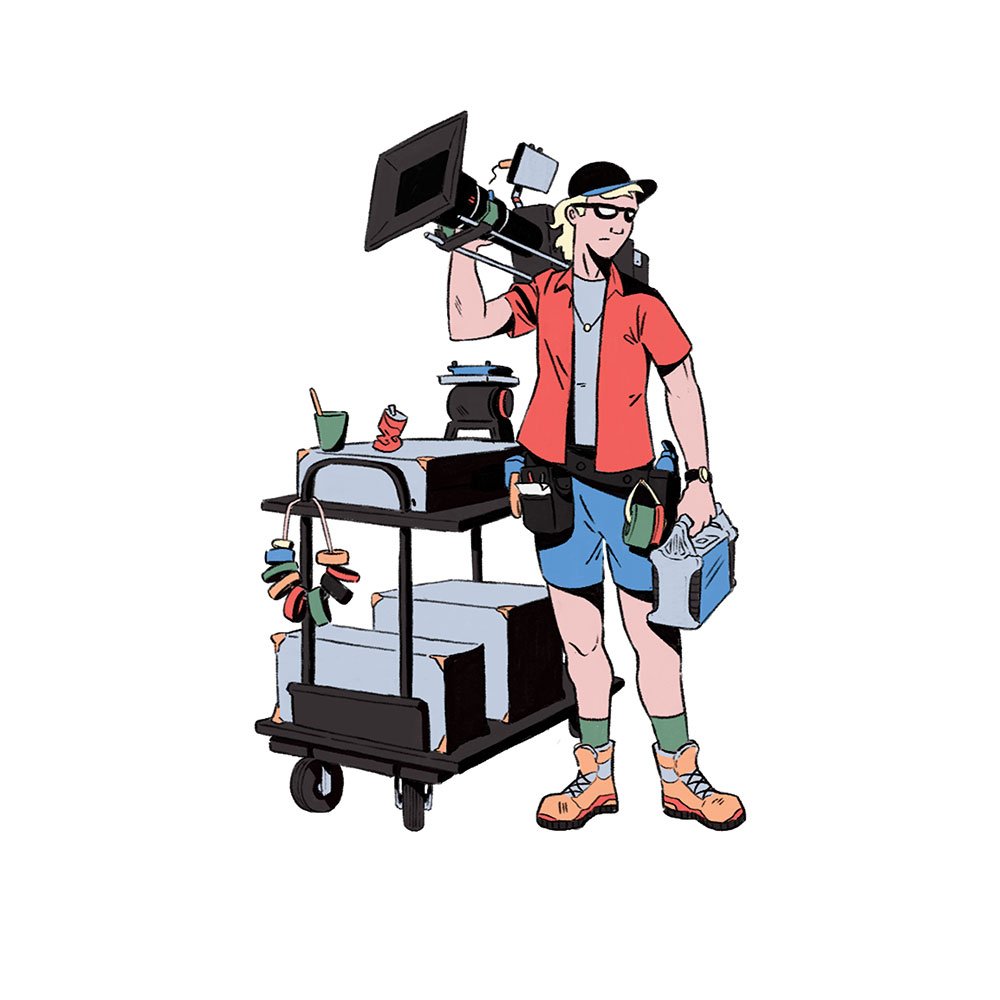How LUTs Can Elevate Your Cinematography
INTRODUCTION
If you’ve ever shot something in log and accessed that raw footage straight from the card, you’ll know that it looks extremely flat and visually unappealing. But don’t panic.
This is because that log footage needs to be processed through a specific colour workflow in order to elevate how it looks. Part of this workflow involves using what is called a LUT.
If you’ve at all dived into the YouTube rabbit hole of LUTs, you may have been left a little confused, with the added expectation that I will start trying to sell you my special LUT pack straight after the intro…Don’t worry I won’t.
Instead, I’ll try to provide an overview to clearly explain the colour workflow process, what LUTs are, and how they can be used to improve the look of your footage.
WHAT IS A LUT?
The reason that cinematographers choose to shoot in RAW or with a flat colour profile is that it offers the most colour flexibility in post production, with the widest dynamic range.
Shooting with a colour look already applied or baked into the footage that comes out of the camera leaves minimal room for colour correction to be made or a different look applied to the footage later.
While shooting in a flat colour profile, means that you can later alter the look of the colour and exposure to much a greater degree, manipulate the image and easily make any colour corrections, like changing the white balance, or the exposure without the footage falling apart.
This is all well and good, but what does this have to do with LUTs and what are they?
LUT stands for ‘lookup table’ and is a way of adjusting the colour and tones in an image. The way I like to imagine a LUT in my brain is in terms of layers.
At the bottom layer we have the raw footage that is recorded by the camera. When you download the footage from the card onto a hard drive this is what you will get. As we mentioned, when working with cinema cameras, this is usually recorded in a flat, desaturated colour profile.
A LUT is an extra layer that can be applied on top of the bottom layer. This LUT transforms each pixel’s colour value to give the footage a new look. Different LUTs can be created that output different looks: such as a more standard, natural look, a warm, romantic look, or a look that tries to emulate a film stock.
The reason that I like to think of the raw footage and the LUT as separate layers, is because when using a cinema camera, the LUT is not baked into, or combined with the raw footage. Rather the flat footage is recorded onto the card, while the LUT exists as a separate file that can be applied to the footage or deselected at will.
Because the raw footage is so flat it is difficult to judge things like exposure or colour temperature by using it as a reference on a monitor. To get around this, cinema cameras can apply a LUT as a reference on top of the raw footage that the camera will record, so that the cinematographer can better imagine the final image.
If this same LUT is later applied on top of the flat, recorded footage during the colour grade in software such as Da Vinci Resolve, then the image will look the same as how it was viewed on set with the same reference LUT.
Alternatively, different types of LUTs, other than the reference LUT that was used for exposure on set, can also be chosen and applied on top of the raw footage in the grade.
If there is a colourist, they may choose to either use a LUT as a starting point for the grade and then make additional colour corrections on top of that, or they may prefer to start from scratch and build a new look during the grade.
3 WORKFLOW LEVELS
Before I discuss the way in which LUTs are typically used by filmmakers in the industry on movies, series and TV commercials - I think it’s important to address the common colour workflows that are used across three different budget levels: from solo shooter-level, to mid-level, to industry-level.
Starting at the solo shooter level, such as wedding videographers - many people within this bracket have their own cameras and also edit and grade the footage that they shoot.
Having the ability to completely control how you want the colour in your image to look at this stage is fantastic - as you can deliver the grade exactly as you imagine it.
However, there’s sometimes a bit of a misconception that a LUT is this magical colour-thing that can be downloaded online then thrown on top of your footage like a filter when you’re editing to make your footage ‘cinematic’.
While this sometimes works, the issue with applying a LUT after you’re already shot all the footage comes down to intention and control. What you want to also be doing is using that same LUT that you use in the colour grade to also monitor how your colour and exposure looks as you’re shooting.
That way you will be able to correctly expose and light the footage in a way that suits the LUT, rather than shooting footage, applying a LUT in the edit and then seeing that you’ve underexposed, overexposed, or lit with an undesirable white balance.
You want to shoot the footage to suit the LUT, not grade the footage to suit the LUT.
Once you start shooting more mid-level content, such as for broadcast TV, you may find that although you shoot the footage, that footage will now get handed over to an editor, and sometimes go through an online edit, which will be done quickly and which you often have no input in.
The next time you see the footage after you’ve shot it is usually when it is broadcast. In my experience this can sometimes go OK, and other times go disastrously wrong - especially if the online editor just throws a random LUT over everything.
Therefore, what I’ve started doing, to try and regain control back over the look of what I’ve shot, is to expose with a LUT that I’ve created in Resolve, get it as close as possible to the final look that I want on set, then hand over that same LUT file to the editor to use as the base look. They can then make small colour corrections if necessary - which saves them time and at the same time preserves the look that you want.
Finally, at the high-end industry level, particularly on long form jobs, cinematographers often regain most of that control of the colour back. This is because there is now money to spend on a proper colourist, who can help get the footage to the look that you and the director imagine.
INDUSTRY COLOUR WORKFLOW
Before filmmakers transitioned to using digital cinema cameras, productions were shot, processed and printed on film. It was the job of the cinematographer to choose which film stock worked best for the job and how that film stock should be processed, colour timed and printed at the lab. This all determined the ‘look’ of the footage.
After the digital intermediate and digital cameras were introduced as the norm, some of this control of the colour and ‘look’ of the footage was taken away from cinematographers - especially if they weren’t allowed to participate in the colour grade.
In recent years many cinematographers have tried to regain control of the look by using a workflow with LUTs that treats them more like you would a film stock back in the day - by exposing with the LUT on set rather than plonking a look onto the footage in post production.
That way they can get as close to the final look of what they want while they are shooting. They can do this by getting a colourist to create a custom LUT for the film before shooting begins.
“The process for me in prep is how close can I can get things ready so that when we are shooting we’re delivering the best product. You know, we start talking about colour - a lookup table, a LUT. You know, I believe the future is creating the strongest negative you can on set.” - Andrew Wehde, Cinematographer
Earlier we talked about the idea of a LUT being like an extra layer that’s applied on top to enhance colour, well, there are also a few more nuances to the colour workflow.
Before adding a look or a LUT, the flat files that come straight from the camera need to use colour processing to be converted to the correct colour space. The most common colour space is Rec 709. This adds saturation and contrast so that the colour looks normal or realistic.
In grading software this is often called doing a colour space transform by inputting the colour space of the camera files - such as Arri Log C - and then choosing the output colour space that you want - such as Rec 709.
Now that we have the footage in the correct colour space we can add a LUT layer or a look to the footage. On professional cinema cameras this can be done with either a 3D LUT or what is called a CDL - a colour decision list.
A CDL is basically a way of tweaking the colour on set as you shoot, by doing things like adding a tint, or controlling how much colour is in the shadows, midtones or highlights. This is usually done using live grading tools on a DIT cart.
“For about two years now I’ve been working on on set colour and trying to deliver my on set dailies to be as close to final as possible. So I’m doing a large amount of on set adjustments. I have a panel so that I can do my highlight and shadow control, I can do full individual colour channels for high, medium, low and I have tint adjustments. I‘m basically pushing the CDL as far as possible. The Bear season two, what you see on TV is my delivered CDL. That’s the first time I’ve proven I can do final colour on set with minor adjustments.” - Andrew Wehde, Cinematographer
His DIT can then create proxies using the look he’s created on set, which are used for editing and passed all the way down the post production pipeline - retaining his look.
Other methods I’ve seen cinematographers use, without live grading tools on set, is to either expose with a specific LUT that their DIT will use to create the proxies, or to get their DIT to grade their dailies on set with software like Resolve, before they create proxies with that look.
Sometimes the DIT will carry an iPad which they can export graded stills to that the DP can view, get feedback on and approve on set before the proxies with that look are created.
Whatever method is used, I think it’s good to at least have some idea about the kind of colour look you want to create before you start shooting. I personally really like this new trend of DPs trying their best to maintain as much control over the look of the colour that they can by using a CDL or a LUT - both when exposing the footage on set as well as when finishing it during the grade.