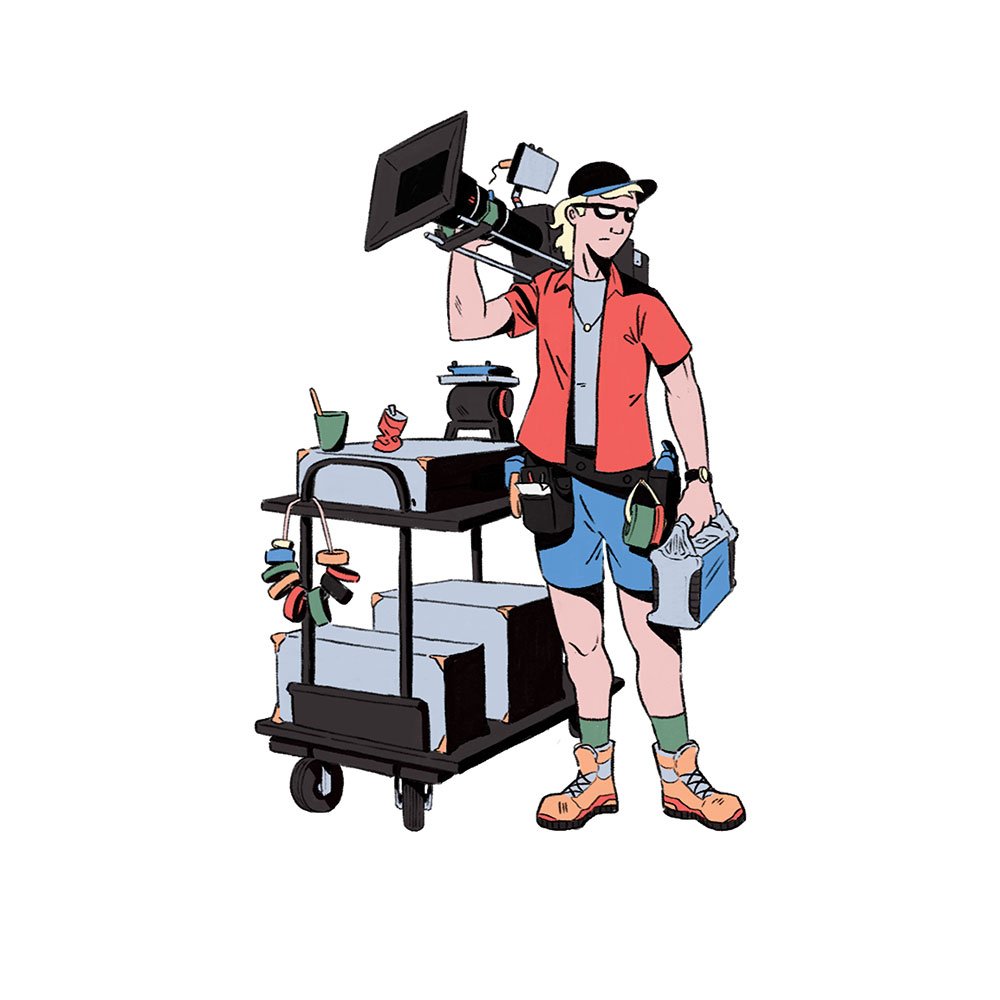What A DIT Does On A Film Set
INTRODUCTION
In the transition from shooting on film to working with digital cinema cameras, a new job appeared on movie sets - almost overnight. That job is the DIT or digital imaging technician.
You may not have heard of this crew member, but they are now indispensable on any industry level set. So, what exactly is a DIT and what do they do that makes their job so important? Let’s find out.
ROLE
The job of the DIT came about during the transition to shooting with digital cameras. Before then, exposed film stock would be passed on from the camera team to the film lab where it would be developed and later enter a post production workflow.
Shooting digitally suddenly meant that camera cards with footage on them needed to be transferred onto hard drives during shooting, and that digital footage needed to be prepped on set for post production.
This is because each card that a digital camera records onto contains a finite amount of recording space. For example, when shooting in open gate ARRIRAW on an Alexa 35, each 1TB card will be able to roll for 28 minutes before running out of space. If you get 3 cards in a camera kit, this means that after an hour and a half of roll time you will run out of recording space, unless DITs transfer the digital files from the cards onto hard drives.
There may be a bit of a misconception out there that this is all that a DIT does: dump footage onto hard drives and back it up. This is a better description for another crew member that may work for the DIT, a data wrangler. However, DITs on high end jobs do far more than just sit behind a computer in a van, well, at least they should.
Overall, the DIT acts as a connector between the on-set production and capture of the footage and how that footage is set up for post production.
They collaborate with the DP to correctly set up digital cameras and dial in the settings: such as the codec, resolution and frame rate. Some DPs also prefer that the DIT handles any setting changes that may happen during shooting, such as if they want to shoot at a high frame rate for a single shot, which means that the camera must drop down in resolution.
Importantly they also ensure, or oversee, the transfer of footage and metadata from camera cards onto hard drives. Once the footage has been secured they are responsible for quality control checking the integrity of it, by examining things like the sharpness of the focus, the exposure, the noise, any unusual colour tints or irregularities from filters, and to check for dead pixels, or any unwanted optical defects like lights strobing, or ghosting.
They will establish a file structure on the hard drives and come up with a workflow for that data where necessary. Depending on the needs of the project they may be tasked with preparing the files for post production so that the offline editor receives the drive with files that are ready to work with.
This may include doing transcodes or creating proxies from high resolution footage or syncing up the video with the sound clips on a timeline.
At the same time, DITs on big jobs often work on-set with the cinematographer to provide advice or manage how the images are captured, by ensuring that they are correctly exposed.
As such, DITs need to be versed both in the on-set camera side of capturing images, as well as in the post-production computer side of managing camera data and creating a workflow.
AVERAGE DAY ON SET
Before production begins, the DIT must attend the gear check. This is where the camera that will be used on the production is set up at the gear rental company and tested by the crew to make sure all is in working order.
The DIT will program the correct capture settings into the camera that they received from the cinematographer, such as resolution, RAW or ProRes, or adding the correct de-squeeze factor if using anamorphic lenses.
They will also add and overlay the frame lines for the final aspect ratio or ratios of the project, and, at the request of the DP may add a custom LUT - so that the image may be viewed with a specific look.
Once the camera is built, the focus puller will shoot a test roll of a camera chart on each lens that will be used on the job. The DIT will then transfer these tests to the drive, and carefully examine them to make sure the focus on each lens is sharp, that there are no unwanted aberrations and that the sensor is clean and free of any dead pixels.
They usually also shoot a black - where the camera rolls with the turret covering the mount - and a white - where a piece of paper is passed through the frame and recorded. This is a good way of checking the integrity of the sensor.
At the beginning of every shoot day, the first thing that they will do is to take the turret off the camera and physically check the sensor with their eyes to make sure there is no dust on it. If there is dirt on the sensor which may have been collected in between lens changes then it is the job of the DIT to very carefully dust it or clean it with a sensor swab.
A card will be loaded into the camera, they will double check that all the settings are correct and the camera is then ready for shooting.
On big jobs with multiple cameras, the DIT may be called upon by the cinematographer to help maintain a consistent exposure across all of the cameras. This usually involves getting a transmitted video image from each camera and using exposure tools such as a waveform and false colour to find an exposure that is consistent. They will then get the camera assistants to adjust the aperture or filtration on each camera until all exposures are uniform. Or they may use a remote iris control to adjust the aperture.
Once enough footage has been shot they will call on the 2nd AC to reload the camera. The AC will hand them the card with the footage on, they will head to the DIT van, and they, or their data wrangler, will immediately start transferring and backing up the footage to hard drives on a computer using software such as Silverstack - which uses checksum verification to make sure that all the files from the source get copied over to the correct destination on the drive without any missing files or duplication.
During this process they will check the clips on a monitor to make sure there are no optical or camera related issues with the files. If, for example, one shot was out of focus on every take, the DIT will quickly go to set and inform the focus puller or DP that there was an issue. They will then determine whether it is possible to re-shoot the shot.
Then, depending on what was requested from the person or company doing post production, they will prepare the drive for the edit. This usually means transcoding the footage to a lower resolution and codec that the offline editor can work with, making sure that the file names are the same and will correctly align again for the online edit.
Usually DPs will ask them to add a LUT to the proxy files. Some cinematographers will also ask the DIT to colour correct each clip that is transcoded so that they can be viewed in the edit with a look that will be as similar as possible to the final grade.
Once a card has been transferred and backed up onto at least two drives, the DIT will then return the card to the 2nd AC. Any card that they return means that the footage on it has been secured and it is safe to erase or format the card and start recording a new roll of footage over it.
TIPS
The worst fear of any DIT is that footage will get lost. It’s also probably the easiest way to get fired and never hired again.
That’s why good DITs have a system that they always stick to that ensures that no data is ever lost. This may be getting the loader to label and seal each exposed card with a roll number. The DIT can then put this sticker next to the card reader when the card is inserted and the footage is copied over, then take the label off the card and case once the footage has been copied and backed up.
That way, even if you are very busy, you’ll always know what footage needs to be copied and what footage has already been copied.
Some DITs also use software to do this, such as Parashoot. This software will detect when all the files from a card have been copied over and backed up. Once this card is handed back to the 2nd AC and loaded into the camera, a message will pop up on the screen asking if you’d like to erase the card. If this message pops up then the loader knows that the card has been backed up and is ready to format.
Another important skill for a DIT is to effectively manage the flow of cards. This may mean that they call for the camera to be reloaded early, before it is completely filled up, so that they can start copying and backing up the footage. If they let too many cards fill up without copying them over, then they may get into a situation where the production runs out of available cards to shoot on - another easy way of getting fired.
Another trick most DITs do, is to reload the camera after the first shot on day one is completed. They can then double check that there are no technical issues with the footage, before an entire card of shots gets filled up with unusable takes.
Being a DIT means that you need to always stay abreast of the newest technology. Most DITs have their own van, or cart, that they custom build into a mini post production studio with a computer, monitor, RAID and a UPS solution.
They always need to ensure that they have the necessary gear to deal with whatever camera is on the job. For example, if doing a shoot with two Alexa 65 cameras, you will need to have a lightning fast computer and hard drives to keep up with copying and processing the enormous data files.
Being able to calculate how much storage you need is another important skill for DITs to have. Hard drives are expensive, so you don’t want to overestimate your storage needs and get production to purchase lots of storage which isn’t used, but at the same time you never want to be in a position where you run out of space on the drives.
There’s a good tool on the Arri website where you can plug in the camera and settings you are using and it’ll spit out how much recording time you’ll get per card. This may be a good starting point for making this calculation.