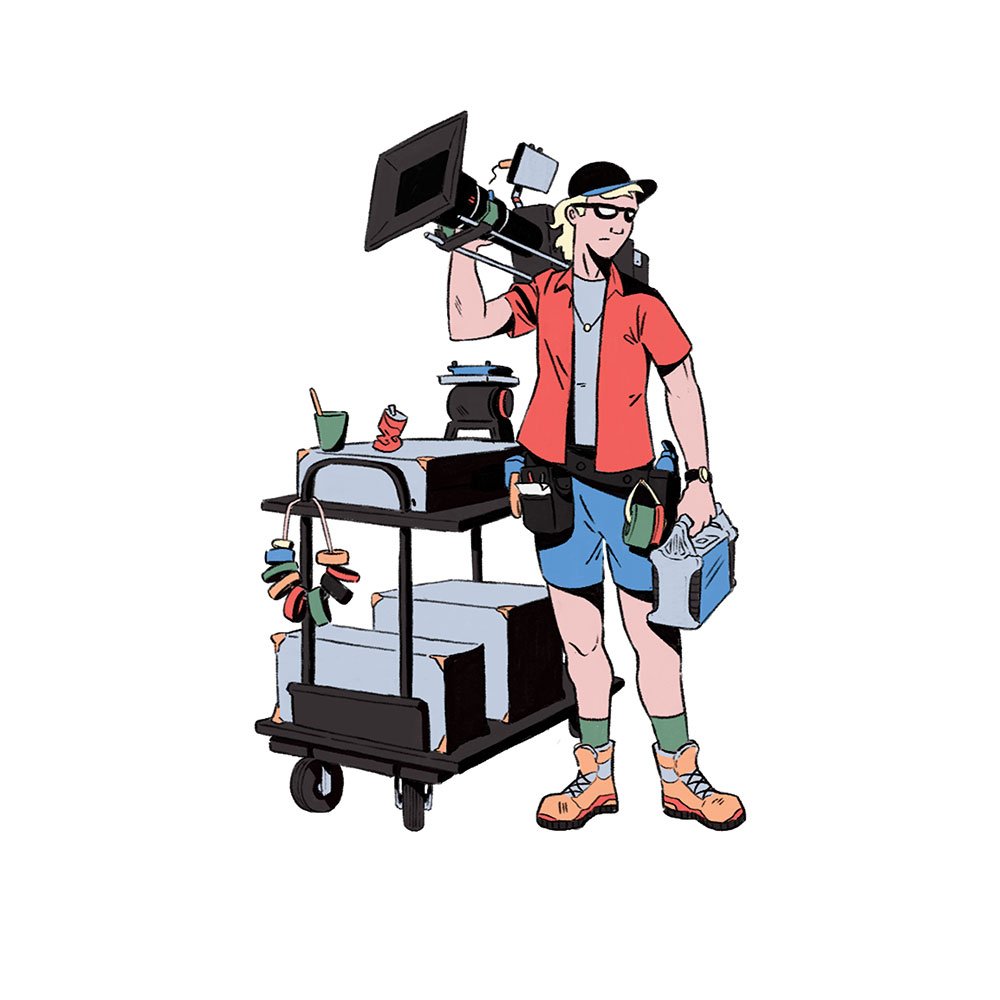How Cinema Cameras On Movies Are Built
INTRODUCTION
In one of the early videos on my channel I created a guide for how cinema cameras are built and all the accessories that are usually attached to them on an industry level production.
Since that video has been removed, due to copyright issues, I thought I’d update that video and create a new guide that can act as a template for how to put all the pieces of a camera together, as well as a guide to what camera accessories are commonly used and rented on industry level jobs.
Before we begin, just a reminder that camera technology and gear gets updated often, and although the gear shown in this video may soon be outdated, the types of accessories shown are pretty standardised across the industry and should at least remain relevant in concept in the future.
BASE PLATE
Before we begin adding accessories, we first need to be able to stabilise the camera so that it can be worked on. This means mounting the bottom of the camera to a base plate which can be fitted to a tripod head.
For a standard studio build, the base plate gets screwed into the bottom of a sliding dovetail plate. To attach the camera to the dovetail requires a bridge plate, such as an Arri BP-8.
Bridge plates are designed with two holes that can accept bars or rods which come in either 19mm or 15mm sizes. These rods are used to mount other accessories which we’ll get to later.
The release on the side of the bridge plate is moved to lock and unlock the plate from sliding. Once unlocked, the camera is able to slide into the dovetail base. Sliding the camera is also a quick way of balancing the weight of the camera on the tripod head so that it is not too front heavy or too back heavy.
Base plates and bridge plates on industry level cinema cameras are standardised to the same design and size so that the different cameras, from an Alexa to a Venice to a Red, can be securely mounted onto other rigs, such as a car mount, or a stabilised head, without having to change the mounting accessories on the camera.
LENS
Next, we can put on a lens. The most common cinema mount found at the back of the lens is a PL, or positive lock, mount. Although there are also PV mount lenses offered by Panavision, as well as large format LPL mounts. The principle for attaching a lens to the camera is the same.
For a camera to accept a lens the mount at the back of the lens needs to be compatible with the mount on the camera.
Line up the locating pin, found at 45 degrees, with the lens, and gently insert it into the mount. Once the lens is in, turn the PL release clockwise to lock the lens in place. To remove a lens you have to hold it in place and then turn the release counter-clockwise until the lens is loose and can be taken out.
MATTEBOX
To the front of the lens we’ll attach a mattebox, this has two main purposes: to flag light from hitting the lens, which reduces flares, and to hold filters.
There are two types of matte boxes: clip on mateboxes, which are usually smaller, take 4” or 4x5.6” filters and can be clamped straight onto the front of a lens, and rail mounted matte boxes which are usually larger, take 6” filters, and need to be slid on and clamped to 19mm, or sometimes, 15mm rods.
For clip on matte boxes it’s important to make sure that the back of the mattebox is the same size as the front diameter of the lens that you will attach it to. For example, if you’re using Zeiss Super Speeds with a 80mm front diameter, then your mattebox back must also be 80mm wide.
To attach a matte box we loosen the release, push it onto the lens and then tighten or clamp the release until it holds securely onto the front of the barrel.
POWER
Before we go any further we’ll need power for both the camera and any accessories that need to be run. Cinema cameras typically have two methods of powering the camera, on-board power, where batteries are mounted onto the back of the camera, and block power, where cameras are tethered to a large battery with a cable.
On-board batteries are usually used for handheld camera builds or other builds where the camera will move a lot and be mobile. While block batteries are often used for studio setups, such as when the camera is on a tripod or a dolly - which has a platform where the battery can rest.
They also enable on-board batteries to be replaced or hot swapped without powering down the camera.
An on-board battery plate for V-mount, gold mount, or B-mount batteries may be slid onto the 15mm rods at the back of the camera in some cases. These batteries don’t power the camera as long as cabled batteries, but they allow the camera to move untethered.
MONITOR
Now that the camera has powered up and we can see an image, let's attach a monitor onto the camera that the DP or operator can use to assess exposure and frame.
Using an articulating arm, such as a Noga arm, we’ll screw one side into the base of the monitor and the other side into a quarter inch mounting point on the camera, such as into the handle or the top plate.
There are two cables that need to be plugged in to get the monitor working. The first is a power cable, such as a D-Tap or a two pin, which we’ll plug into a port on the battery plate, into the battery itself or into a port on the camera. It’s also possible to power monitors with their own batteries.
The second cable is an SDI which provides a video feed from the camera to the monitor. This is plugged from an SDI output on the camera into an SDI input on the monitor.
TRANSMITTER
Occasionally, directors and focus pullers like to stand next to the monitor on camera, but more often than not they like to have a transmitted video feed to their own monitor.
To set this up we’ll attach a wireless transmitter, such as a Bolt 500, to the camera. Again this requires 2 cables: a power cable and an SDI video feed.
This Bolt will then transmit a live video feed wirelessly from the camera to a receiver. The signal is then either received by a VT operator at their station where it will be output to different monitors, or it can be directly attached and cabled to a director’s monitor, or paired with a sidekick receiver that goes into a focus puller’s monitor. So that they can see a live video feed of what the camera is recording while remaining physically separated from it.
FOLLOW FOCUS
Next we’ll need to be able to change the focus on the lens.
There are two types of gear we can use: a standard follow focus, that needs to be operated by standing next to the camera, or a wireless follow focus which is operated remotely using a handset.
The 1st AC will attach a wireless follow focus motor such as from Arri, or Preston, by mounting it onto a rod. This could be top mounted from a short rod, or bottom mounted onto one of the 15mm or 19mm rods on the bridge plate. The teeth of the focus motor need to be aligned with the gears on the barrel of the lens.
You then need to plug a power cable from the camera to the motor. Sometimes an additional MDR box may need to be mounted on the camera, which the motor will be plugged into. The focus puller can then alter the focus of the lens remotely by turning the knob on the handset.
FOCUS ASSIST
A modern tool that some 1st ACs use is a focus assist device, like a Cine Tape, which sends out an ultrasonic signal to measure the distance between the camera and a subject. This allows the 1st AC to more accurately judge and pull focus.
This tool is especially useful when shooting on film, where focus needs to be judged more off distance than by looking at an image on a monitor.
The focus assist is mounted using an articulating arm. It usually comes with a box that needs to be mounted onto the camera and plugged into a power source as well as the focus assist itself. This then wirelessly sends a distance readout to the box as well as to the focus puller’s handset.
SOUND
Finally, sound equipment may be attached. This could either be in the form of a small box, such as a tentacle, which is used to maintain the same timecode between the audio recorder and the camera - which is plugged into the timecode port, or a device which feeds the audio signal from a mixer into the camera through an input such as a 6-pin Lemo.
CONCLUSION
Cinema cameras are modular by design and therefore capable of being configured into an array of different shapes and sizes depending on what rigs will be used, or how the DP would like to operate the camera.
If you’re new to cinema cameras and don’t have much hands-on experience, the easiest way to practise assembling cameras is at a gear rental house. Reaching out to them to intern there or asking them if you could pop in and job shadow a bit will allow you to see various cameras in the flesh and get experience on how to assemble them.
It’ll also help you to better learn the gear and be able to put together a camera gear list of what you need to rent for a shoot. So that, hopefully, when you see a cinema camera on your next job, you’ll have some experience and knowledge on how to go about setting one up.