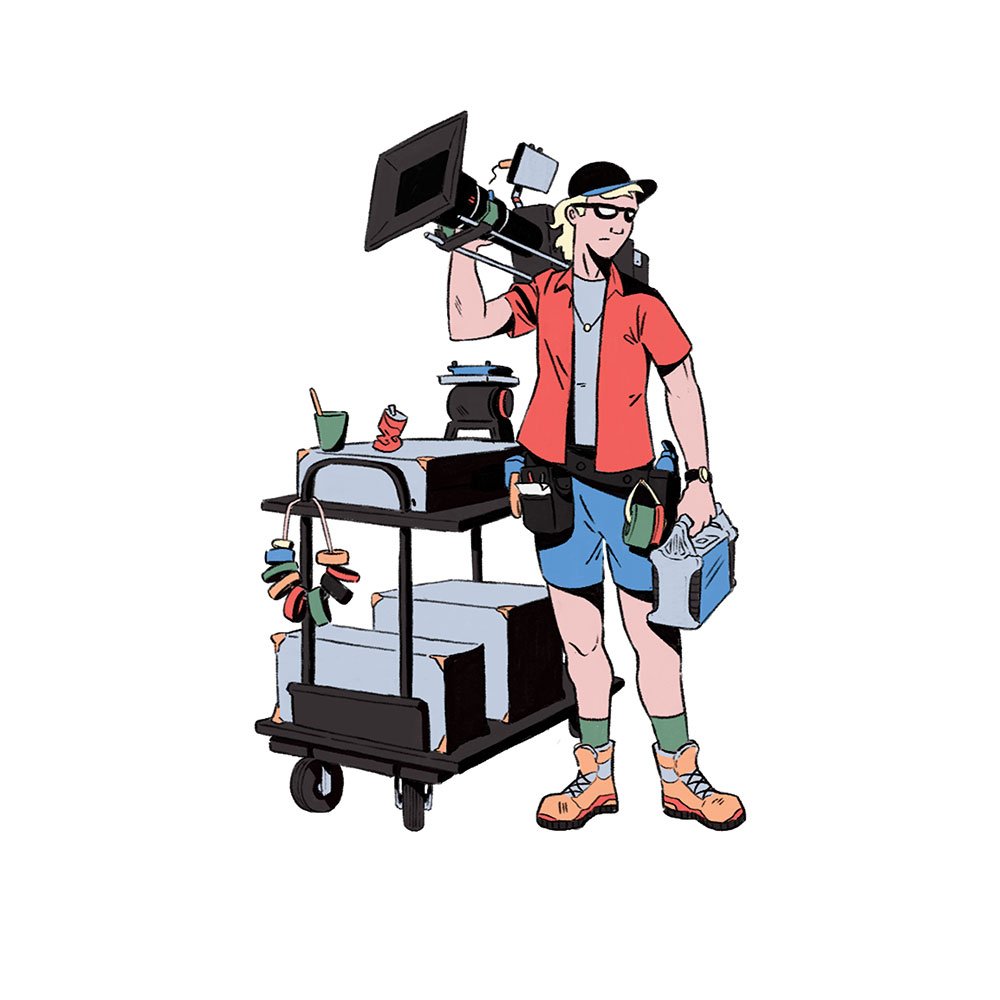6 Basic Camera Settings You Need To Know
INTRODUCTION
For anyone who wants to take photography or cinematography more seriously, the first step is to distance yourself from the dreaded ‘auto’ setting on a camera, move the knob over to ‘manual’ and start to understand the basic camera variables or settings that change the way that an image is captured.
Professional image makers choose to manually manipulate these settings to maintain complete control over how an image looks and not leave those creative decisions down to the whims of automatic camera software.
In this video I’ll examine 6 of the most important camera variables that can be changed. These settings affect the image in different ways and can be placed into three separate categories: exposure settings, colour settings and motion settings. These 6 variables have both technical value that can be used to control how an image looks, and also have creative value that changes the effect, mood or feeling of an image.
EXPOSURE SETTINGS
Exposure refers to how dark or light an image is. This is determined by the amount of light that goes through a camera's lens and hits the sensor of the camera - where the image is recorded.
A dark image with too little light is underexposed, a bright image with too much light is overexposed and an image with enough light is evenly exposed. A camera has four variables that can be changed to alter its exposure: EI, shutter angle, aperture and by using neutral density filters.
Let’s start with the EI, or exposure index setting - a good base setting to start with. This can be referred to using different metrics such as ISO, ASA, gain or EI depending on the camera, but the concept is the same. It’s a measurement of a film or camera sensor’s sensitivity to light.
The lower the value the less sensitive it is to light and the darker an image will be. Raising this value means the sensor is more sensitive to light and the brightness of an image will increase.
Most professional digital cinema cameras have what is called a ‘base’ or ‘native’ EI setting where the sensor performs best and has the most dynamic range and lowest noise. For example the Alexa sensor has a native EI of 800.
While EI can be changed on digital cameras, when using film its speed or sensitivity to light is set at a fixed level, such as 50 ASA, and cannot be altered without changing to a different kind of film stock.
The next exposure setting we can manipulate is the shutter angle or shutter speed.
A shutter is a solid layer in front of the sensor that opens and closes rapidly. When it opens it lets in light, when it closes it blocks light. The longer the shutter is open for the more light it lets in and the brighter an image is, while the shorter the shutter remains open, the less light it lets in and the darker an image is.
Cinema cameras use shutter angle and show a measurement in degrees. A large shutter angle means that more degrees of the circular shutter is open and more light is let in. While a smaller shutter angle, with a smaller opening, lets in less light.
Consumer or still photography cameras use shutter speed that shows this metric in fractions, such as 1/50th of a second - a measurement of how long the shutter is open for. So, fractions, such as 1/250th of a second means that the shutter is open for a shorter time and that less light will be let in, whereas fractions such as 1/25th of a second means the shutter is open for longer which lets in more light - resulting in a brighter image.
With these two settings done, we now move to the lens where we can set the aperture, iris or stop.
This is the size of the hole at the back of the lens that allows light to pass through it. Iris blades can either be expanded to open up the hole and let in more light, or contracted to make the hole that light passes through smaller.
On cinema lenses this is done manually by adjusting the barrel of the lens and on modern digital stills cameras it is usually adjusted via a button or scroll wheel on the camera which changes the iris of the lens internally. The aperture is either measured as a T-stop on cinema lenses or as an F-stop on stills lenses.
Whatever measurement is used, the lower the stop number the more light will be let through and the brighter an image will be. So a lens with a stop of T/2 has a large aperture opening and will let in much more light, while a lens with a stop of T/8 has a smaller opening and will let in less light.
These three settings, ISO, shutter speed and aperture are foundational to exposing footage and are called the ‘exposure triangle’.
In photography these three settings are regularly adjusted individually to find the right exposure, however in cinematography, more often than not these settings are made up front and only tweaked for their photographic effect.
For example in cinema, usually the ISO will be set to its native level, such as 800, the shutter will be set to 180 degrees or 1/50th of a second to ensure motion or movement feels ‘normal’, then the stop of the lens will be set depending on how much of the background the cinematographer wants in focus.
Opening up the aperture to a low number like T/1.3 means a shallow depth of field with much of the image out of focus, whereas stopping down to about T/8 will mean more of the image is in focus.
So if this is the case then how else do cinematographers adjust the brightness of an image?
They do it by manipulating the strength of the lighting and with the 4th exposure variable, neutral density, or ND, filters. These are pieces of darkened glass that can be put in front of the sensor or lens that decreases the amount of light that is let in without affecting the colour or characteristics of the image.
In film, a number is ascribed to a filter to show how many stops of light it blocks. Each stop is represented by 0.3. So ND 0.3 means 1 stop of light is blocked and ND 0.9 takes away 3 stops of light.
Many modern cinema cameras have ND filters built into the camera which can be adjusted internally via a setting. ND filters can also be used as physical glass filters that are mounted onto the front of the lens using a tray in a mattebox, or with a screw in filter on stills lenses.
COLOUR SETTINGS
Now that we know the 4 variable settings that we can use to adjust the brightness of an image in camera, let's look at another very important setting related to colour - white balance.
White balance, or colour temperature, is measured in Kelvin and changes how warm or cool an image looks.
The two most common white balance settings are 3,200K (or tungsten) and 5,600K (or daylight). This is because when you set the camera’s white balance to 3,200K and light an actor with a warmer, tungsten light the colour will appear neutral - not overly cool or warm.
Likewise when you set the camera to 5,600K and shoot with a cooler daylight fixture or outside in natural sunlight the image will also appear neutral.
This means that the lower you set the Kelvin value of the white balance the cooler an image will appear. So if you shoot outside in natural sunlight and set the camera to 3,200K then the image will be blue. Inversely if you shoot in tungsten light with a colour temperature of 5,600K then the image will be warm.
As well as having these two preset colour temperatures, most modern cameras also allow you to pick from a range of colour temperatures on the Kelvin scale and even have an auto white balance setting which automatically picks a Kelvin value to give the image a neutral colour balance.
It should also be noted that like with EI, when shooting on film the colour temperature is fixed to either daylight or tungsten and cannot be changed without using a different film stock.
MOTION SETTINGS
Finally, let's take a look at a camera setting that only applies to moving images - frame rate. To understand what frame rate is we need to think of film not as a video clip, but rather as a series of individual images.
When shooting on film, 24 still pictures are captured every second. Each of these pictures is called a frame. To create the illusion of a moving image these pictures are then projected back at a speed of 24 frames per second. You can think of it kind of like leafing through still images in a flip book at a speed of 24 pages every second.
Therefore, recording a frame rate of 24, or 25, frames per second with a camera produces the illusion of motion at a speed which is the same as that which we experience in real life.
Frame rate can also be used to exaggerate motion for effect by keeping the same playback ‘base’ frame rate of 24 frames per second and adjusting the frame rate setting that the camera captures.
For example if we want slow motion, we can set the camera to record 48 frames per second and then play it back at 24 frames per second. This results in twice as many frames and therefore a feeling of motion that is half as slow as that of real life.
Something important to note is that frame rate also affects exposure. Doubling the frame rate - for example from 24 to 48 frames per second - means that the camera loses a stop of light and will therefore be darker.
CONCLUSION
So, there we go: EI, shutter angle, aperture, ND, white balance and frame rate - six camera variables that every photographer or cinematographer needs to know.
If this all seems like too much technical information, the easiest way to practically get this information in your head is to find a digital camera and start experimenting with settings by shooting.
The more you practice with a camera, the more all of this information will start to become second nature. Until you get to a point where you can manipulate all of these settings unconsciously to capture that imaginative image that you see in your head.